It’s a collection of the best WordPress user management plugins to improve user login and registration which you can use on yours. The registration and login section of any business site is very critical. You can place the login widget by using the shortcode as well as it offers. Using a custom registration form, you can streamline the new user’s registration process, making it much more intuitive in nature, while simultaneously fine-tuning it to your business requirements.
Your user registration and login pages are the gateway to your site, and certainly two areas where you want to impress. So it should be more user-friendly and great looking.
Table Of Contents

Best WordPress User Management Plugins
In this article, I’ve listed the best WordPress user management plugins to improve membership profiles, login, and registration. Once you’ve gone through the list, you can select that one plugin that will help you build that perfect registration form you’ve always wanted for your website.
1. UserPro

UserPro is a WordPress plugin that instantly replaces the ugly WordPress backend profiles with elegant, beautiful looking frontend profiles.
2. WP User Frontend
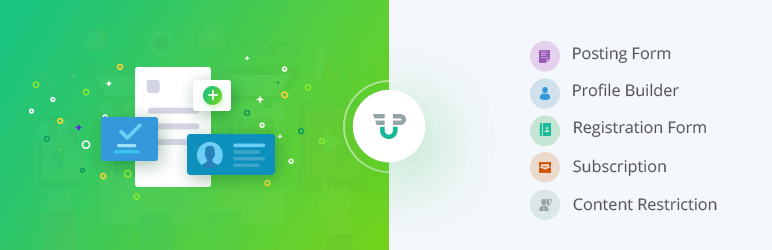
WP User Frontend is one of the best frontend builder plugin for WordPress. It includes frontend dashboard, frontend editor & publishing, and frontend uploader for WordPress user profile, post submissions, and memberships.
3. Modal Login

Modal login, register and forgotten WordPress plugin with full styling options.
- Two Form Layouts
- Set Redirect URL After Login
- Unlimited Color Styles
- Login Widget
- Documented All our product come bundled with step by step documentation covering instalation and setup.
- Translation Ready All our products are translation ready using Poedit tool with instructions in bundled documentation.
4. User Role Editor

User Role Editor WordPress plugin allows you to change user roles and capabilities easily. Just turn on the check boxes of capabilities you wish to add to the selected role and click the “Update” button to save your changes. That’s done. Add new roles and customize their capabilities according to your needs, from scratch or as a copy of another existing role. Capabilities could be assigned on a per user basis. Multiple roles could be assigned to users simultaneously.
5. Members
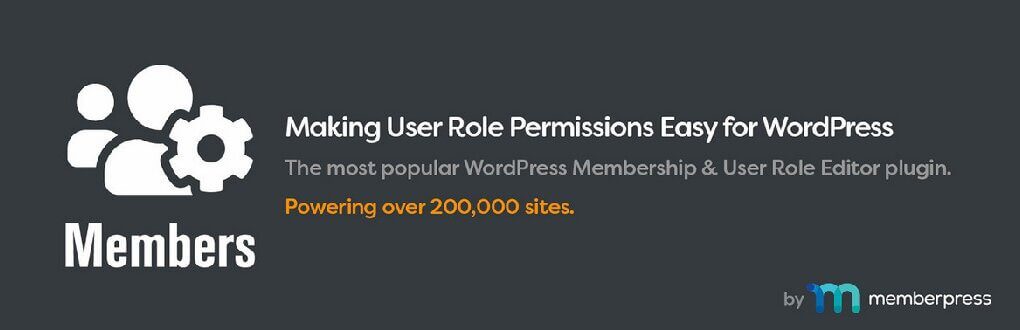
Members is a roles and capabilities-based WordPress membership plugin. It gives your users the ultimate member experience by giving them a powerful tool to add roles and capabilities and assign them to your users. It also allows setting permissions to restrict content on site by providing a simple user interface (UI) for WordPress’ powerful roles and capabilities system, which has traditionally only been available to developers who know how to code this by hand.
6. User Switching
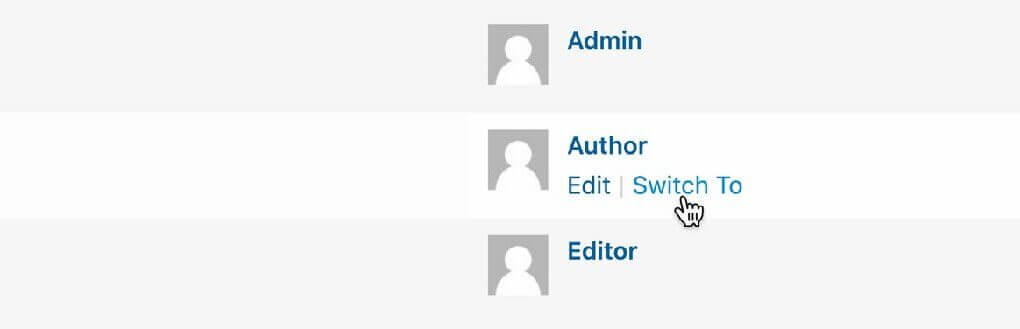
User Switching WordPress plugin allows you to quickly swap between user accounts in WordPress at the click of a button. You’ll be instantly logged out and logged in as your desired user. This plugin is handy for testing environments, for helping customers on WooCommerce sites, or for any site where administrators need to switch between multiple accounts.
7. Adminimize
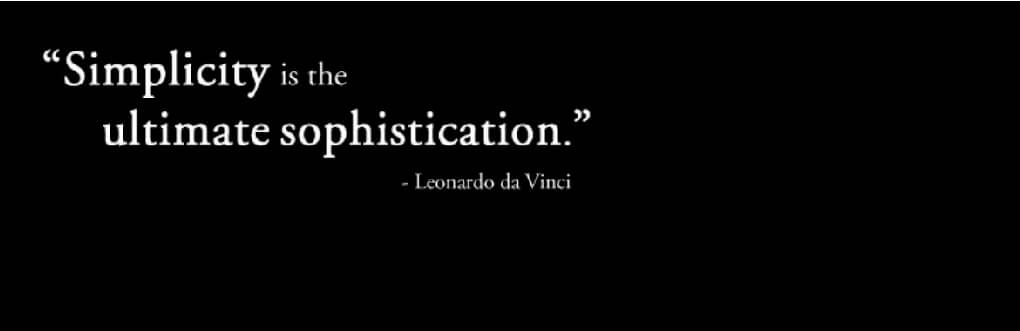
If you manage a multi-author WordPress blog or WordPress site for clients, then you may have wondered if it was possible to clean up the WordPress admin area for your users. This plugin helps you to hide unnecessary items from the WordPress admin area. Adminimize WordPress plugin makes it easy to remove items from view based on a user’s role. The plugin changes the administration backend and gives you the power to assign rights to certain parts.
8. LoginWP
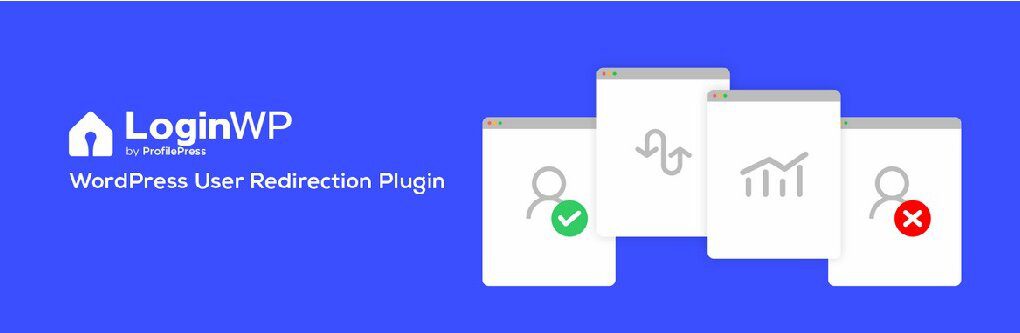
LoginWP (formerly Peter’s Login Redirect) is another popular WordPress plugin. It lets users define a set of redirect rules for specific users, users with specific roles, users with specific capabilities, and a blanket rule for all other users. Also, set a redirect URL for post-registration. Users can use the following placeholders in URLs so that the system will build a dynamic URL upon each login: {{username}}, {{user_slug}}, {{website_url}}.
9. WP User Manager

WP User Manager is one of the best solutions to manage the community. Powerful and flexible, yet easy to set up and use. With WP User Manager users can create almost any type of WordPress membership website where visitors can join and become members. It lets users create highly customizable user profiles together with custom user registration, login, password recovery, and account customization forms for the WordPress website.
