SMTP, or Simple Mail Transfer Protocol, is a method of sending emails that is more reliable than the default WordPress email function. It is a perfect solution to send bulk emails to a large number of recipients simultaneously and successfully.
Email is an important part of communication for any websites like eCommerce or Membership sites. Using WordPress default email function, there’s a high chance that most of your emails will end up in recipients’ spam folders. SMTP plugins come to avoid this issue and ensure that your emails are delivered to the recipients inboxes successfully.
To use SMTP, users need two things: one is an SMTP plugin and another is an SMTP server. Once you have both the plugin and server set up correctly, you can easily send emails to your audience without worrying about them getting lost or marked as spam.
There are several SMTP plugins available for WordPress. In this article, we will look at the best WordPress SMTP that can be used on your website.
Table Of Contents

Best WordPress SMTP Plugins
Here is a list of the best WordPress SMTP plugins that you can use on a website
1. Easy WP SMTP

Easy WP SMTP is a straightforward WordPress plugin that makes it easy to configure and use SMTP with your website. Its user-friendly interface and customization options make it a popular choice among users of all skill levels. With more than 700,000 active installs on WordPress.org, it boasts well over 450 5-star ratings. It allows users to configure and send all outgoing emails via 6 transactional mailers or an SMTP server. This plugin allows you to send emails through any SMTP server and supports both SSL and TLS encryption. It is great for people on a budget because this plugin is completely free.
Easy WP SMTP also offers a pay plan that starts from $49/year.
2. WP Mail SMTP

WP Mail SMTP by WPForms is one of the most popular WordPress plugins for configuring and using SMTP with your website’s email function. It easily resolves email delivery problems by improving and changing how your WordPress site sends email. One of the key features of this plugin is that it supports a range of SMTP providers, including Gmail, Yahoo, and Microsoft. It has more than 3 million+ active installs and boasts over 3500+ 5-star reviews on WordPress.org. This plugin also includes a range of customization options for your emails, such as the ability to add custom headers and footers, and set the form name and address.
WP Mail SMTP comes with both free and pro versions.
3. Post SMTP Mailer
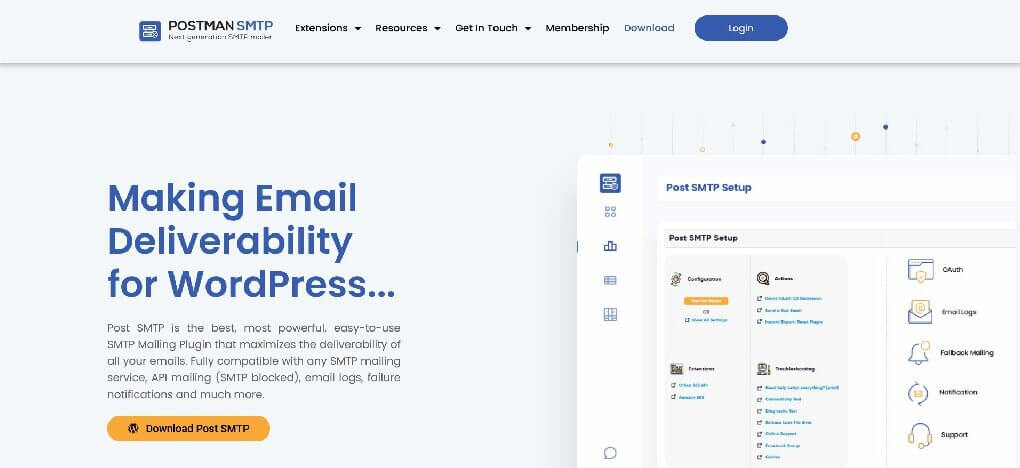
Post SMTP is a next-generation WP Mail SMTP plugin that assists and improves the email deliverability process of your WordPress website. It allows you to send your site’s emails through a trusted SMTP server and includes an email log that tracks all outgoing emails. 300,000+ customers trust this plugin to send their daily WordPress emails to millions of users worldwide. Key benefits of Post SMTP is its ability to detect and diagnose email issues, such as delivery failures and spam filtering. It also includes a range of diagnostic tools that can help you troubleshoot email problems and ensure that your emails are being delivered to your intended audience.
4. Gmail SMTP

Gmail SMTP is specifically designed for Gmail users that allows you to send emails through your Gmail account. It’s a great option if you’re looking for a simple and reliable way to configure SMTP settings on your WordPress site. This plugin uses OAuth 2.0, a much more secure method for login than the traditional method.
Gmail SMTP is free to use and allows you to send up to 100 emails per day through your Gmail account. This makes it an ideal choice for small businesses and individuals who don’t have high email volumes.
5. WP Offload SES

WP Offload SES is another WordPress plugin that allows you to send your site’s emails using Amazon Simple Email Service (SES). SES is a cloud-based email sending service that provides high deliverability rates and flexible sending options. This tool doesn’t support any other email sending service. Because Amazon SES is the most cost-effective and reliable option. It also allows you to send domain and email address verification requests to AWS right from your WordPress dashboard. The plugin includes some extra features like weekly email reports highlighting the delivery status of your sent emails. Plus, the premium version can also track open and click counts for sent emails.
WP Offload SES pro plan starts from $80/year.
6. SMTP Mailer

SMTP Mailer is a free WordPress plugin with a simple interface that allows you to send emails using SMTP server. It provides a range of advanced features for configuring and debugging SMTP settings, and supports a range of SMTP servers including Gmail, Yahoo, and Microsoft. It’s capable of improving the deliverability and reliability of your site’s emails that can avoid common issues such as emails being marked as spam or not being delivered at all. SMTP Mailer interface is intuitive and straightforward, and it includes a step-by-step wizard to guide you through the configuration process.
SMTP Mailer is free to use.
7. Mailgun
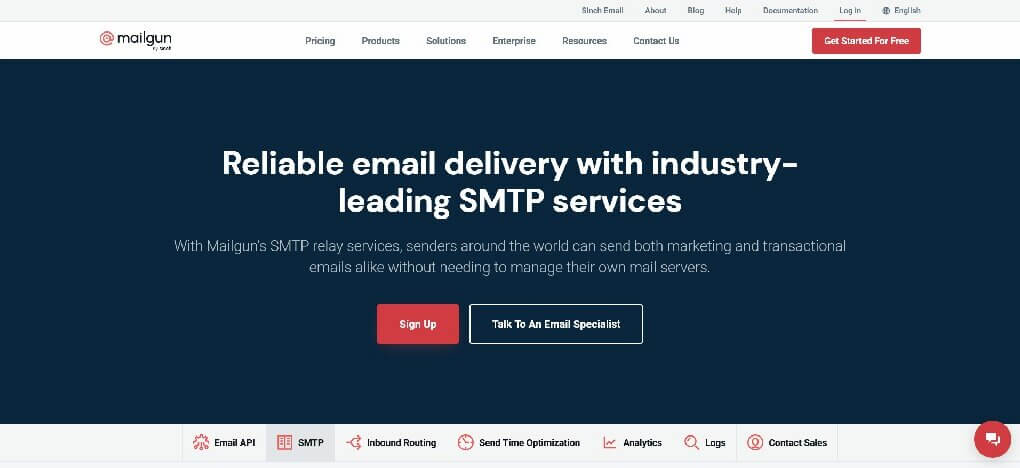
Mailgun is a cloud-based email delivery service that provides high deliverability rates and powerful email automation features. It offers a wide range of benefits for businesses and individuals looking to improve the reliability and performance of their email campaigns. The key features of Mailgun is its ability to provide real-time email tracking and analytics. This allows you to monitor the performance of your email campaigns in real-time, and make adjustments as needed to improve your results. It also includes powerful email automation features, such as the ability to schedule emails, segment your email lists, and trigger emails based on user behavior. This can help to increase engagement with your audience and drive more conversions.
Mailgun paid plan starts at $35/month and offers a one month free trial.
Conclusion:
When choosing an SMTP plugin for your WordPress site, it’s important to consider factors such as ease of use, compatibility with your SMTP server, and support for advanced features such as email tracking and analytics. With the right plugin and configuration, you can send emails with confidence and engage your audience more effectively.
