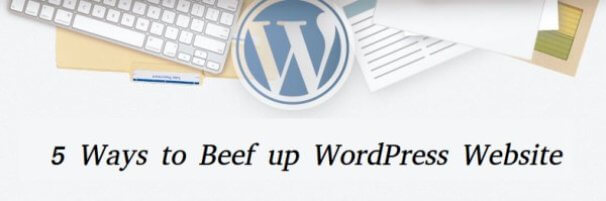WordPress is a great platform to create a fully functional, dynamic and powerful website. However, the ever-growing popularity of this platform makes it vulnerable to security threats. In fact, it is becoming so common day by day that more than 25% of the WordPress websites become a regular target for a variety of security vulnerabilities.
Moreover, a majority of website owners may not even get to know that their websites have been hacked before it is too late. Don’t let this happen to your website.
There are numerous simple yet powerful security measures that can be used to secure a site, aid preventing security threats.
1. Use trusted third party themes and plugins

A major factor contributing to the success and popularity of WordPress is the availability of its wide variety of useful themes and plugins. However, themes and plugins are always a suspect of security threat, particularly when they are not maintained and updated. An outdated plugin or theme gives an open invitation to the hackers and thus integrating a security flaw into your website.
The best way to prevent your site from hacks is by using trusted and reliable third party themes and party. These third parties develop secure themes and plugins along with constant updates.
2. Eliminate PHP error Reporting
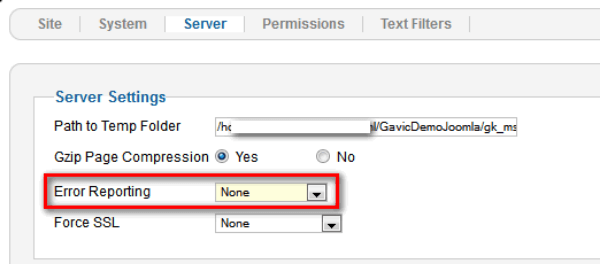
If your website has many weak spots and loopholes, it will become the top target for hackers. These loopholes are generally related to the errors generated by functions, plugins or themes that do no respond properly. Though these errors messages are imperative for the site owners to resolve the problem, they become the entry points for the hackers to gain access to your site simply because they contain a server path where the file is stored. Therefore, it is always recommended to disable the PHP error reporting to hide all the errors generated.
To do so, you need to add the following line of code into your wp-config.php file. Just copy and paste it into your file
error_reporting(0);
@ini_set(‘display_errors’, 0);
3. 2-Factor Login Authentication

2-Factor login authentication adds two level of login to the website. There are various plugins to add 2-factor login authentication to your website while preventing your site from security threats.
The two most popular WordPress plugins are Clef and Rublon that help you execute this concept. Clef employs phone camera to configure the login authentication whereas Rublon makes use of emails to add two levels of authentication.
4. Protect your .htaccess file
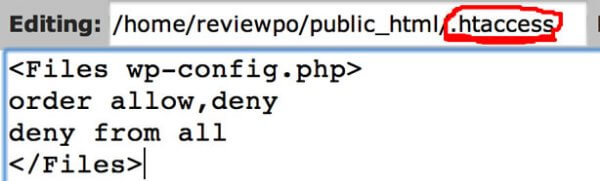
Htacess is one of the most important files of your WordPress website that directly influences the permalinks of your site and how it handles security issues. Since wp-config.php file contains all the imperative configurations of your site such as user details, database details and more, thus, it is important to hide it.
Add this code in your .htaccess file to hide your wp-config file:
order allow, deny from all
Also, by adding the following code into your .htaccess file, you can restrict admin access.
order deny, allow
from 192.168.5.1
deny from all
You can also restrict wp-login.php in the almost same way.
Add the following code to your .htaccess file.
order Deny from all # access from my IP address from 192.168.5.1
5. Regular Backups
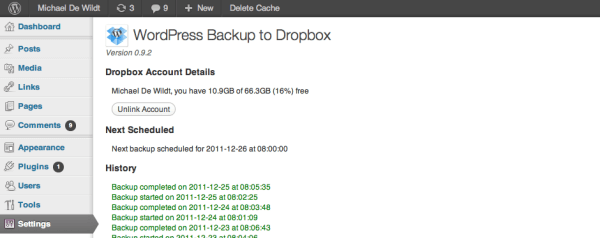
As a matter of fact, hacking cannot be stopped, it can only be prevented. As a matter of fact, if a hacker even gains an access to your website through any entry point and hacks it, you would completely lose your site unless you have a copy of your website to restore. Therefore, it is always recommended to regularly backup your site if in case something goes wrong with your site.