Video editing software is one of the important tools for the current digital world. It is a popular way of entertainment, advertisement, news, and education. Video content also dominates the world’s most popular social media like YouTube, TikTok, Facebook, and Instagram. Improvement of technology and internet speed video content has become one of the best elements of marketing.
Any person or company publishes quality videos for increasing followers or customers. To create quality videos they must use video editing software. Video editing tools modify the original to create new media that turn into eye-catching videos.To select, there are plenty of options and it’s also expensive. There are two questions for selecting video editor, one is what kind of video do you want to edit in software? Second question is: What is your budget? In this article, we want to help you solve this issue by combining both questions.
Table Of Contents

Best Video Editing Software
Here you get some best video editing software details that assist you to select the right video editing tools as per your needs. Let’s check out the collections!
#1. CyberLink PowerDirector 365
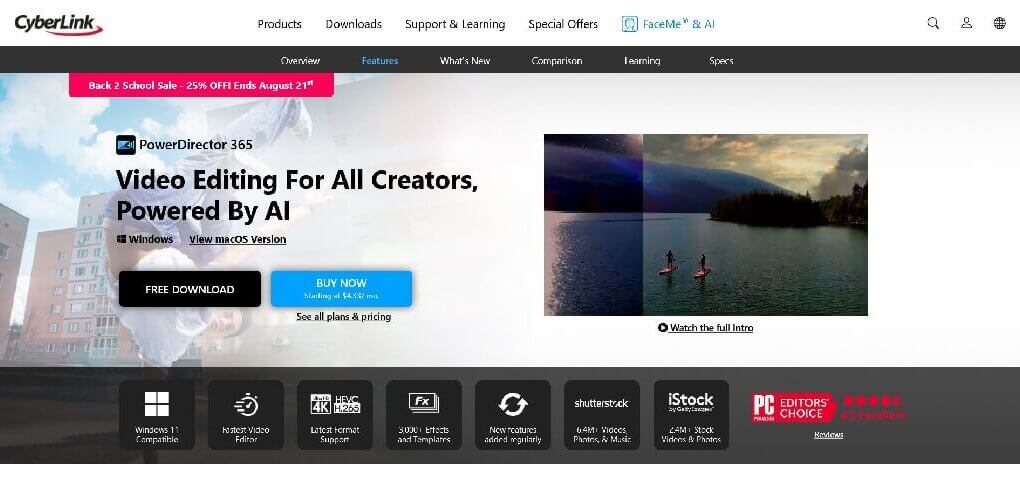
CyberLink PowerDirector 365 is a cost-effective and well-featured video editing software. It provides attractive video editing interfaces with well-designed.
Pros:
- 100-track timeline
- Templates for Social Media
- Professional effects
- 360-degree video editing
- Multicam editing
- Motion tracking
Cons:
- It’s not eligible for beginner
Compatibility: Windows, Mac Os
The paid plan starts at $4.33/month with a 30 day free trial.
#2. Adobe Premiere Pro
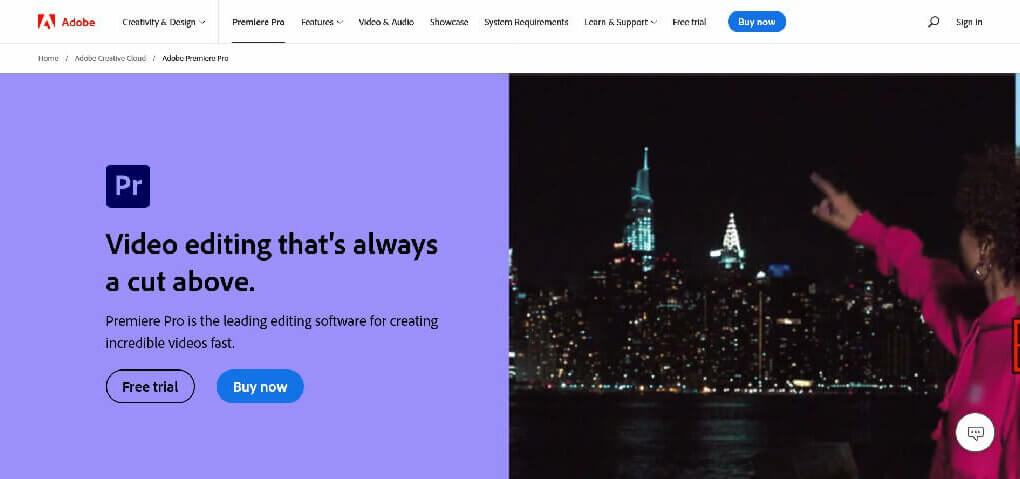
Adobe Premiere Pro is one of the most popular video editing tools. It is a professional based editing software. Users get a lot of customizable options with its interface.
Pros:
- Supports 4K, 8K and VR formats
- Handy color tools
- Capable of add third-party effects
- Pre-installed effects and transitions
- Unlimited number of video tracks
Cons:
- Expensive package value
- Lack of sample sound effect
Compatibility: Windows, Mac Os
Adobe Premiere Pro plans start at $20.99/month with a 7 day free trial.
#3. Apple Final Cut Pro
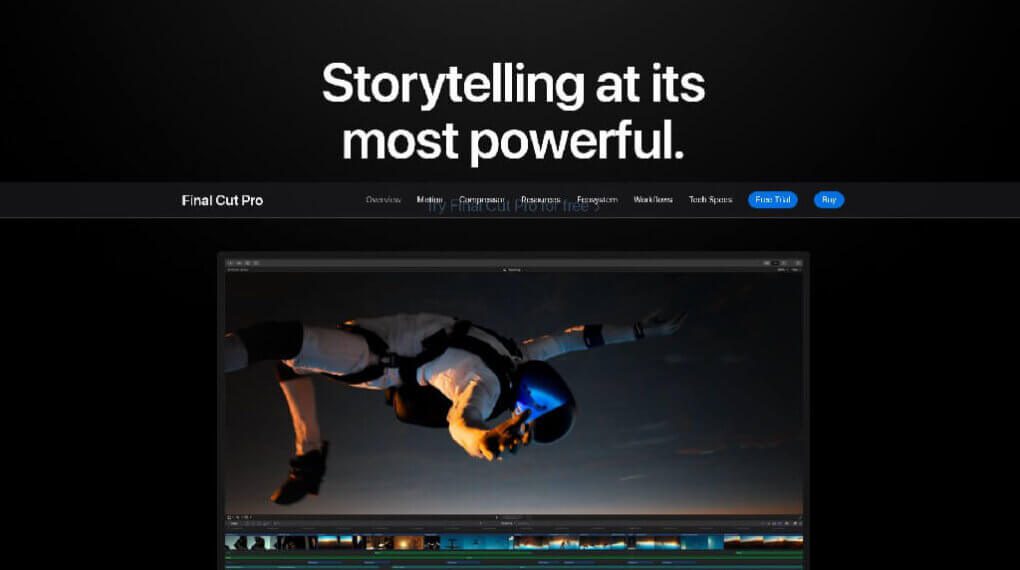
Final Cut Pro is a beginner-friendly best editing software for Mac users. This software is a product of Apple. So, users get everything that Mac users need in this software.
Pros:
- 360-degree video with color grading
- Wide range of effects
- Advanced color correction tools
- Editable HDR supports multi-camera
- One time payment for lifetime
- Superb organizational tools
Cons:
- Only for Mac user
- So expensive
Compatibility: Mac Os
It offers a one-time payment of $299.99 and 90 day free trial.
#4. Corel VideoStudio Ultimate
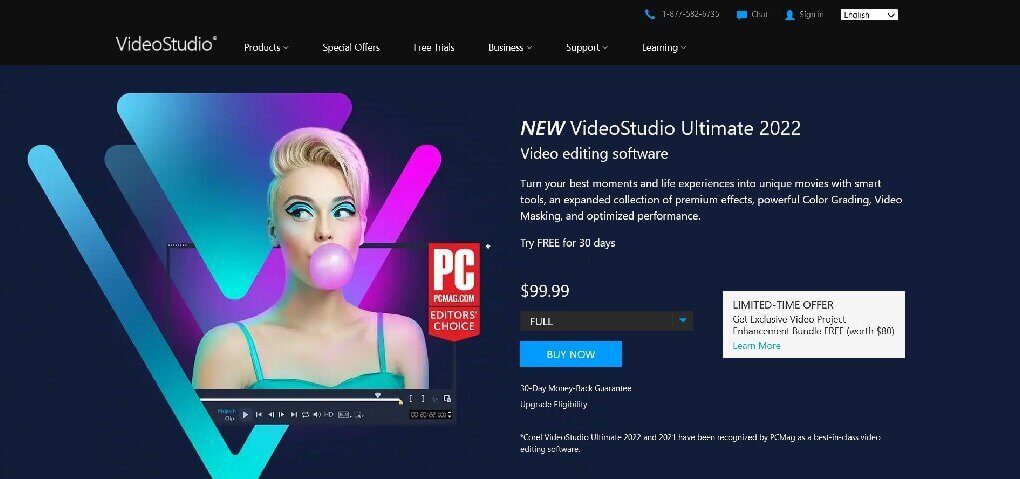
Corel VideoStudio Ultimate is Windows-based video editing software for beginners. It is the best option for semi-serious filmmakers like amateur videographers, YouTube, and TikTok.
Pros:
- Clean and intuitive interface
- Motion tracking
- 3D text editing
- Expanded color grading options
- 360-degrees VR video support
- Wide range of automatic filters
Cons:
- Only for Windows user
- Limitation in audio control
Compatibility: Windows
Corel VideoStudio Ultimate offers a one-time payment of $99.99 and 30 day free trial.
#5. Apple iMovie
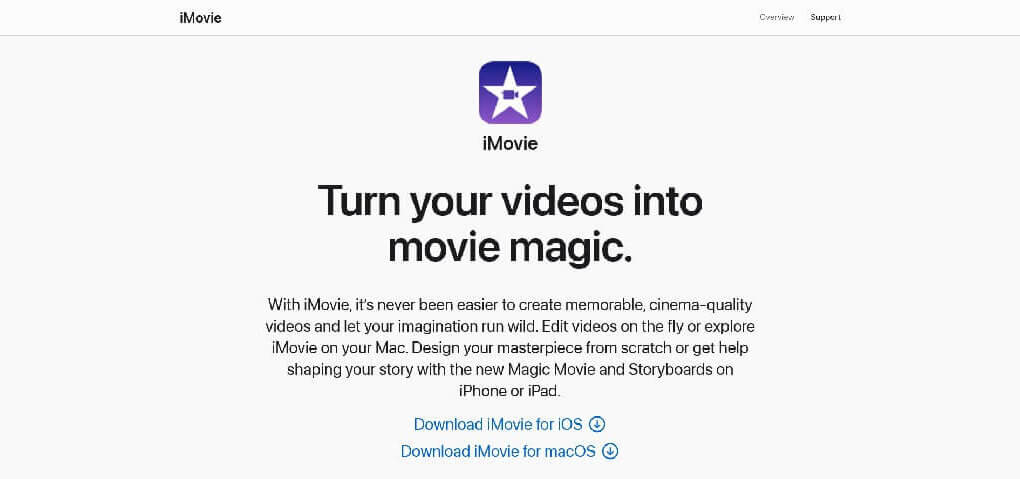
People who are not technical savvy, Apple iMovie is the best option for them because it is an entry level editing software. It is one of the most popular editors for Mac OS users and it is also free.
Pros:
- Easy to use interface
- Chroma-key tool
- Supports 4K
- Plenty of audio filters
- Social media integration
- Slow motion and split-screen
Cons:
- Lack of advanced features
- Mac only
Compatibility: Mac Os
#6. DaVinci Resolve
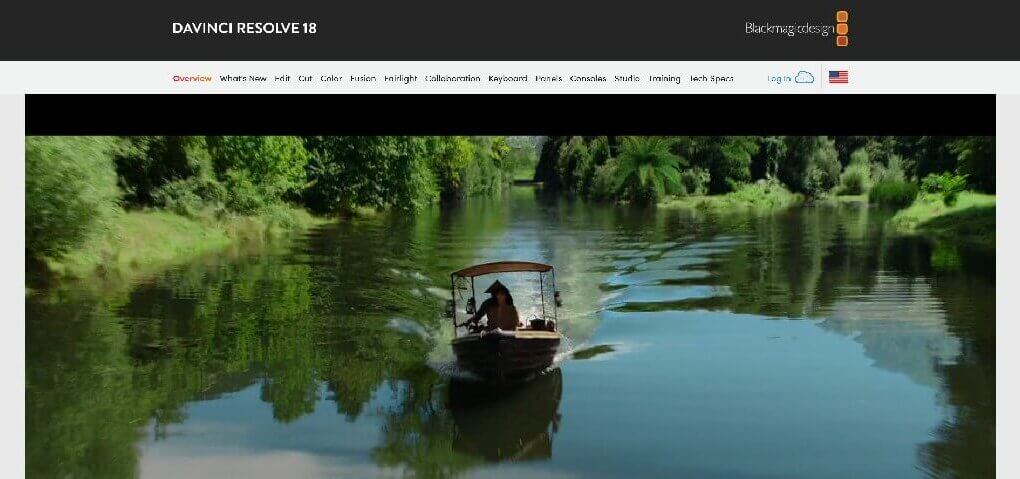
For people who want all features in one software, DaVinci Resolve is the best choice for them. It allows you to work faster and at a higher quality because you can do every task here without switching to another software.
Pros:
- Motion graphics
- Color correction
- Audio post-production tool
- Intuitive interface with most functions
- Multi User Collaboration
Cons:
- Complex for novice
Compatibility: Windows, Mac Os, Linux
DaVinci Resolve offers a free plan and their paid plan is $295 for a lifetime.
#7. Lightworks
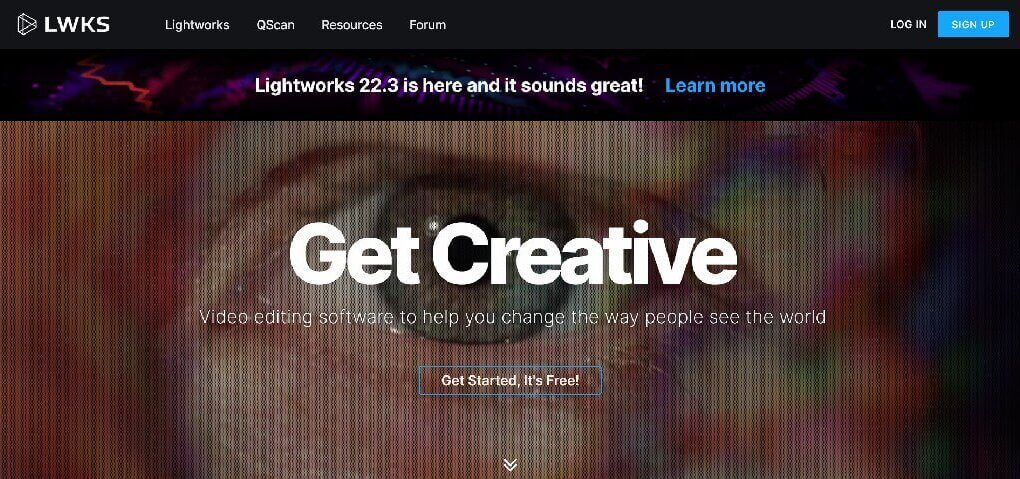
Lightworks is an advanced featured video editing tool. It is the perfect software for camera movie makers, Tiktoker, Content makers, editors, and bloggers. Its free version also provides a wide range of features.
Pros:
- Impressive audio-editing features
- VFX and color adjustments
- Perfect for no-budget projects
- Advanced project sharing
- Cross-platform feature
Cons:
- Not suitable for newcomers
- Lacks few advanced features In the free version
Compatibility: Windows, Mac Os, Linux
Lightworks offers a free plan and their paid plan starts at $23.99/month.
#8. Filmora
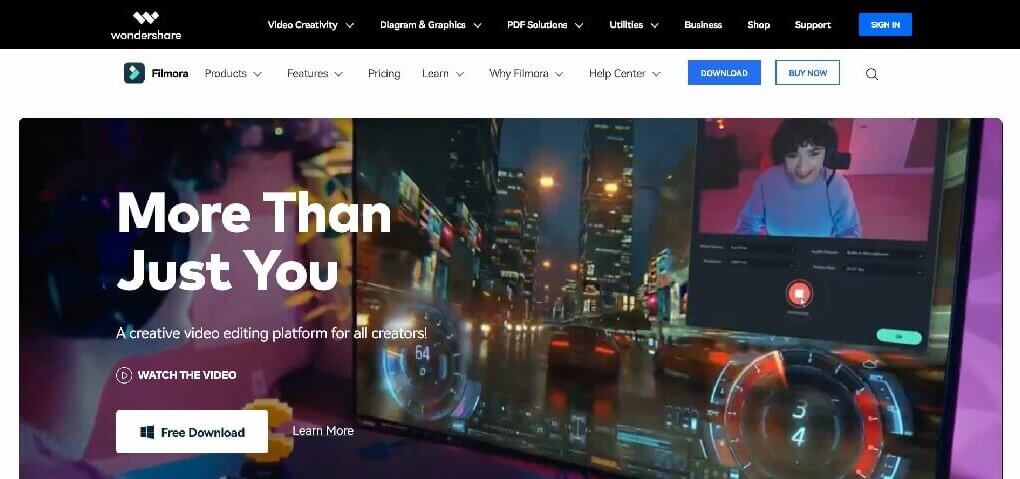
Filmora is an affordable and simple interface editing software. It provides everything that you need to manage your video. It is also the best video editing software for hobbyists.
Pros:
- Easy to use intuitive design
- High-quality video editing
- Royalty-free sound and music library
- Visual effects and overlays
- Capable of adding emotion and flair
Cons:
- Motion tracking unavailable
- Watermark on every video in the free version
Compatibility: Windows, Mac Os, Android
Filmora has a free plan, their paid plan starts at $19.99/month and the annual plan is so impressive that the price is only $49.99.
#9. Adobe Premiere Elements
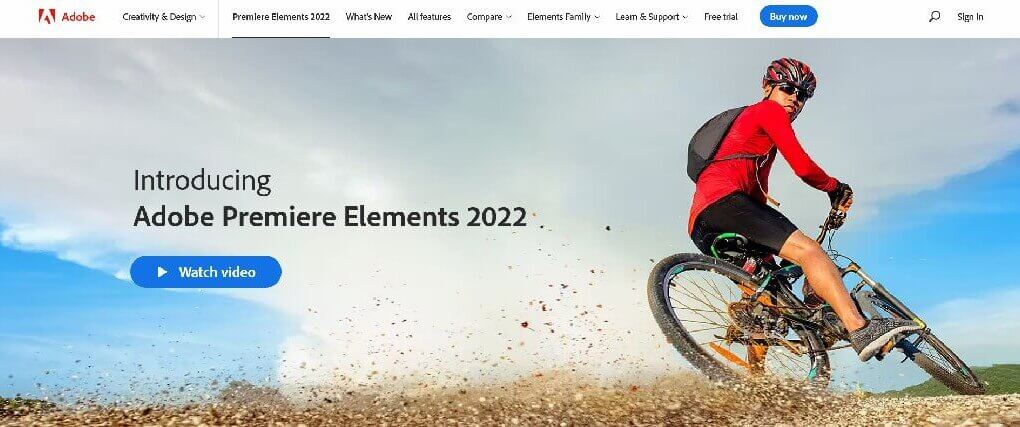
Adobe Premiere Elements is a particularly attractive software for new users. Anyone can develop their video editing skills using the platform in the Expert workspace. It is the guaranteed best video editing software for novices and casual users.
Pros:
- Cheaper and easier to learn
- Chroma-keying and opacity
- Add effects and transitions quickly
- Eye-catching social media content
- Organize automatically
Cons:
- Lack of 360 video support
Compatibility: Windows, Mac Os
Adobe Premiere Elements offers a one-time payment of $99.99.
#10. Pinnacle Studio
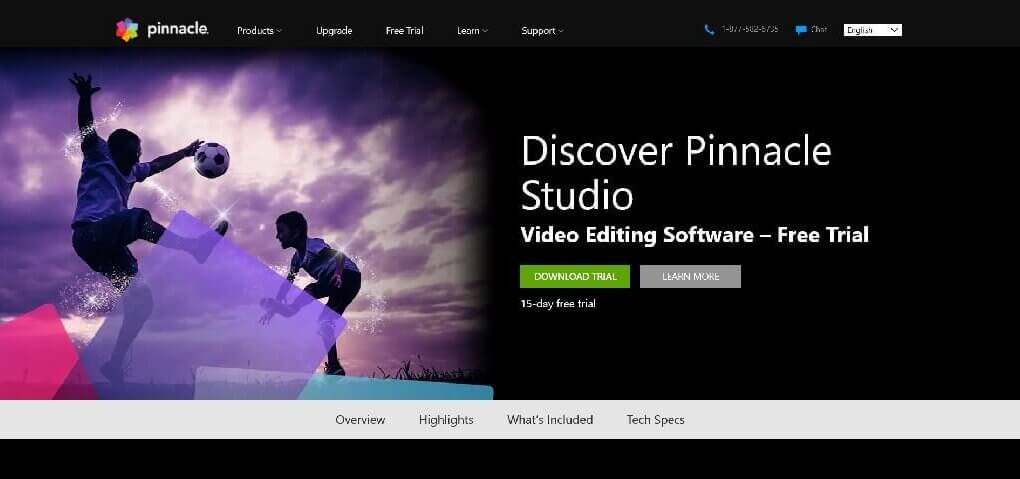
Pinnacle Studio is considered truly professional video editing software. It offers rapid and feature-rich video editing with a clean new interface. It is a great choice for beginners for getting started.
Pros:
- Motion tracking
- 360-degree VR support
- Multicam video capture
- Multi-channel sound mixing
- Masking features
Cons:
- Standard packages lack motion tracking
Compatibility: Windows
Pinnacle Studio offers a one-time payment starting at $59.99 with 30 day money back guarantee. They also have a 15 day free trial.
Final Words
In our above discussion, We focus on key features of the top-listed video editing software. Some of them are free and some of them are paid. Some of them are for professional users and some of them are for hobbyists. Now you can easily select which software is perfect for you.
