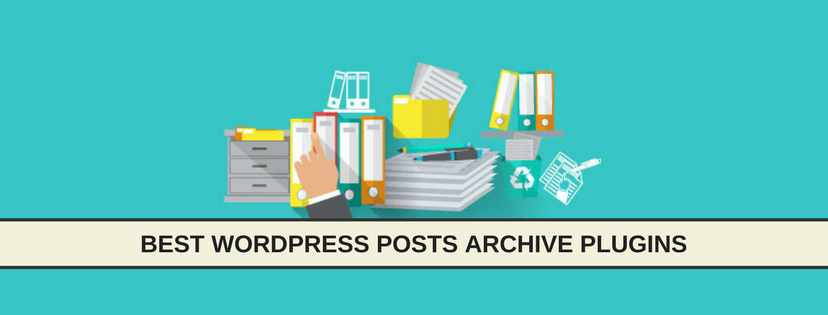The archive widget is an important plugin to display your recent post in an easy way. We know that the archive widget will help the readers to catch up on the posts they missed before.
We can display our recent posts categorically as daily, weekly, monthly, or yearly by using the archive plugin. In this article, we gathered top WordPress post’s archive plugins with their brief description. Why the WordPress archive plugin?
The default archive widget for WordPress just shows a monthly archive of your site’s posts. But sometimes, you might want to show your archives by year or date. Or maybe, you want your archives according to the custom post types.
You may read: Best Responsive WordPress Slider Plugins
So, Thanks to the WordPress developers, they have made our work easier by developing amazing custom plugins for WordPress posts archive, so we won’t need to do any coding.
Best WordPress Posts Archive Plugins
Here’s the complete list of the best WordPress post archive plugins. Check out this collection of WordPress posts archive plugins and see which one will perfectly work for you!
1. Posts Table Pro

Posts Table Pro can display any or all of your blog posts or other WordPress content in a searchable table-based archive with filters. It’s a flexible way to create date archives (either daily, monthly or yearly), author, or category archives.
2. Simple Yearly Archive

Simple Yearly Archive helps your to display your WordPress archives in a year-based list. You can also restrict the output to certain categories.
3. jQuery Archive List Widget

jQuery Archive List Widget helps you to display your archives with some jQuery collapsible effects. You can select your collapse symbol and date format.
4. Annual Archive

Annual Archive plugin improves on the default WordPress archive shortcode and sidebar widget. Archives can be listed daily, weekly, monthly or annually. Lists can be grouped by decade and filtered by post type. Archive lists can be placed nearly anywhere using the included shortcode or the easy to use sidebar widget.
5. Smart Archive Page Remove

The smart Archive Page Remove Plugin allows you to remove Archive Pages automatically generated by WordPress. WordPress automatically generates Author based, Category based, Tag-based, and Date based (daily, monthly, and yearly) archives for your posts. Even if you do not want to use these Pages – e.g. you don’t want to have an author-based archive page on a single author blog or you don’t want to have a daily archive because you don’t post several times a day – they exist and they can be accessed by their automated generated URL.
6. Collapsing Archives

Collapsing Archives is a relatively simple plugin that uses Javascript to make the Archive links in the sidebar collapsable by year and/or month. There are many options available, such as having the ability to link to the archive pages or not, and whether or not you want to display individual posts or not. It also supports custom post-types. There are several default styling options built in that work well with most themes. You can also define your custom styles.
7. LH Archived Post Status
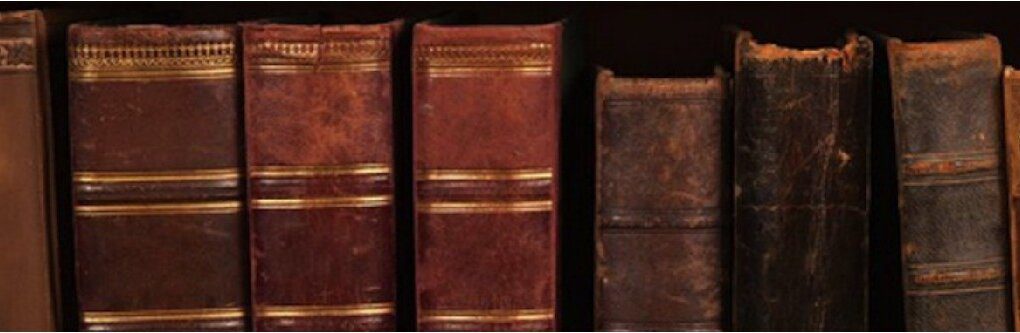
LH Archived plugin allows you to archive your WordPress content similar to the way you archive your email. Unlike other archiving solutions though this actually does it all and does it properly. It incorporates Imaths Wp status library. It works perfectly on my setups and seems to be working well elsewhere, but if it breaks anything on yours let me know in the support forum and I will address the issue immediately.
8. Compact Archives

If you don’t need your WordPress monthly archives in a long list, then you can use WordPress compact archives plugins.
9. Archivist – Custom Archive Templates
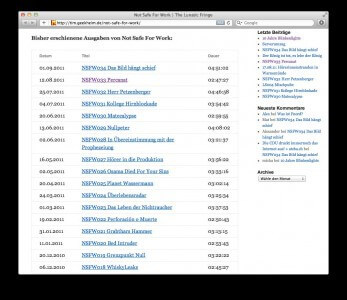
Archivist – Custom Archive Templates plugin allows to display WordPress archives by custom query, tag or category.
Note: This plugin assumes your articles are well categorized.