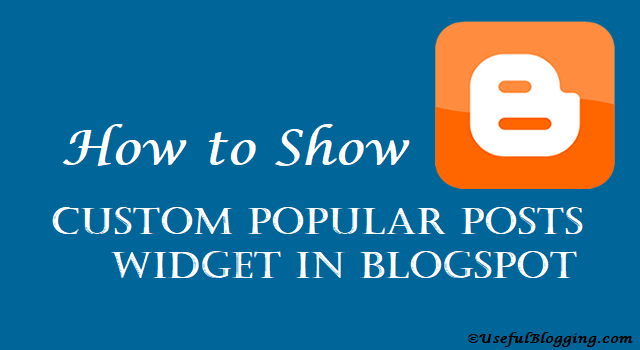Popular posts are your most commented and most viewed blog posts in a website.
Showing off your popular posts widget is definitely a way to keep visitors longer, one of the displayed post might have gone into archive but still pretty much relevant. Who knows, some of your visitors might still be in need of it.
Displaying popular posts on your Blogspot site needs no special HTML knowledge and you don’t even need to edit your template HTML manually. Follow the steps below and implement any of the given codes on your blog depending on your taste.
Show Custom Popular Posts Widget in Blogger:
In this short tutorial I’m going to share 3 different style of popular posts widget of blogger. You can choose a best one for your own blog.
1. Login to your blog and click on “Design”
2. Depending on where you want to display this widget, click on “Add a Gadget”
3. Select HTML/JavaScript
4. Display Formats
To display the posts in this format
- My Blog Post A (10 comment)
- My Blog Post B (9 comments)
- My Blog Post C (8 comments)
To display in this format:
- My Blog Post A (10)
- My Blog Post B (9)
- My Blog Post C (8)
To display without number of comments like this:
- My Blog Post A
- My Blog Post B
- My Blog Post C
5. The number “7” shown in blue determines the number of posts that will be shown. You can change to whatever number you like.
Also, make sure you completely replace the area in the code shown in red with your blog’s address without “https://”!
The widget works perfectly and if it doesn’t, Suggest you take a look at your blog address in the code.