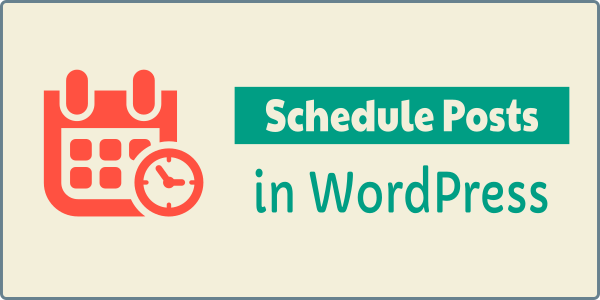You can schedule blog posts to automatically publish themselves at any time in the future. Schedule WordPress Blog Posts is an easy way to control when your content is published. Use the built-in WordPress post scheduler to add a time to publish.
Schedule WordPress Blog Posts
This WordPress posts scheduling feature is found in the Publish box on the upper right side of the post editor page.
To schedule a post for publication, click the edit link next to Publish Immediately. You’ll now see a drop-down option to select the month, date and year to publish the post, even the exact hour and minute.
## For example, if you’d like to publish this post at 8 a.m. tomorrow, select tomorrow’s date, set the time for 8 a.m., and click Ok. You’ll now see the Schedule button has appeared.
## Click the Schedule button and you’ll see the status of this post has changed to scheduled with details for the exact date and time it will be published to your blog.
If you change your mind and want to publish this post immediately, click the Edit link next to the scheduled publish time. Just update the time to today’s date and the current time and this will immediately publish the post.
Troubleshooting Scheduled Posts #
If your scheduled post does not appear, check the following:
Is your timezone correct in your Settings -> General page?
Did you save your post as a draft rather than schedule it? For the post to publish, you must click the Schedule button.
Has no one visited your blog yet? Try logging out and visiting your blog’s front page.