It’s a simple way to hide or remove comment author link in WordPress. Most of the WP users searching for this on Google but there’s no better way. You can follow this writing and simply install the plugin to remove comment author url in WordPress blog.
Do you want to hide or disable comment author link in WordPress? You know many WordPress blog webmaster wants to remove or auto disable commenter’s url which is add their blog visitor by using WordPress blog’s comment form Url fild. Though WordPress comments all the links are added by default auto No-follow. But webmaster are wants that any visitor cannot go out of their blog by clicking other one’s website link/url. Use Hide Comment Author Link plugin and easily disable comment author url from your WordPress site.
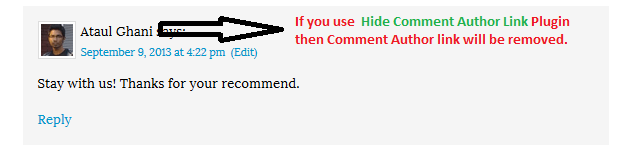
Hide Comment Author Link plugin removes all hyperlinks from comment author name. This plugin will strip all links from commenter names wherever they may appear throughout your site’s theme.
Just simply install Hide WordPress Comment Author Link plugin and it will be automatically disable your all comment author url.
Download Hide Comment Author Link from WordPress.org:

Final Words
I think your problem is fixed now. Still having issue with comment author link or other problem related with this plugin then ask me by commenting. I will try to assist you my best. Please share this plugin with others.
