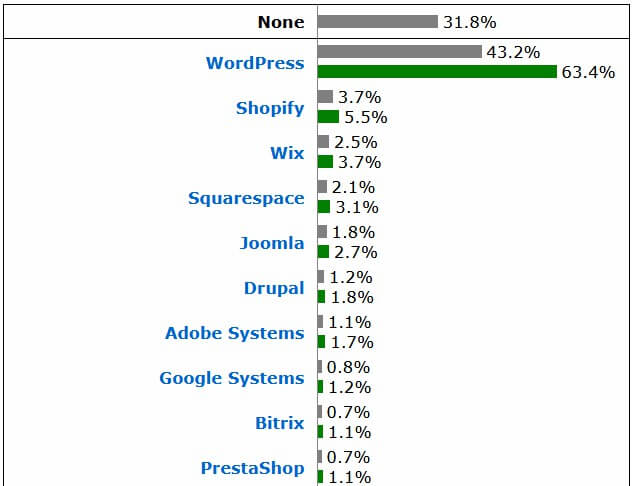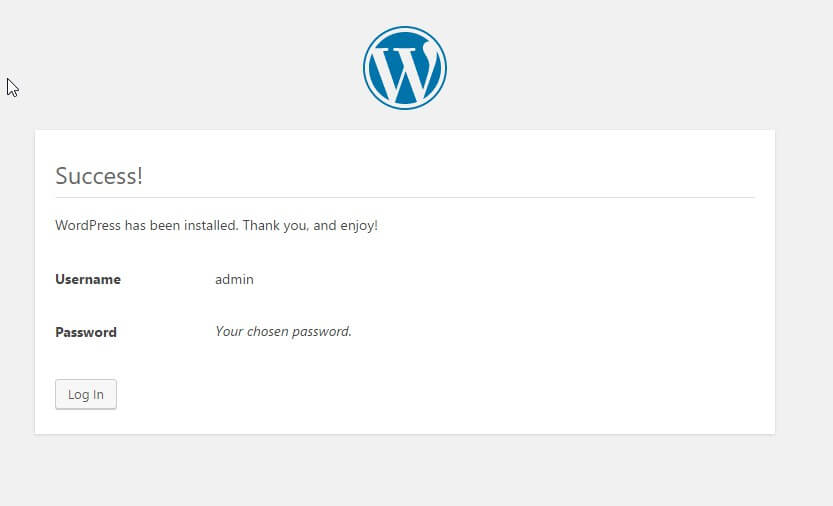Creating a website doesn’t sound like rocket science anymore. It has become a more common and accessible task in recent years. With the rise of website builders and content management systems, it is easier for people with little to no technical expertise to launch their own websites.
However, it is still important to put in the effort to make sure your website is well-designed, user-friendly, and optimized for search engines and mobile devices. In addition, launching a website is not just a one-time event, but it’s a continuous process that requires maintenance, monitoring, and updating to keep it running smoothly and to keep visitors engaged.
It’s also worth noting that while it may be easier to launch a website, it’s not always easy to make a website successful in terms of traffic and conversion. A lot of effort is needed to make your website visible, to attract visitors and to make them stay.
Table Of Contents

5 Simple Steps to Make a Website:
In this post, we’ll provide you an easy, step-by-step guide on what it takes to make your own website. This guide does not contain unexplained terminology and is well-suited for non-techies. Are you exited to get started?
Let’s start!
1. Choose the Right Website Platform
If you’re new to this all, you hardly know HTML, the basic programming language used to build websites. Don’t worry, you don’t have to cram it right now. To avoid working with the code directly, you need an intermediary, which is a Content Management System (CMS) in our case. We’ll not cover creating e-stores in this article as this is a whole new ballgame. All the other types of websites can be definitely powered with a CMS. In fact, you can also power an e-store with a CMS if you add an e-Commerce plugin to it later on.
So, you’ve got to choose the system that you’ll use. Let’s refer to the stats to see which options rock this year. To make it clear and simple, I’ve got a diagram for you, which does a great job showing the share of each CMS:
WordPress is the best CMS that you’ll probably be using. It deserves the 65.2% share as it’s just awesome for non-pros of all stripes. It’s comprehensive, well-documented and feature-rich. What’s more, it gives you a lot of freedom and lets you pump it up the way you need with over 58K plugins available for WordPress. WordPress themes are also simply gorgeous as developer teams go all in creating them.
It is extremely easy to create and manage a website on WordPress. This makes it the first choice for the developers and business owners around the world. It does not require any sound technical knowledge to build a basic website with WordPress. You may be a business owner who is not a technical geek but it won’t stop you to create your own website.
Joomla is also another CMS, used to be a rival of WordPress back in the past. However, something went wrong with it. While WordPress evolved significantly over the last couple of years, Joomla kept losing ground. We don’t recommend you go for Joomla as the flux of innovation that goes into it dwindled.
Confused about CMS?
Still, you can make your own website or online shop without using CMS. I’ll recommend two most popular online store builders which are Shopify and Wix.
2. Choose a Reliable Hosting Provider

It is very important to choose the right web host as a smooth run of your website will depend a lot on your web host. Choosing a poor web host may cause a poor performance of your website. So, you know what kind of a site you’ll be building.
It’s time to find out where you’ll host your website. The bullet-proof way to get it right is to go for a paid shared hosting by world-famous providers. If you’re serious about your website, don’t even think of hosting it free. This jeopardizes your website security and, often, rips you of freedom to migrate later on. What’s more, you won’t get all the tools you need to manage your site properly.
The most reputable hosting providers you can trust include SiteGround and Bluehost. They’ve got pretty penny-wise plans and make you pay $4-$7 per month to get everything you need in terms of hosting. Kinsta is also not bad. However, their reputation has recently swayed and we’ve come across complaints about slow and ineffective customer service.
Recommended: Top 10 Best WordPress Hosting Companies
You can check for following points in order to make sure that you are choosing the perfect web host for your WordPress site:
- It must support multiple domains.
- Check for the bandwidth and storage allocated to you.
- Percentage of guaranteed uptimes.
- How much the package will cost you
- Are there any hidden charges
- Is it possible to upgrade if needed
Also, make sure that your host provides an effective support as you would never like that your site face down times just because the support staff of your host is not able to sort your issues.
3. Choose and Register a Domain Name

A domain name is a web address which acts as the destination address for your website or blog. People will remember and refer your domain in order to visit your website. You can choose anything as your domain like your name, your company name or any product or whatever else you like. Something like YourCompanyName.com (for business websites) or YourName.com (for personal blog) isn’t inventive, but very practical.
One thing you must keep in mind while choosing the domain is that it should be easily memorable. If you choose a complex and hard to spell domain name then people may forget it. Your domain name must be a catchy one which can instantly stick in the head. You need to treat your website as a brand and choose a name that is brandable.
Also read: Why You Should Start a Blog with Custom Domain Name?
While putting all your focus on the domain name, do not forget the importance of the domain extension. There are so many extensions these days but try to stick to the most common ones like .com, .net or .org . You’re most likely to go for .com, which stands for ‘commercial’. Other viable options include .org (‘organization’), .net (‘network’) and .edu (‘education’). If you choose an unusual extension people may again forget your website. Moreover, if you want to create a website for operations in a particular country, you can opt for country specific domains like .us, .uk, .au depending upon the country.
In the past, you used to pay for the name on the web, i.e. your domain name. At present, you’re likely to get it free as a bonus to paying for the first year of hosting.
4. Get a Theme For Your Site’s Design
The last choice that you’ve got to make before you start actually building it is your template. You won’t craft a catchy website with the basic WordPress theme. Free themes at WordPress.org will do for a personal blog if you’re running it mostly for fun. On the other hand, if you want your site to stand for your business or personal brand and attract new clients, you’ll need a premium template that’ll cost you around $40 – $70. We mean the template with modern, impressive design and rich functionality.
Why do you need a premium WordPress theme? It just makes creating your website 10 times simpler and less time-consuming.
Here we’ve recommend some best multipurpose WordPress themes which you can use to make your website:
Divi is a one of the ultimate WordPress theme which offers exceptional flexibility in the design process and with the visual builder, it’s easier than ever to create amazing websites with great functionality.
Astra is a completely functional WordPress theme that works straight out of the box. It is highly compatible with WooCommerce.
Monstroid2 is a multipurpose theme with 5 completely different designs and 20+ paid plugins to it. Among them, you’ll find a visual editor that simplifies content creation to fun drag-n-drop we all love.
Choosing the template, you can go for a multipurpose one or for a niche-specific template. The latter are tailored to fully accommodate the needs of a website that you’re building, thus, enabling powering a website in a jiffy. For instance, if you check out these WordPress themes for business website, you’ll see that it just needs custom pages’ content for the site to go live.
5. Install and Setup Your Website
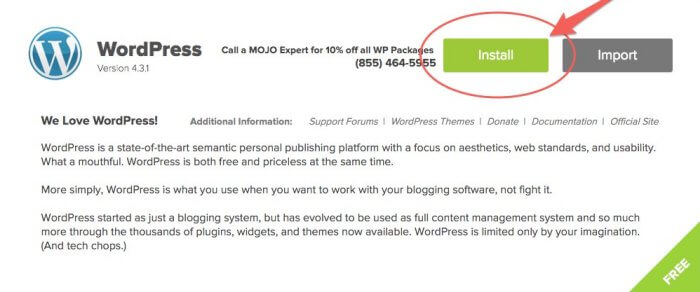
You’ve hit the final and most time-consuming stage of website creation. Now, you’ve got to install WordPress, your template and the plugins you need. Then, you’ve got to customize your website and fill it with unique content. You’ve got a lot of stuff to do, so don’t procrastinate.
Once you have done with the basic things by choosing the domain name and web host for your site, you can proceed further. Installing and setting up WordPress is extremely easy and you do not require any technical knowledge for that. It takes something like 5 minutes.
Almost every well-established web host provides one-click installation for WordPress.
- Start by logging in to your hosting account.
- Now go to the control panel.
- Find “WordPress” icon and click on it. It will open a new page with an Install button on it.
- Click on the install button. You will get a new page where you will be asked to select the domain you want to install to.
- Set your domain and click on “Check Domain”
- Now you will be lead to Advanced Options where you can set your username and password.
- Click on the Terms and Conditions checkbox after reading them to set it right
- Now click on Install “Now Button”
You are done with the installation process just wait for a while and let the process finish.
The next step is installing your template. Different templates have different file structures. So, you’ve got to check out your template documentation to figure out the right way to install it. Just don’t forget to install sample content to get all the filling texts and imagery to your website. What’s more, if your theme comes with plugins, install and activate them to get the theme functioning right.
Follow simple steps to set a theme for your site:
- Just go to your WordPress dashboard
- Click on appearances
- Now click on themes
- Click on Add New
- Click on Upload theme and select your theme file (example.zip) from your computer.
- Check how it will look by clicking on “Live Preview”.
- Click on “Activate” after you have finalized the theme.
As soon as your website front-end matches the appearance of the template, it’s time to add your content to it. Add Blog posts, create Categories, edit Pages, upload new images to Media, etc. All this is pretty straightforward with WordPress.
On top of this, you’ve got to install a bunch of must-have plugins. We’d recommend choosing and going for best security plugin, SEO plugin, performance optimization plugin, GDPR plugin, Anti-Spam plugin and Contact form Plugin.
Bonus Tip: Boost WordPress Speed & Performance
Finally, if you haven’t got to customizing your website styles when creating content, it’s time to give it a final brush-up. You’ll find a plethora of settings in WordPress Customizer tool within dashboard. Explore the sections there one by one and introduce all the needed adjustments.
Wrapping Up
Congratulation! You have created a functional website on your own. You can add and manage content easily on your site. We wish you a smooth journey that leads you to running a successful and high-converting web presence.
We’ve tired our level best give you a complete guide. Hope you’ll appreciate us by sharing this guide with others.