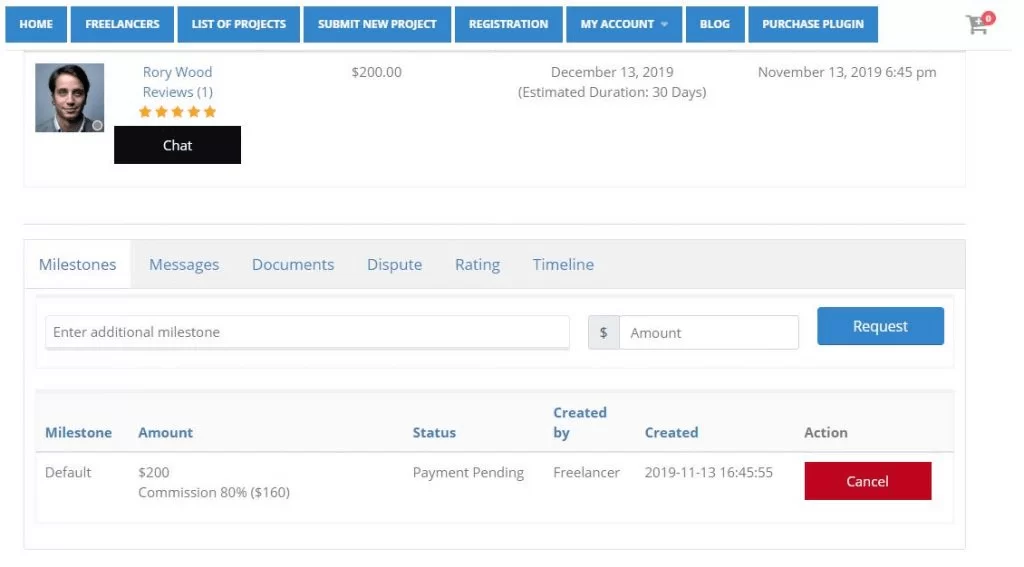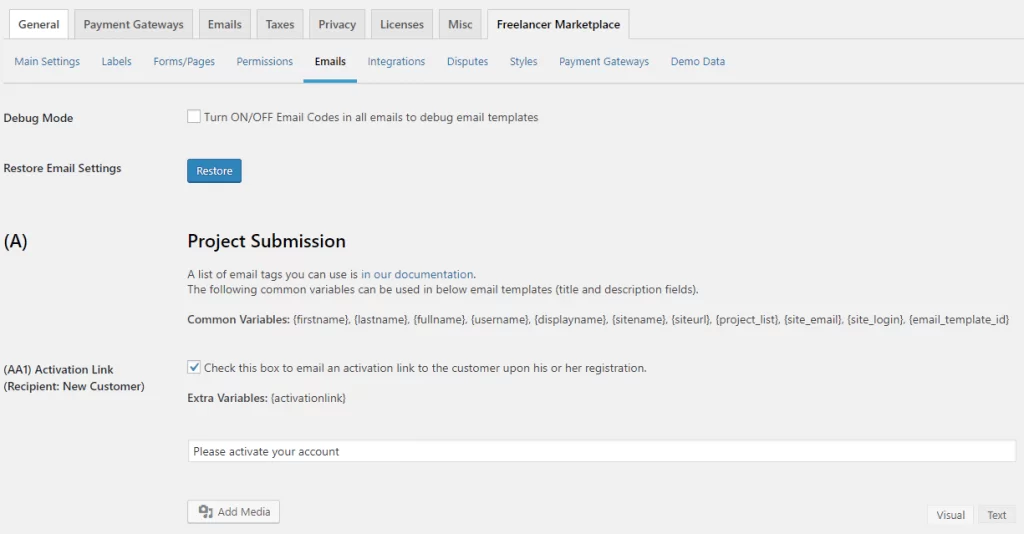Freelance Services Marketplace like Upwork, offering a convenient, reliable, and easy way to access global freelance talent, has become very popular among digital businesses. These websites offer access to hundreds of millions of freelancers who are experts in hundreds of different categories.
Today, WordPress has become more than just great content management tools. Various plugins offer endless possibilities to enlarge their applications for website creation. Creativity with WordPress never ceases to amaze entrepreneurs and business owners, hence, creating a freelancer marketplace platform is totally a thing you can do in WordPress.

Freelancer Marketplace WordPress Plugin:
The Freelancer Marketplace Plugin will help you build a freelancer marketplace using WordPress and by benefiting from Easy Digital Downloads eco-system. This WordPress Freelancer Plugin will be your starting point in creating your dream freelancer marketplace using the ultimate freelancer marketplace solution.
This WordPress plugin allows you to build a freelancer marketplace on any WordPress website by using Easy Digital Downloads. The plugin was specially developed to help niche websites who operate digital product stores to build a freelancer marketplace on top. The plugin has all the features you can expect when you want to build a similar website such as Freelancer.com or Upwork.com and we paid a lot of attention to the backend structure of this plugin to make it better scale.
You May Read: Freelancing Guide and Toolkit for Beginners
Our plugin offers a comprehensive collection of settings and configurations to give you much control over your own freelancer marketplace. This ultimate freelancer plugin for WordPress can offer a valuable starting point in creating your own freelance services marketplace for WordPress websites.
Best Plugin Features:
The following are the features that we like the most about this plugin.
1. Easy Onboarding Process
One of the best features of this plugin is it gives an easy onboarding process for users. This feature helps both Customer and Freelancer for a quick and smooth onboarding process on your Freelance Marketplace platform. There are a couple of ways to onboard on the website using this plugin, here are as follows:
- Hire Freelancers on the Freelancer List – This plugin offers a Freelancers List that contains a complete list of all registered and approved Freelancers. In this list, the customer can just locate the prospective freelancer that he/she thinks will be fit for the project, then simply click on the Hire Me Button to proceed with hiring and creating an inclusive project for the chosen Freelancer.
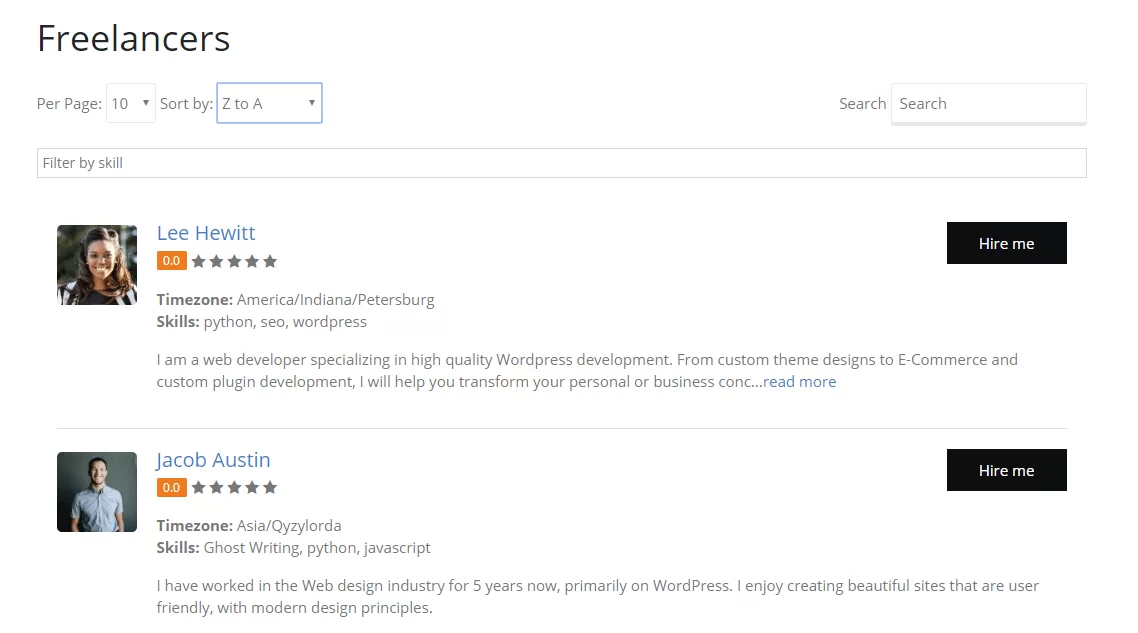
- Hire Me button when visiting a Freelancer profile – Another way to quickly Hire a Freelancer is right through their Freelancer Profile. This page contains relevant information such as the Freelancer’s Skills, Reviews, Ratings, Social Accounts, and others. The customers have the option to simply hire this Freelancer right on his/her profile, and not to go back to the Freelancer List anymore.
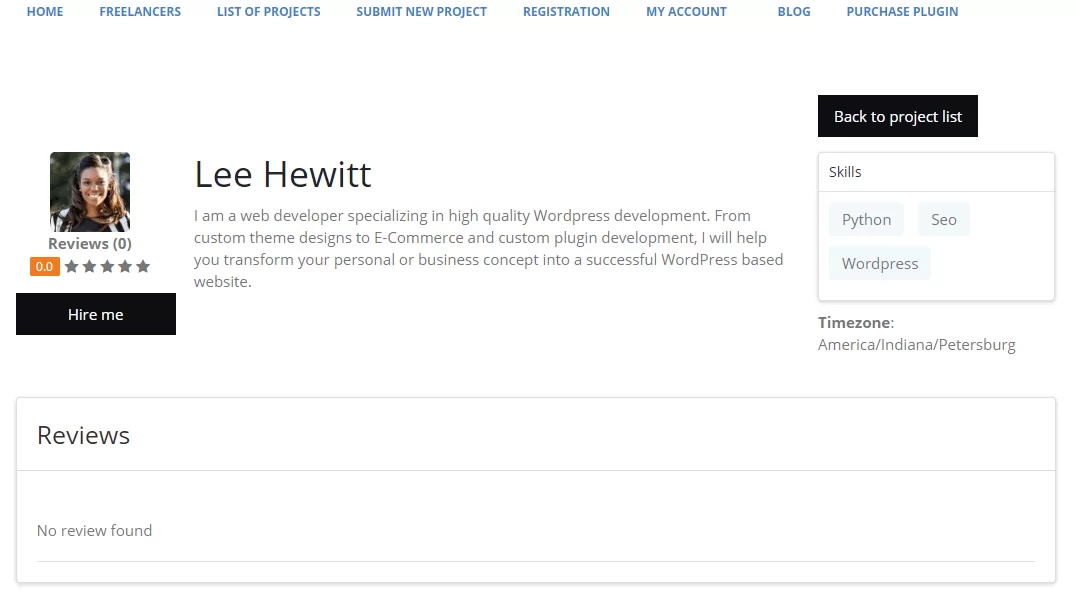
- Invite button to specifically choose a Freelancer to work on your project – Lastly, another onboarding feature of this plugin is to invite a specific Freelancer who the customer thinks is appropriate and fit for the project. How? After a project has been made and posted, the customer has still the option to do this by clicking on the Invite button right on the project page. A popup box listing all available Freelancers will be shown and the customer can just click the Hire Me button.
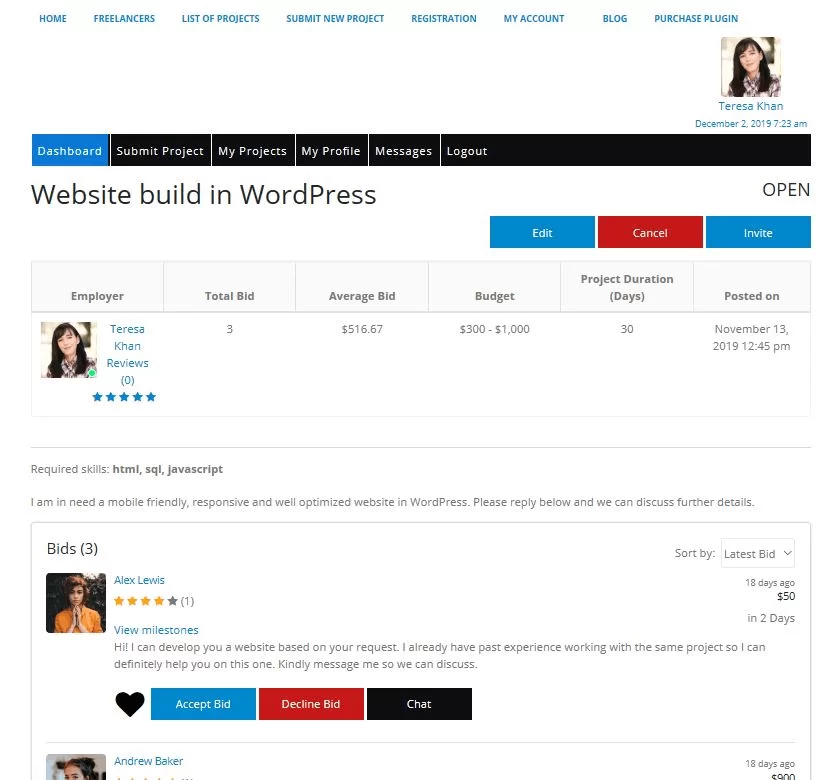
2. Excellent Bidding Process with the option to Create Project Milestones
It is a must-have for a Freelancer Marketplace to have an excellent bidding flow and process. It then must contain all necessary and clear information about the Freelancer’s Bid, such as the Bid’s Description, Bid Amount and Project Duration, so the customers can quickly glance through these bids and see which would best fit his/her interest and budget.
Another great feature is that your platform must allow and give users the option to create project Milestones. A project milestone shows an important achievement in a project. It represents a clear sequence of events that incrementally build up until your project is complete.
Both the customers and freelancers must have the capacity to request a Project Milestone along with the Milestone Budget. This is a great feature that gives a clear project path for both parties during the project execution.
3. Comprehensive plugin customization and settings
What’s best about this Freelancer Marketplace Plugin is that it gives users, especially the site administrators, a lot of customization and settings to totally configure your marketplace in any way you want. You are not limited with few and simple settings, instead, it will give you configurations that have never been used on other freelancer plugins out there, thus creating a very powerful and unique Freelancer Marketplace.
Below are some excellent plugin settings and configurations you can do with this plugin.
- Customize Customer and Freelancer Registration – you can create and customize either the customer or freelancer registration forms by changing a lot of options available and by adding different fields you want.
- Submit projects either as a customer or freelancer – project submission consists of the Project Title, Project Description, any files you wanted to attach in the project, Project Budget, Estimated Project Duration, and the Skills required. This can be done both by the Customer and the Freelancer.
- Create and Request Project Milestones – both the Customer and the Freelancer can create and request project milestones. This consists of the Milestone Description and the Amount.
- Rating the parties involved upon project completion – once the project has been marked as completed, both the customer and the freelancer can rate each other depending on their performance as a party involved in the project.
- Create disputes against either party – during a project, both the customer and the freelancer can submit disputes or which are claims against the party, for reasons of unresponsiveness, not enough information is given and others.
4. Complete email workflows
With this plugin, site administrators have the capacity to customize tons of automated emails to be sent to every party, including the admins, every time a certain action or process is made. All these email templates are filled with default text which the admins can still edit and customize. Also, there are lots of email tags you can use to modify these email templates.
5. Social Login
The Freelancer Marketplace Plugin is very much compatible with the OneAll Social Login Plugin that gives users a very easy registration procedure by just using their social accounts. It has been concluded that users will most commonly abandon the registration process because it is very complicated and take too long to complete.
A great feature now would be the capacity to give them an easy and quick registration process, by enabling them to register using their Social Accounts in a single click. By this plugin, it gives your platform the capacity to integrate with such software that will give a Social Account Registration Process on your website. This could be an important edge to your Freelance Marketplace you must not ignore.
6. Better Monetize your website
Another great feature I realized on this plugin is since this is fully integrated with Easy Digital Downloads, a great feature is that it doesn’t only allow you to build a platform for customers and freelancers, but you can also sell digital products at the same time by using all the other functionalities of Easy Digital Downloads. Especially for niche websites, this allows creating two income streams, selling freelancer services and digital products.
This strategy will allow you to better monetize your digital product marketplace and earn more revenue by selling digital products and offering freelancing services at the same time.
Conclusion
Freelancer Marketplace Plugin is an ultimate Freelancer Marketplace Platform Solution.
We have concluded that the Freelancer Marketplace Plugin is an ultimate solution if you wanted to perfectly transform your WordPress Website into a total Freelancer Marketplace Platform.
With all these excellent features this plugin can offer, you can expect to build and manage an effective and robust Freelancer Marketplace Platform that can surely pull off amongst all your other competitors, not only by the help of this fantastic plugin solution but also of your skills and expertise in running and managing this kind of platform.