In the modern era, Online and team collaboration software is one of the essential tools for businesses. It helps to communicate with remote employees more efficiently which increases team strength and productivity. The popularity of this software increased at the time of the Covid-19 pandemic. All types of businesses and companies were completely dependent on team collaboration software to run their work at those times.
Perfect collaboration software makes a company’s job easier. So choosing software for business is crucial. In this article, we share some top-rated software information that helps to work better online.
Table Of Contents

Best Team Collaboration Software
Current competitive world, any person or company has no way to waste any time. So without wasting valuable time, pick the right tool.
1. Monday
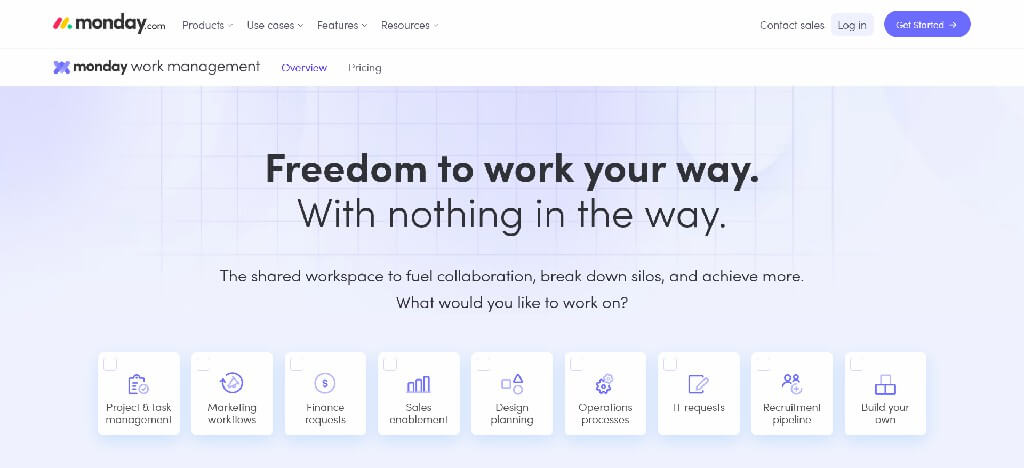
Monday.com is a great cloud-based software that is capable of fulfilling different people and purposes. It easily manages complex workflows, also used for monitoring designs, product launching, marketing, and tasks at scale. It allows the integration of popular webinar and calendar apps for a more seamless experience.
Pros:
- User-friendly intuitive interface
- Fully automated project management tool
- Able to rank the tasks based on priority
- Multiple project views allow seeing at a time eight different views
- Collaborate with teams in real-time
- Easily share feedback
Cons:
- Offers limited function in the basic plan
Monday.com plans start at $8/month and it also provides a forever free plan.
2. The events calendar
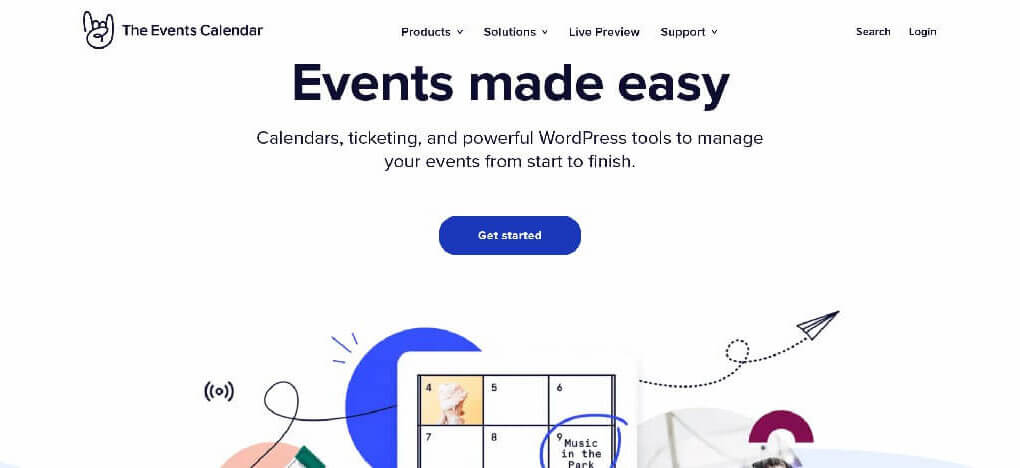
The events calendar is a powerful collaboration tool to manage events from start to finish. It can help keep track of the schedule, upcoming meetings, deadlines, and milestones, and remind us of important events, such as holidays and vacation time. More than 28 million downloads and 800,000 active installations are currently running on.
Pros:
- Extensive template tags for customization
- Fully responsive from mobile to tablet to desktop
- Increase SEO with JSON-LD Structured data
- Multiple stylesheets to improve integration
- Google Calendar with month-view tooltips and iCal exporting
The events calendar offers a free plan and premium plan starts at $99/year.
3. Asana
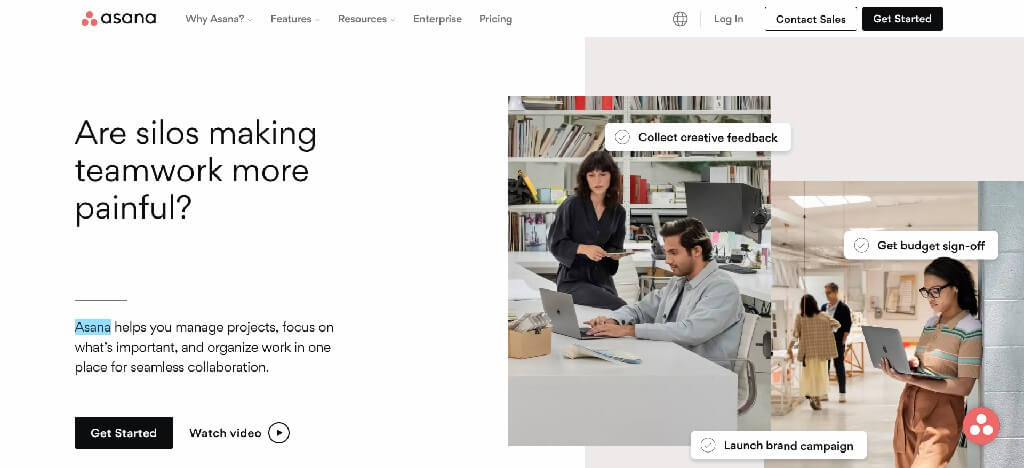
Asana is an extremely popular online collaboration software that is perfect for workflow management. It comes with lots of impressive features and a highly customizable interface that helps to ease their task-management app work. Some worldwide popular companies such as Intel, Uber, Pinterest and TED all use it as their core method of communication.
Pros:
- Flexibility in task-management
- Easily set priority tasks for employees
- Capable to create work maps plans for awareness of overlapping and unscheduled tasks
- Helps to organize complex work for successful business outcomes
- More than 200+ integrations apps
- Motivates team with celebrations
Cons:
- Customer support system is not satisfiable
- Time-tracking feature is unavailable
Asana offers a free plan and paid plan starts at $11/month.
4. ClickUp
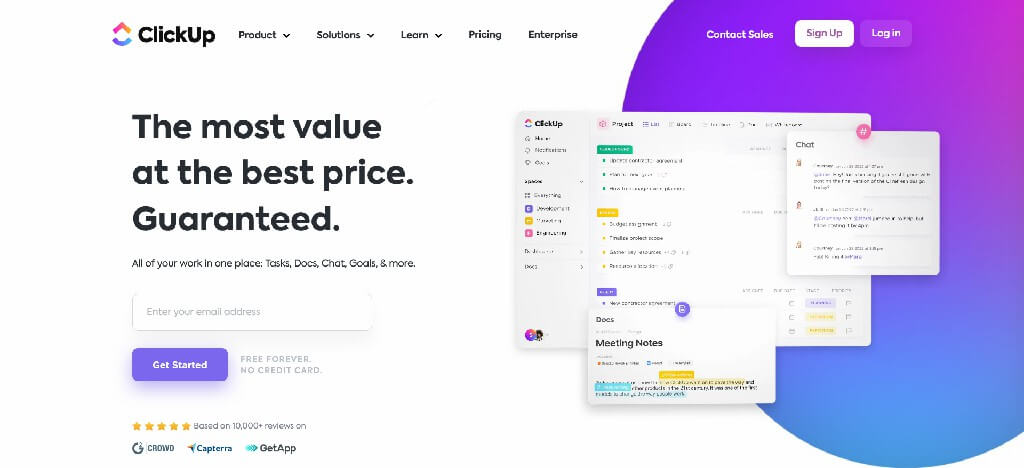
ClickUp is a cloud-based quality online collaboration tool that’s also affordable. It provides plenty of features such as project tracking, custom notification, using images in the comments, real-time chat, and many more. It offers a free forever plan that allows an unlimited number of tasks, projects, and team members.
Pros:
- Simplify the work management
- Customizable dashboards
- More than 800,000 highly productive teams trust it
- Most efficient collaboration and reporting features
- Built-in real-time chat feature for communication
- 24/7 customer support
Cons:
- Lack of built-in video conferencing feature
ClickUp provides forever free plans and paid plans start from $5/month.
5. Teamwork
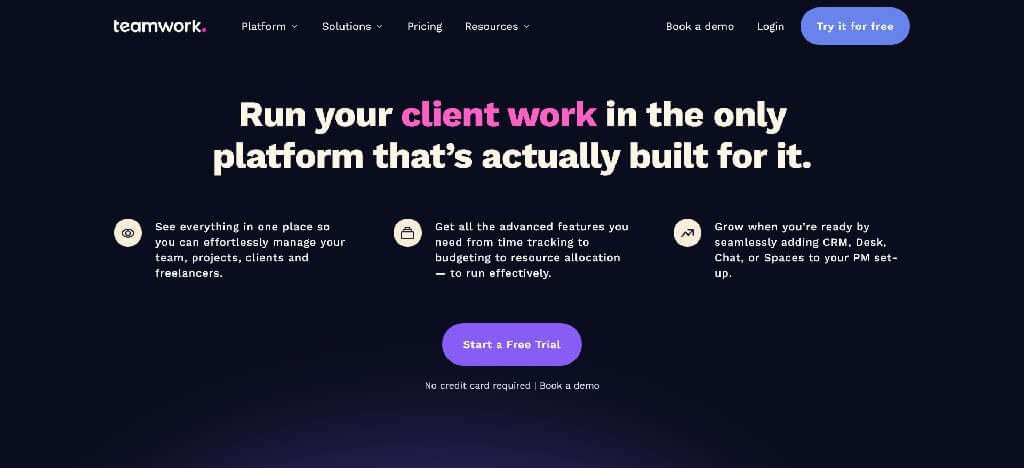
Teamwork is the perfect online collaboration tool for small-to-medium-sized businesses like freelancers, and account and project managers. Its project management tools are ahead of other competitors. Using its impressive features anyone can increase profitability and grow their business. It has better CRM integrations that organize its structure more.
Pros:
- Offers flexible visual boards with Gantt Charts
- Client-based service keeps everyone in the loop from the team to the client
- Advanced end-to-end project management tools
- Bill and invoice tools for teams
- Offers time-tracking and client permission features
- Mobile apps for Android & iOS
Cons:
- PDF or image markup tools unavailable
Teamwork provides a free plan and premium plan starts at $10/month.
6. Zoho Projects
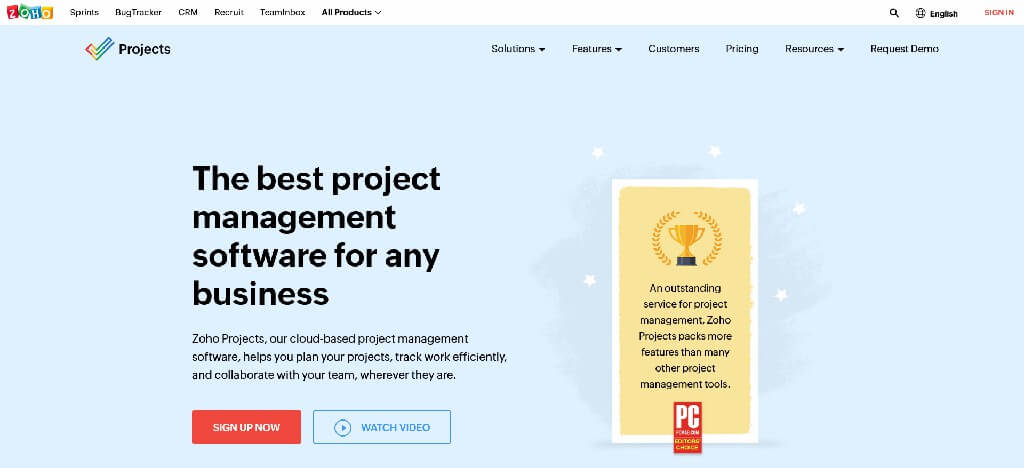
Are you looking for online collaboration software on a tight budget? Zoho Projects is the right choice for you. It is a solid project management app that is perfect for small businesses. It provides exclusive features like multiple views, time tracking, reporting features, and integrations. It also allows adding comments and attachments to the reply.
Pros:
- Simple to use
- Dashboard includes great tools like Dropbox, iCal, and Microsoft Office
- Allows sharing lengthier posts
- Built-in time-tracker and chat functionality
- Satisfactory customer support
- Budget-friendly
Cons:
- No built-in templates
- Needs improvement of UI task searches
Zoho Projects offers a free plan and paid plan starts at $4/month.
7. Trello
Trello is a famous online collaboration tool for its simple Kanban board that allows users to view tasks and deadlines on the same page. It’s so easy for anyone to learn to use and lets you easily organize projects and work on them with colleagues. Users can also easily do task tracking, data sharing, project managing, and automation.
Pros:
- Excellent and clean interface
- Easy to use simple kanban board that is understandable
- Flexibility in organizing, managing, and tracking work and tasks
- Integrations with apps such as Evernote, GitHub, Google Drive, and Slack
- Great Desktop and Mobile apps
Cons:
- Lacks of advanced features
Trello starts at $5/month billed annually and offers a free plan.
8. Wrike
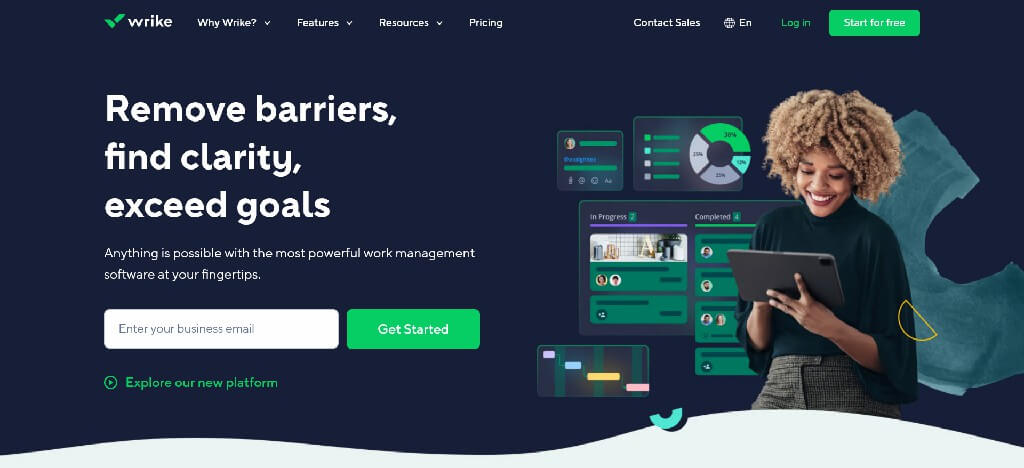
Wrike is a powerful work management tool that is capable of handling complicated projects. For achieving faster results it emphasizes communication, accountability, and transparency in all projects. It also provides real-time reports and statuses regarding team performance.
Pros:
- Unique project Nesting feature
- Easily collaborate on multiple projects
- Live news feed and activity stream
- Team Productivity Monitoring that improves performance
Cons:
- May be complicated for a beginner
Wrike offers a free plan and paid plan starts at $9.8/month.
9. Slack
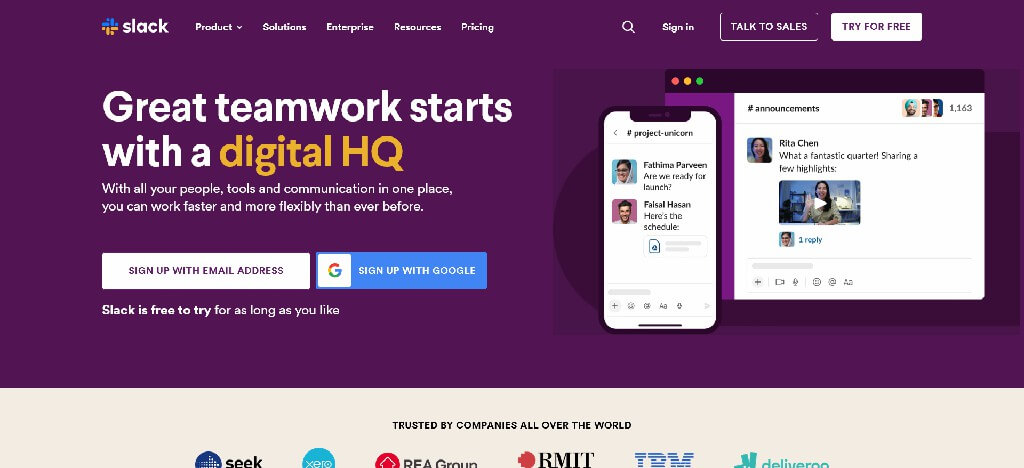
Slack is one of the fastest-growing cloud-based collaboration tools that is rapidly gaining a reputation for its impressive features. It offers everything that the clients demand like real-time messaging and file sharing, and supplements. It’s also compatible with services such as Google Drive, Dropbox, and Box.
Pros:
- Incredible smart platform
- Easily chat, send audio and video clips
- Plenty of tools and options
- File sharing and information searching
- 2,200+ third-party app integrations
Cons:
- Security should be improved more
- Price more expensive than the competitor
Slack offers a free plan for small teams and the standard package price starts from $7.25/month.
10. Podio
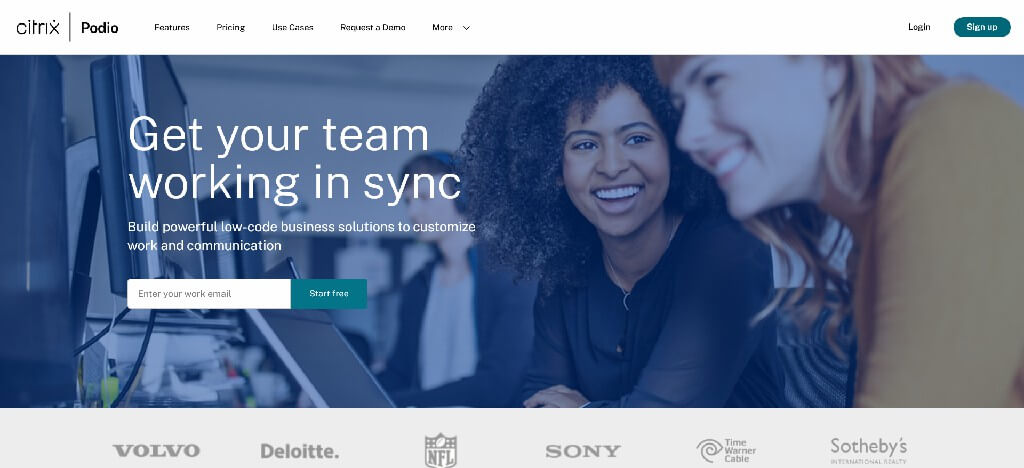
Podio is a popular online collaboration tool that is best for sales management and team communications. It is a highly customizable and flexible online platform. It offers many features like sharing files, the status of running projects, modifying the way teams work together, and getting feedback on projects.
Pros:
- Easy-to-use interface
- Handy mobile apps
- The excellent market of premade apps
- Great CRM service to track customers and organize the teams
- Third-party integration services with Dropbox, Google Drive, Evernote, and Zendesk
Cons:
- Lack of time-tracking features
- The free package features to limit
Podio offers a free plan and their paid plan starts at $14/month.
11. Basecamp
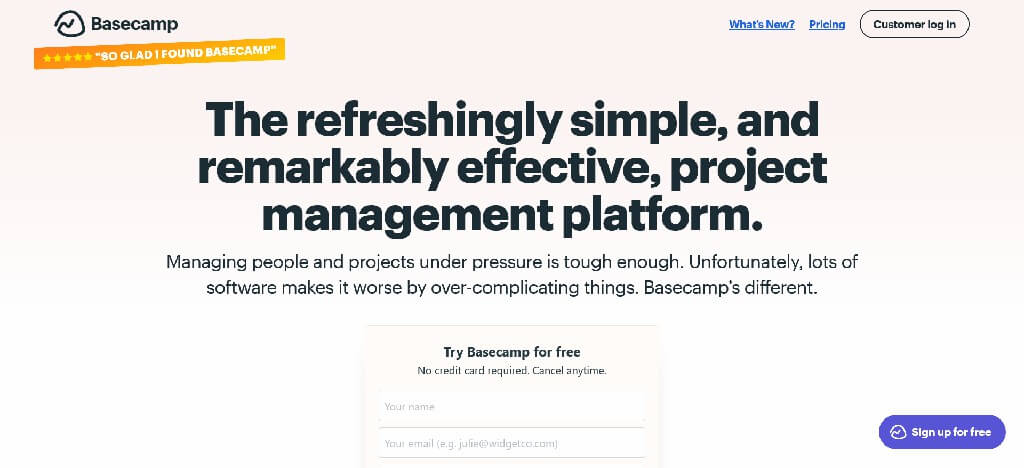
Do you feel pressure to manage people and projects remotely? Basecamp online collaboration tool is the best solution for you. It is straightforward to use, that’s why so many project teams are using the software across the world. It gives different types of tools for tracking tasks, deadlines, files, discussions, and announcements that happen around work.
Pros:
- simple and effective project management platform
- Real-time live chat option that is capable of instant updates to team members
- The centralized organized place so everyone can work together
- Wide range of third-party apps integration
Cons:
- Lacking proofing tools
- Limited reports
Conclusion:
From the above discussion, we see that most team collaboration tools offer free options. So, anyone can check the features of tools before buying. After that, people can easily pick their preferable one.
