Lengthy content can sometimes be overwhelming for readers. A table of contents (TOC) is a useful feature that can enhance the readability and accessibility of lengthy content, such as blog posts, articles, or web pages. Users can easily find the specific information they are looking for and navigate directly to that section, rather than scrolling or reading through the entire content.
Table of Contents improves the accessibility of your content and often uses it to improve the indexing and ranking of your pages or posts. It also organizes post data into a visually appealing format that helps the reader to grasp the information more easily. If you want to add TOC on your website easily, you must install Table of Contents Plugins. So, WordPress Table of Contents Plugins is an essential tool for websites.
In this article, you will find the details, features and options of the best WordPress Table of Contents plugins.
Table Of Contents
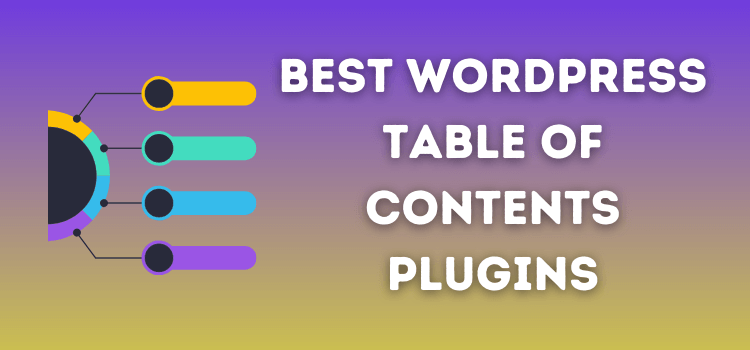
Best WordPress Table of Contents Plugins
Let’s check the top Table of Contents WordPress plugins.
1. Divi Table Of Contents Maker
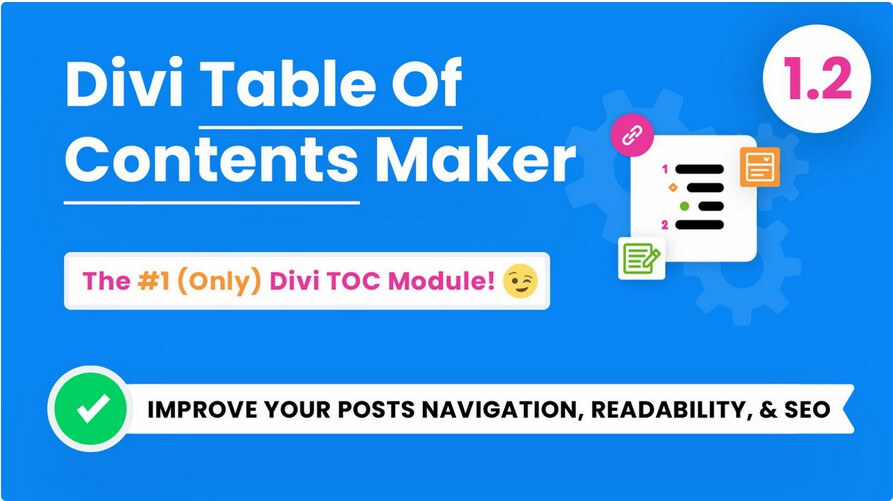
Divi Table of Contents Maker is a specific plugin designed for the Divi theme. This plugin allows you to easily create and customize table of contents for your Divi-powered website. It provides various options and settings to customize the appearance and behavior of your table of contents. This plugin improves blog post navigation, readability, and SEO with the first and only table of content.
2. Kadence Blocks

Kadence Blocks is a highly regarded block library created by Kadence WP for WordPress websites. With a large number of active installs and a high average rating, it has gained popularity among users. It offers a wide range of blocks, including the Table of Contents (TOC) block. This block allows you to add a table of contents to your posts or pages, enabling users to navigate through the different sections easily. It provides extensive customization options for each block. Users can change the list and title font size and color across different breakpoints. It is also capable of adding padding and borders to the container.
3. Essential Addons for Elementor
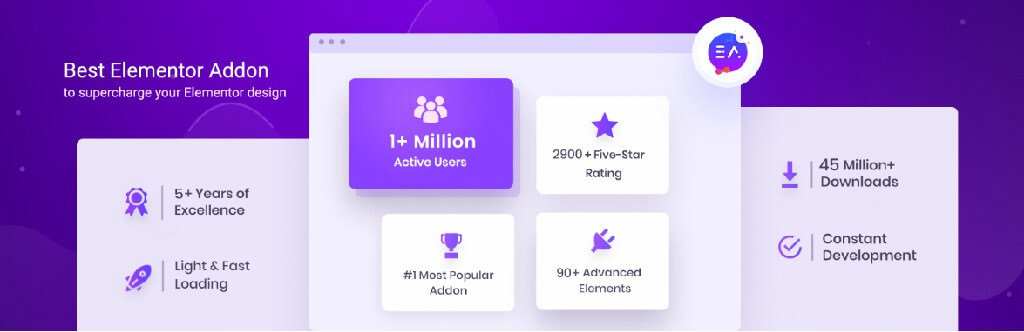
Essential Addons for Elementor is a popular plugin that enhances the functionality of the Elementor page builder for WordPress. More than 1 million active installations and a wide range of elements and extensions. This plugin offers a user-friendly interface, making it simple to add and customize elements on your pages. It also comes with a comprehensive library of creative tools to improve your page building experience.Additionally, Essential Addons for Elementor provides free extensions Table of Contents that display Table of Contents anywhere you want. It’s always recommended to use only the necessary elements to maintain optimal website performance.
4. Easy Table of Contents

Easy Table of Contents is one of the most user-friendly Wordpress Table of Contents plugin. Using the plugin, you also automatically generate a table of contents for your posts, pages and custom post types by parsing its contents for headers. It integrates easily with Classic, Gutenberg, Divi, Elementor, WPBakery Page Builder, Visual Composer and more. This plugin has been downloaded over 400,000 times and is rated 4.5 stars on WordPress.org. Users can optionally hide the table of contents and users have full control of this feature. It can be disabled and you can choose to have it hidden by default.
5. Table of Contents Plus

Table of Contents Plus is a powerful WordPress Table of Contents plugin that automatically creates a context specific index or table of contents (TOC) for long pages. The plugin was designed to be as seamless and pain free as possible and did not require you to insert a shortcode for operation. More than just a table of contents plugin, this plugin can also work as a sitemap listing pages and categories across your entire site. This plugin is also a great companion for content rich sites such as content management system oriented configurations. It uses a simple numbering scheme that is not affected by any CSS changes.
6. SimpleTOC

SimpleTOC is a simple WordPress Table of Contents plugin but that packs with powerful features. Users can choose the list type, minimum and maximum heading levels, and add smooth scrolling. It lets you select the maximum and minimum heading levels it should include in the table of contents, show/hide the table’s heading, and more. You may remove specific headings from the generated table by adding a ‘simple TOC-hidden’ CSS class to each heading block.
7. Heroic Table of Contents
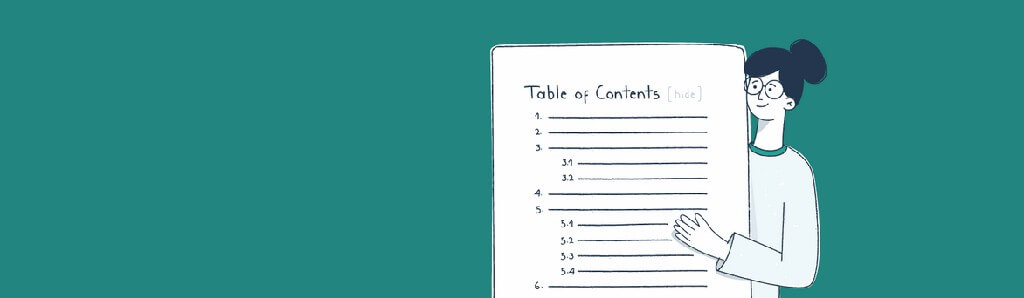
Heroic Table of Contents is a useful WordPress plugin that allows you to add a table of contents to any page on your website. This feature is beneficial for improving the user experience by enabling readers to quickly locate and navigate to specific sections of your content. The plugin automatically identifies headings within your page or article and generates a table of contents based on those headings. There is no limit to the number of tables of contents you can create using this plugin. You can add a table of contents to any article or page as many times as you desire.
8. Joli Table Of Contents
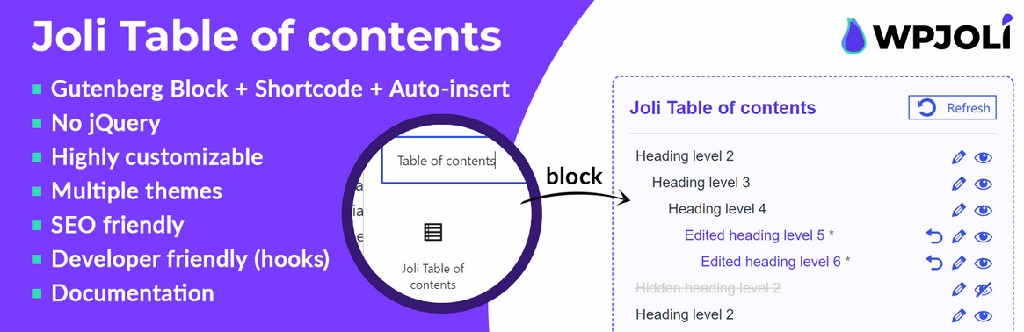
Joli Table of Contents one of is the best SEO-friendly Table of Contents plugin for WordPress. It is both performance friendly & user friendly that provides plenty of options for customization so that it can match your website’s look. It’s lightweight and doesn’t hinder the performance of your website. It comes with 2 themes for the table and 4 free icons for the expanding and collapsing buttons. The plugin also lets you auto-insert a table of contents, but the auto-insert function does not work with custom post types.It enhances your website and makes it look more valuable for both your visitors and Google.
Conclusion
In this article, we want to help you find the best WordPress plugins that can help you improve your Table of Contents. However, these above listed plugins will improve everything else about your site. So, you won’t go wrong if you pick any of the options found on our list.
