Time tracking software is the measurement and documentation of individual and business institution time spent on any kind of activity. Using the app in the right way by employers increases productivity and engagement and boosts profitability. It helps users easily track the time spent on various tasks and projects, and monitor employee productivity.
If you are a freelancer, a small business owner, or a large corporation, time-tracking software can help you manage your time more effectively and achieve your goals. Additionally, this software provides detailed reports on project progress, giving users a clear understanding of how their time is being spent. To save all of your precious time, we did a depth market research and app testing and came up with the best time-tracking software list.
Table Of Contents
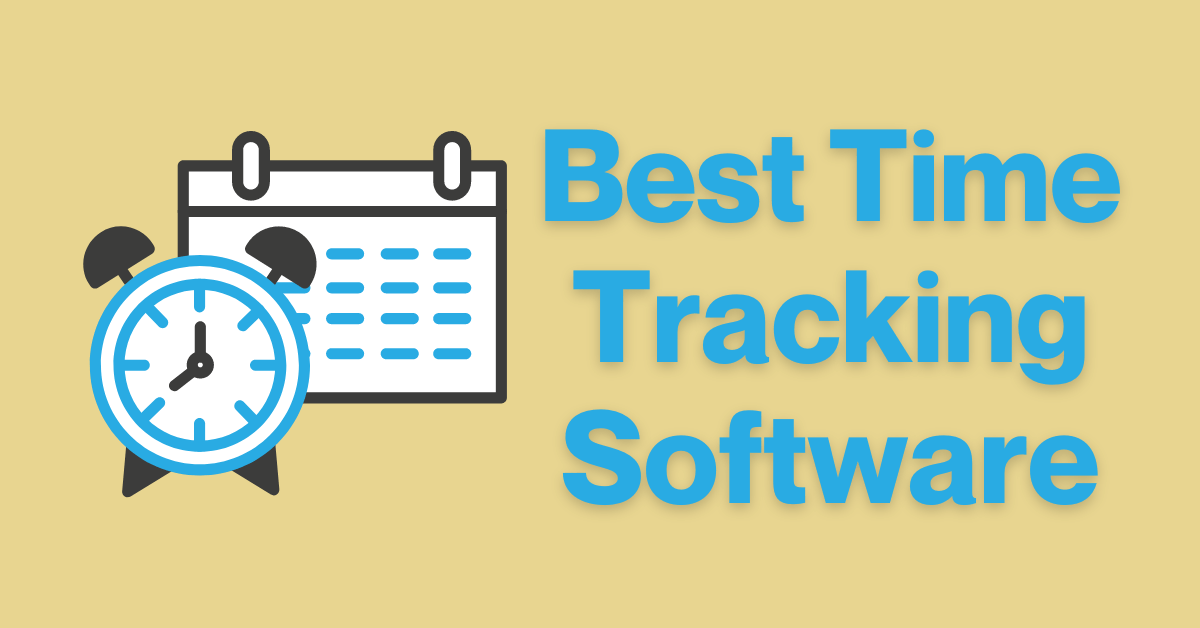
Best Time Tracking Software
So, no more waste of time and read the thesis to increase the efficiency of using time and your productivity.
1. Toggl Track

Toggl Track is a cloud-based reliable time-tracking software that can be used across the web and on mobile and desktops. Using this app anyone can easily track the time spent on various tasks and projects, set up billable rates, and generate reports. It is a suitable app for small teams because its Free plan has been designed with freelancers in mind.
Pros:
- Preferable for both beginners and advanced users
- Users can track time manually or automatically
- Integrations with popular project management tools
- Offers affordable various pricing plans
- Pomodoro timer for focused work
- Exportable reports
Cons:
- Limited project management features
- Cannot assign time for projects or activities in free plan
2. Paymo
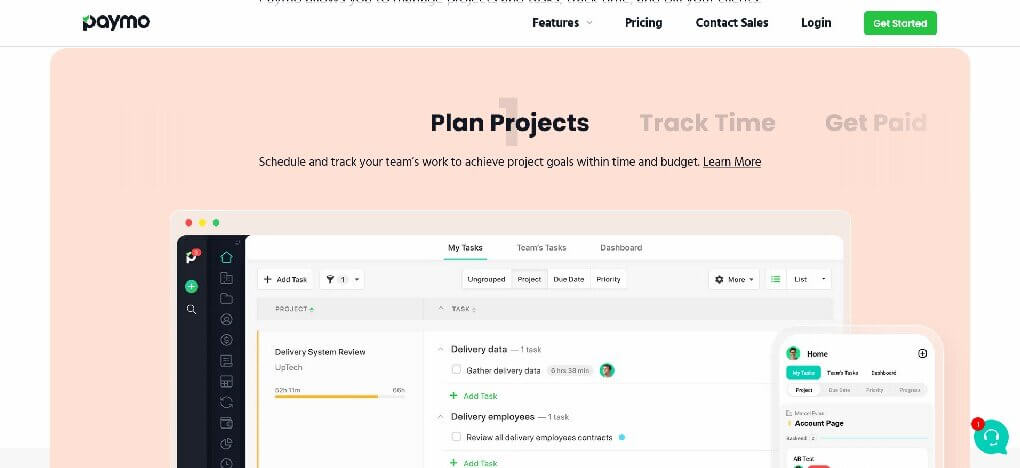
Paymo is an industry-leading tool that comes with a unique extensive list of project billing features. As a project management platform, it offers advanced features like multiple task views, custom workflows, project templates, and tracking, monitoring, and reporting. It is a great choice for anyone looking for an all-in-one project management and time-tracking solution.
Pros:
- Provides a comprehensive set of tools for project management
- Offers various customization options
- Flexible time-tracking features
- Integrates with various popular software and tools
- Affordable pricing makes it suitable for everyone
- Supports multiple views
Cons:
- Free plan has a lot of limitations
- Limited automation features to compare other same tools
3. monday.com
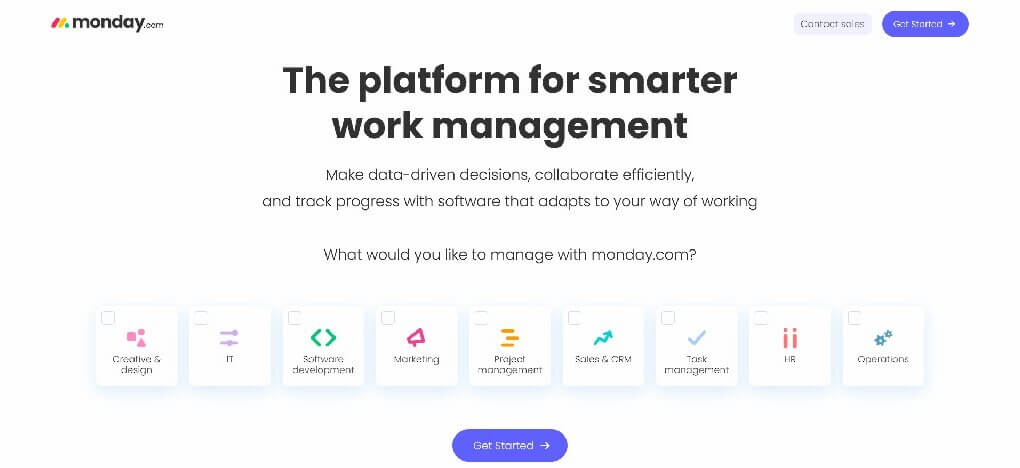
monday.com is a highly customizable time-tracking software where anyone can create and shape the tools they need to run every aspect of their work. All monday.com products are built on seven building blocks: boards, views, dashboards, integrations, automation, apps, and docs. It easily assigns users to new tasks, prioritizes each item, sets due dates, and knows exactly how every working hour is spent on each project and task.
Pros:
- Simple and intuitive dashboard
- Offers a wide range of customizable templates
- Powerful automation features
- Extensive integrations for CRM and marketing
- Suitable for multiple users
Cons:
- No free plan
- Limited reporting features
- Lack of significant learning curve
4. Wrike
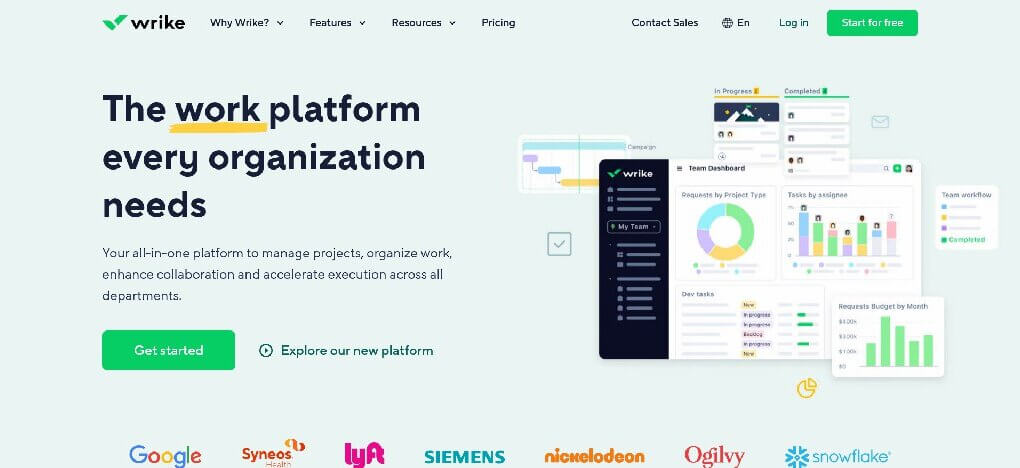
Wrike is the most versatile time-tracking work management platform. It has more than 30 well-documented use cases involving more than 15 departments and teams. This app has an AI-powered called Work Intelligence that catalyzes results through smart automation and project risk prediction.It is an accessible and efficient tool for any team looking to improve their project management and productivity.
Pros:
- Customizable dashboards for better progress tracking
- Flexible and adaptable software for any size
- Integrations available for 400+ popular apps
- 360° visibility empowers teams to do the best work
- Provides advanced reporting features
- Excellent customer service
Cons:
- Limited mobile app features
- Can be difficult for beginner
5. ClickUp
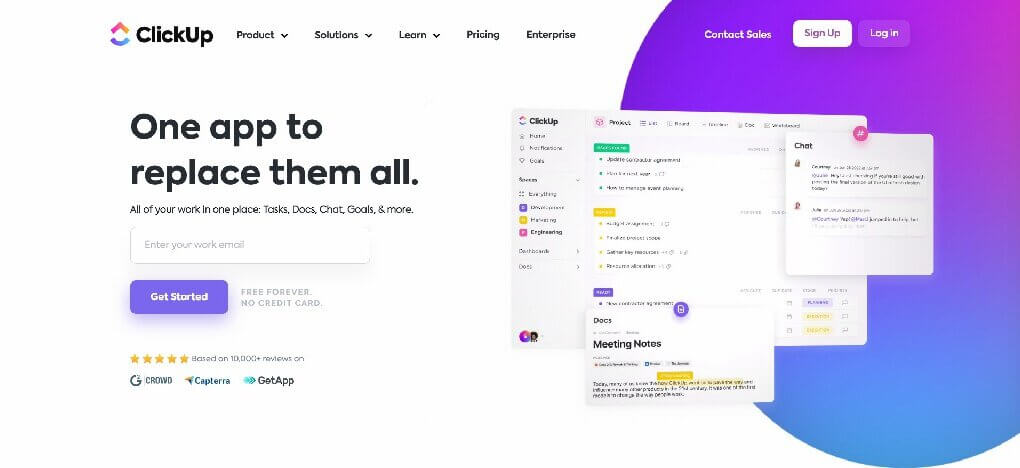
ClickUp is an all-in-one time tracking software to simplify workflow and improve collaboration. This tool offers a range of features to help teams organize and streamline their work. More than 800,000 highly productive teams used this app. It comes with preloaded templates that can be utilized out of the box while offering rich customization options.
Pros:
- Robust task management capabilities
- Provides a centralized view of team activities
- Best suited for solopreneurs and small teams
- Multiple views, and time tracking with labels
- Over 1,000+ integrations through Zapier
Cons:
- Insufficient customer support
- Built-in video conferencing feature not available
- Overwhelming for new users
6. Clockify
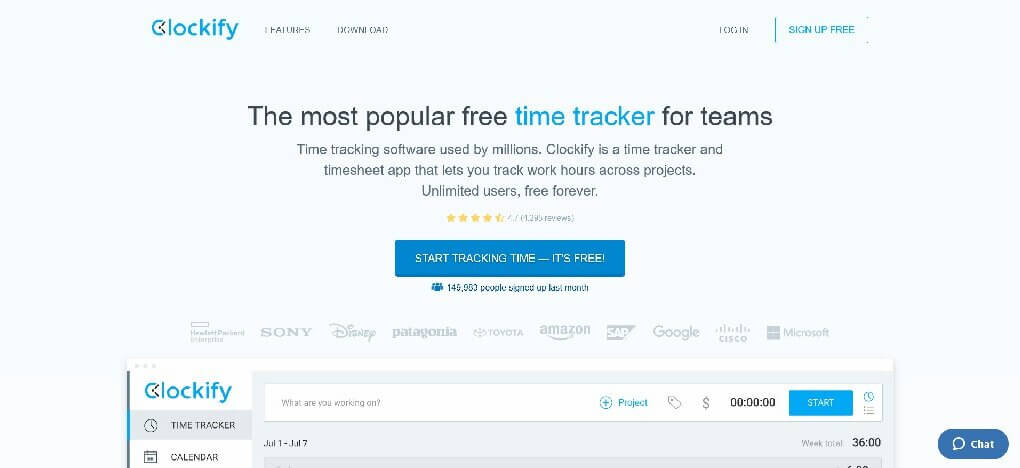
Clockify is the most popular free time tracking software for those who are looking to manage their time effectively. Its reporting capabilities enable users to generate custom reports on their time usage, enabling them to optimize their workflow and identify areas for improvement. Without having to open a new window, they can edit times and additional information or tags to projects.
Pros:
- Budget-friendly time tracking solution
- Easy-to-use and intuitive timesheet
- Easily track time across multiple projects
- Strong analytical reporting capabilities
- Reminder for overdue tasks
- Integrations with popular tools like Trello, Asana, and Slack
Cons:
- Lack of advanced features in the free plan
- Projects cannot be marked completely
- Limited customization options
7. TrackingTime
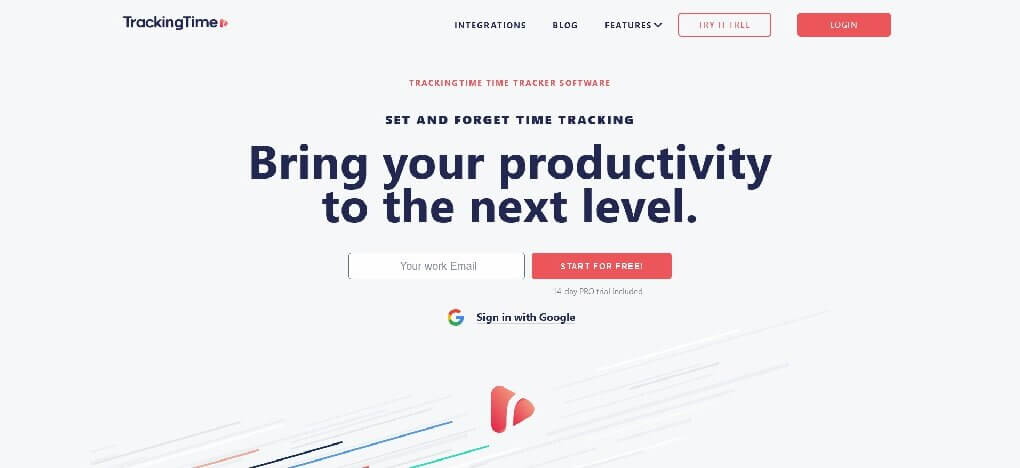
TrackingTime is a versatile and effective time tracking software for visual tracking. Visualize time tracked in multiple ways that enable you to view time in the day, month, week, batch, and team calendar views. This work management program aims to help companies of any size manage their projects, track work time, and measure team productivity. It can track billable and nonbillable hours for unlimited projects and tasks.
Pros:
- Offer the most opportunities for customization
- Manual and automated time entries
- Mobile app that allows users to track time from anywhere
- Easily optimize workflow and identify areas for improvement
- Email and in-app reminders
Cons:
- Lack of automatic timer
- Unable to offline access
- No invoicing or scheduling
8. Hubstaff
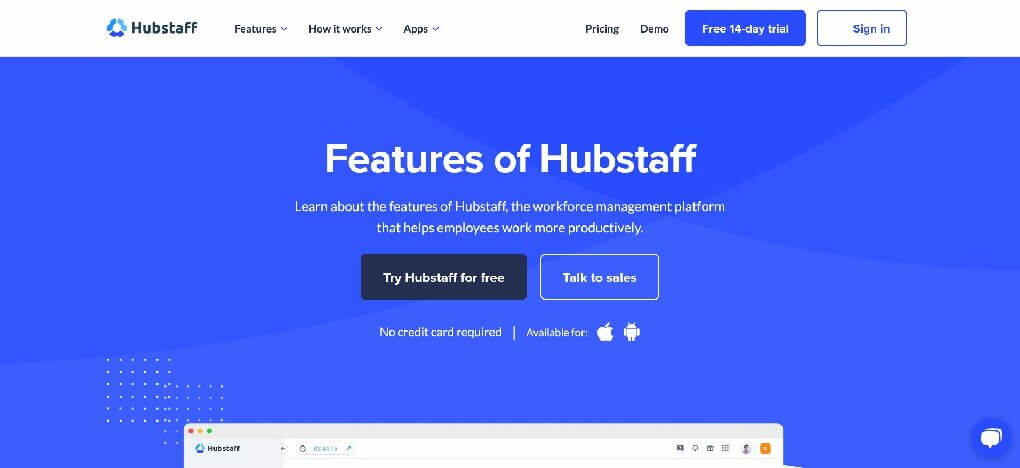
Hubstaff time tracking software comes with a unique blend of features for employee monitoring. It allows users to easily generate invoices and bill clients for their time and services. This program offers a wide range of features such as time tracking, project management, employee monitoring, online invoicing, GPS and location monitoring, and timesheets.
Pros:
- Easy-to-use interface
- Able to set budgets and track expenses
- Offers robust reporting capabilities
- Screenshots and activity levels to monitor employee computer use
- Online invoicing feature
Cons:
- Privacy concerns
- Reports and data may not be useful for all teams
- Prices can be high for small teams
9. TimeCamp
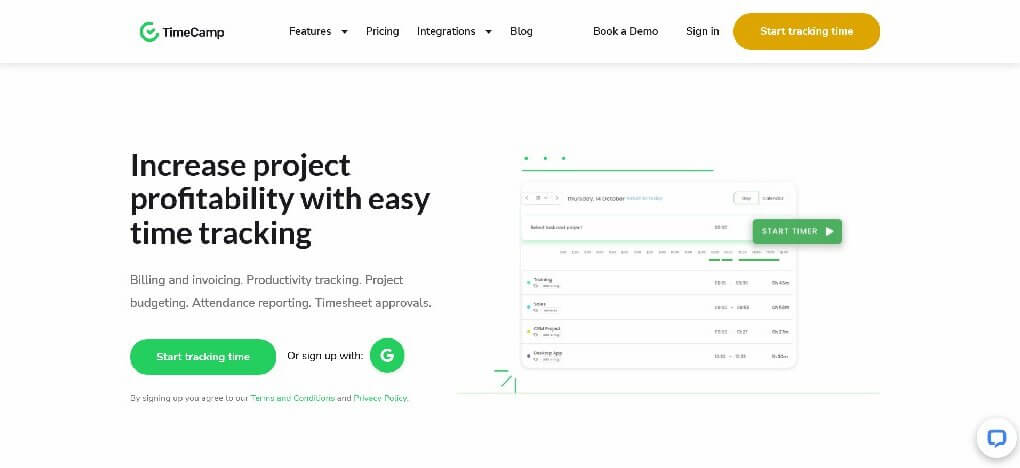
TimeCamp is the best time tracking software for remote teams. It enables you to see visually where you and your team are spending time. It also is able to approve timesheets, set goals, and receive weekly email summaries to ensure that your team is productive and not wasting any precious time.
Pros:
- Automatic task detection capabilities
- Manual and automatic timesheets
- Different templates according to tasks
- Invoicing is done automatically based on the registered hours
- Invite guests for project updates
- Track project productivity and profitability
Cons:
- Most of the advanced features available in paid plans
- No automatic screenshots
- Limited project management features
10. Time Doctor
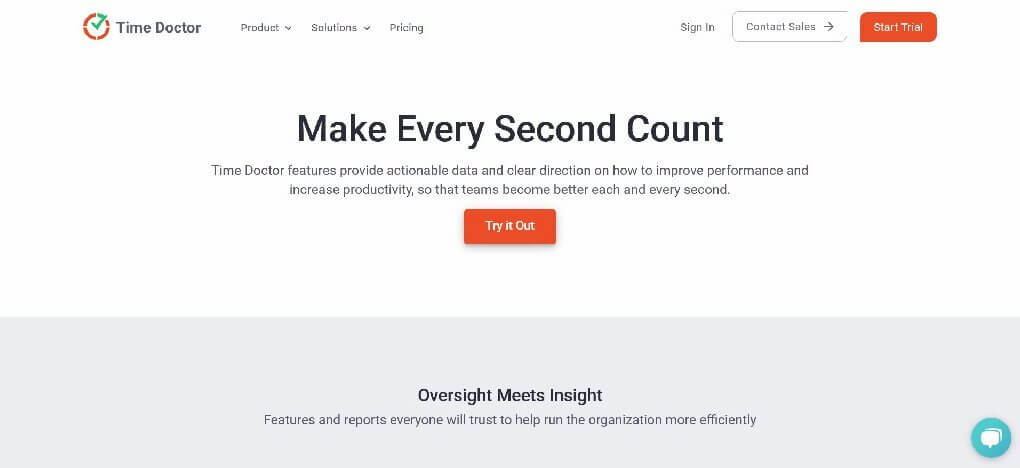
Time Doctor is industry-leading time tracking software that helps you accurately measure and analyze how teams spend their time for unparalleled visibility. Now it is easier than ever to track time accurately, bill clients quickly, and pay employees. Its notification feature is suitable for personal productivity because it helps you curb procrastination.
Pros:
- Automatic create tasks and begin tracking time
- Project management & budgeting
- Enable screenshots taken at random intervals to confirm people stay on task
- Automatically notified when employees are not working
- Integrates with a variety of popular project management tools
- Mobile app for use in the running
Cons:
- Lack of reporting capabilities like other competitors
- Limited offline access
Conclusion:
There are many different options available on the market, each with its own set of features. It is important to carefully evaluate your needs and choose the time tracking software that best fits your requirements and budget. With the right software in place, you can ultimately achieve greater success in your personal and professional endeavors.
