Podcast is a multi-purpose online media that can be used for education, entertainment, marketing, and information. For selecting podcast recording software is a massive job for any podcaster or people who want to be a podcaster.There are so many free and paid options, which may influence your choice. With so many options, choosing the right podcast software can be a difficult one.
Podcast is a series of digital audio content which can be downloaded on demand. It’s usually a pre-recorded and edited audio file before it comes out. By using podcast software you can record, edit, and produce audio files.
Table Of Contents

Best Podcast Recording And Editing Software
In this review we will share detailed information about the best podcast recording and editing software.
1. Audacity

Audacity is the best free professional feature podcast recording software. It’s one of the most popular choices and has all the basic features you’ll need to edit your tracks and clean up your recording.
Pros:
- Fully free and open-source software
- Compatibility with all popular operating system
- Easy-to-use interface
- So many online tutorials available
Cons:
- Limited editing options
- Multitrack recording unavailable
2. Adobe Audition
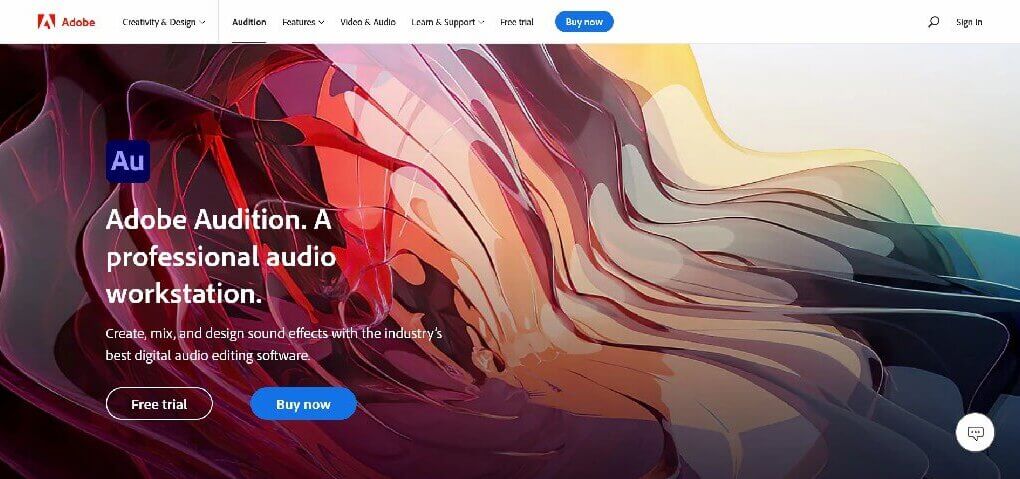
Adobe Audition is powerful advanced tools featuring podcast recording software. It’s perfect for improving audio quality, mixing, and mastering. It’s another useful tool from Adobe suite.
Pros:
- Noise reduction feature
- Support multiple tracks HQ recording
- Satisfactory customer support
- Essential feature for professional-quality audio
Cons:
- Not easy task for beginner audio editors
- Expensive cost
Although Adobe Audition offers a free trial, the monthly plan starts from $20.99.
3. Logic Pro
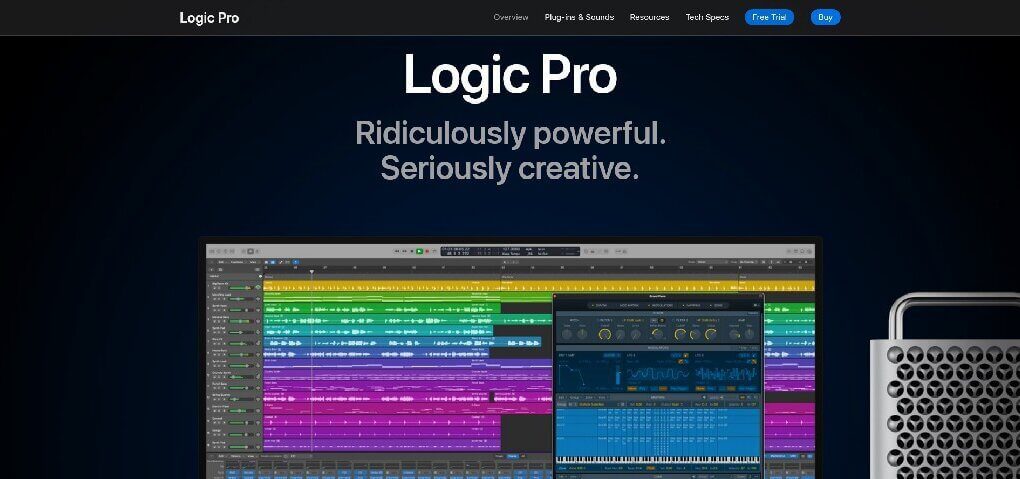
Logic pro is a macOS compatible highest-quality music production and audio editing software. It’s the right tool for a music producer as well as a podcaster. You can also use an iPhone or iPad as remote by using Logic Remote App which improves your workflow.
Pros:
- Simple editing and composition system
- Consist various types of basic tracks and effects
- Fully professional audio recording tools
- Only one-time cost, no monthly subscription required
Cons:
- Not Suitable for beginner user
- It’s aimed more at musicians than podcasters
- Only for macOS user
Logic Pro offers a 90-day free plan and one-time costs $200.
4. GarageBand
GarageBand is the best free beginner-friendly podcast recording software for macOS users. It comes with a professional and flexible interface that makes recording easy. This is a perfect choice for beginner as well as experienced podcasters.
Pros:
- Easy recording procedure
- Great for music recordings
- It’s provide plenty of file sharing options
- Already included on new iOS/macOS devices
- iCloud backup feature
Cons:
- There is no Windows compatibility version
- Not suitable for multiple podcast participants users
5. Auphonic

Auphonic is the web-based automated podcast recording and editing software. You just upload recording it automatically enhances the level of audio. It’s made for small adjustments like noise reduction and tightening up the sound quality.
Pros:
- Automatic noise and hum reduction feature
- Multi language speech recognition with transcript editor
- All popular operating version compatible
- Beginner user friendly
Cons:
- Recording app is available only on Android and iPhone
- Limited editing feature
It offers two hours of audio per month in the free version and pays $11 per month for nine hours of audio.
6. Hindenburg Journalist
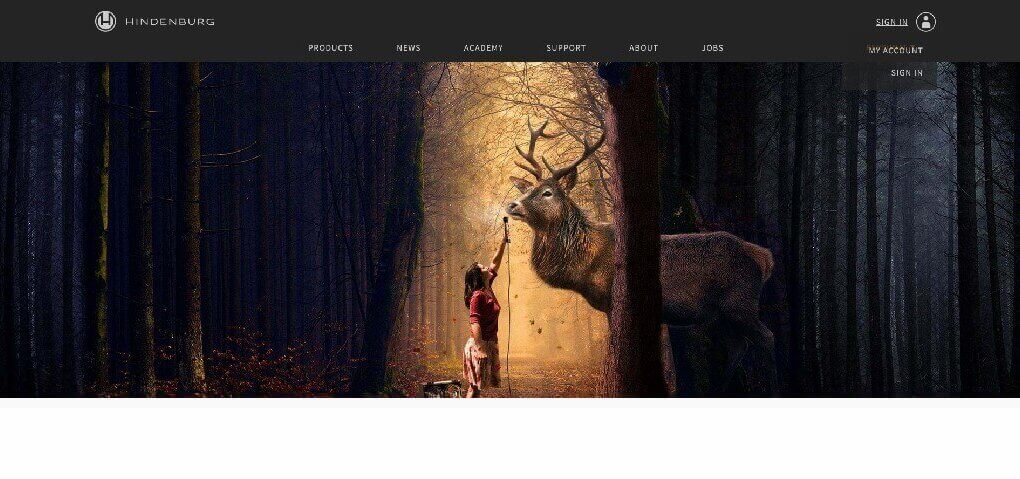
Hindenburg Journalist is great podcast recording software for radio broadcasters and podcasters. It offers multitrack audio editor and several features to control the sound quality. It’s specially designed for podcasters.
Pros:
- Automatically set audio level feature for recording’s sound levels
- Almost support all types of audio format
- Fully podcasters and journalists based software
- Well organized clipboard tool management
Cons:
- User not get full feature in lite version
- Price tag is high
Hindenburg Journalist starts from $5/month.
7. Anchor
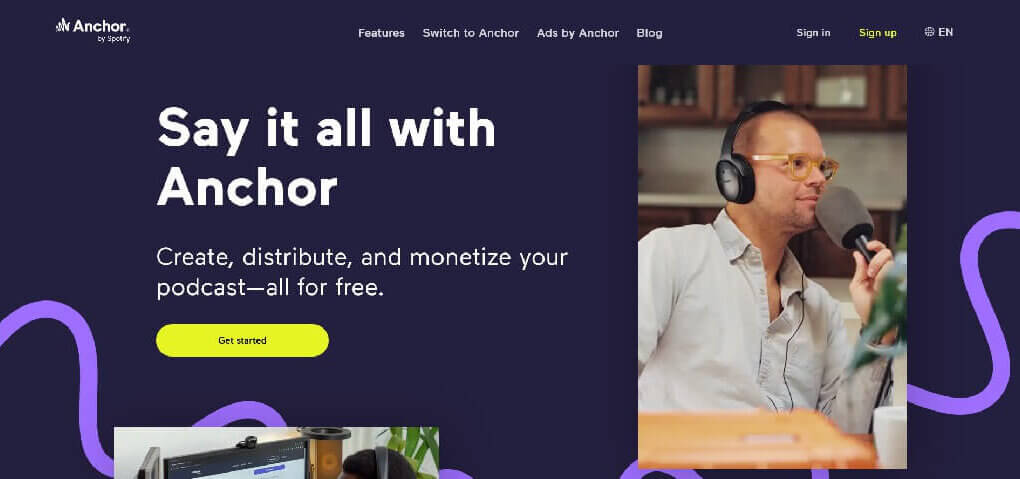
Anchor is multi-function podcast recording software from Spotify. It’s capable of recording audio on phone, tablet, or computer. It’s also a podcast hosting platform, so you can easily post your podcast.
Pros:
- Easy recording, editing and publishing feature
- Easily monetization
- Unlimited free podcast hosting
- Completely free subscription
Cons:
- Limitation of upload file size
- Lack of proper editing features
8. RINGR
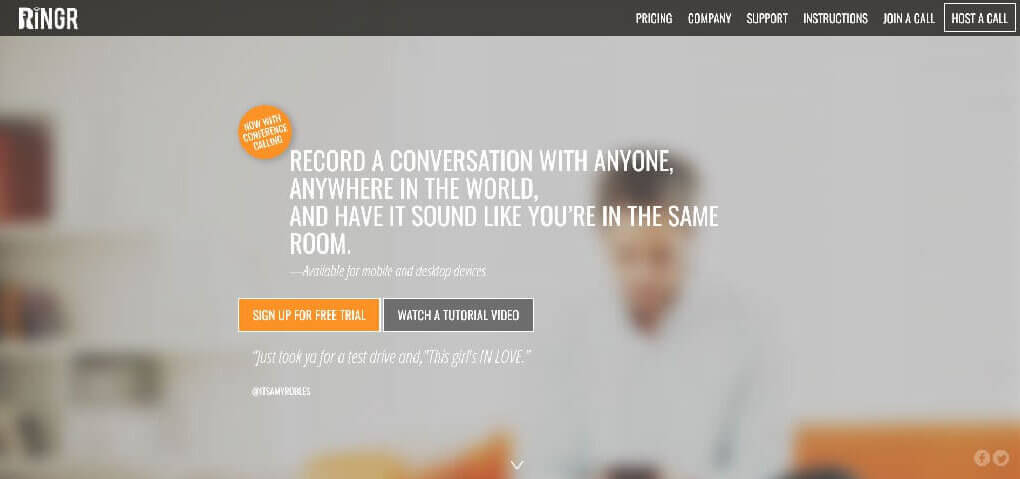
RINGR is definitely one of the best remote podcast recording software. Creating remote interviews is so easy, by using this software. Schedule the interview and then connect via a call, start recording and once you’re done, yours and your guests’ recordings should upload to the cloud.
Pros:
- Create conference call with more than 4 people
- Easy To Use
- It’s also efficient call scheduling tools
Cons:
- Basic plan feature is so poor
- No contemporary Chat Option
Its basic plan starts at $7.99 per month and the premium at $189.99 per month with a 30-day free trial.
9. Zencastr
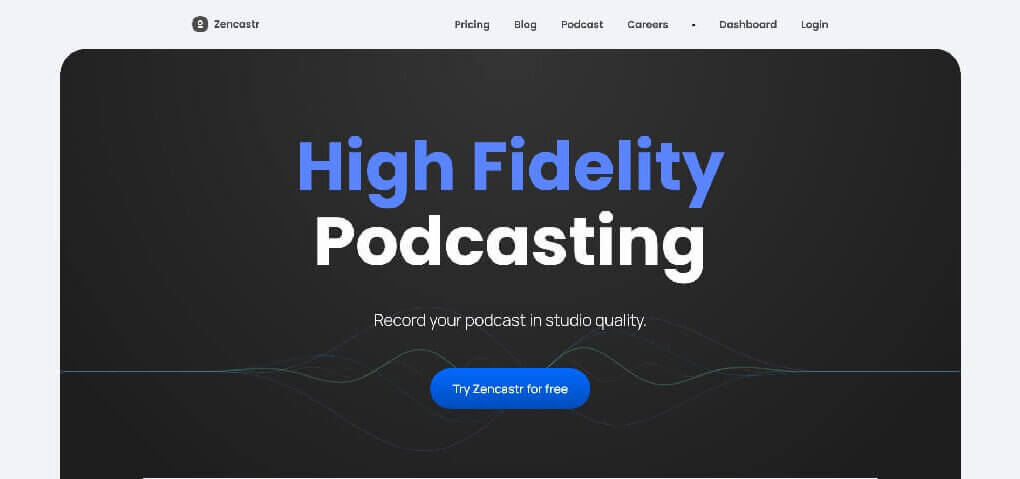
Zencastr is a well-known browser-based podcast recording software. It separates tracks per guest, so that prevents quality drop-offs throughout the recording. Moreover, all recordings are automatically saved in the host’s computer and recording quality is high.
Pros:
- Both video and audio recording feature
- Automatic editing tools
- Recording sound is like studio quality
Cons:
- Free plan provides limited feature
- Video recording feature is only in beta
- Share a recorded audio file is not possible
Its offer free plan and paid plan cost $20/month with 14 day free trial.
10. Pro Tools

ProTools is probably one of the oldest but leading technologies in professional podcast recording and editing software. For that reason, you can easily create, edit, produce, mix, master, and deliver professional-quality audio recordings.
Pros:
- Professional audio quality feature
- Enable to mixing multiple tracks recording
- High-quality audio suitable for a Hollywood movie
Cons:
- Its not suitable for newcomer
- No free plan
ProTools plan starts from $9.99/month.
Final Thoughts
In the above discussion, we disclose the features of top-rated podcast recording and editing software. Every podcast company provides the best feature to satisfy customers. So, now it’s your turn to think about what kind of feature you are looking for.

