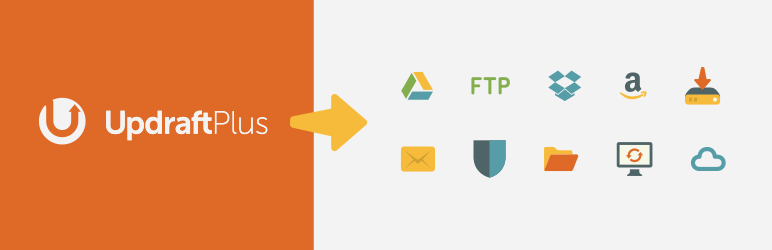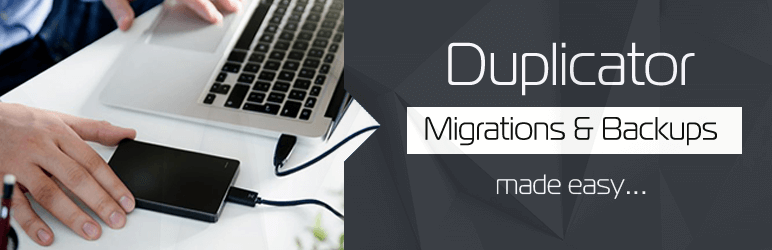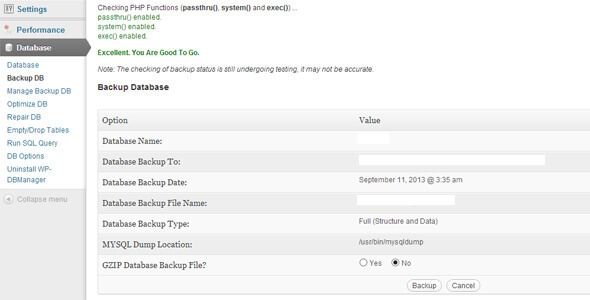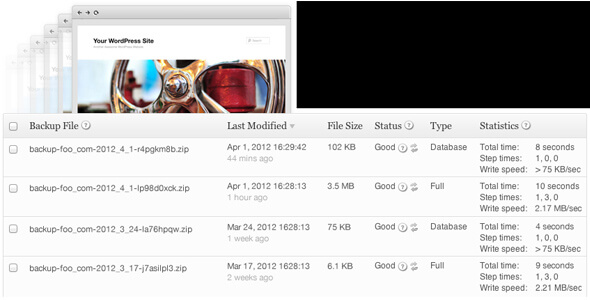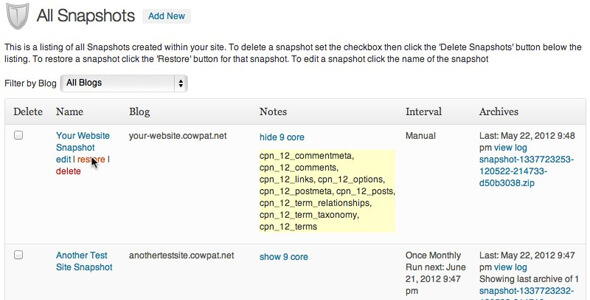It’s very important for everyone to keep backup copies of their database and files because there is always a risk of losing data. So you need to use WordPress backup plugins to protect your data. In this article, we would like to share with you some most popular and useful backup plugins for your WordPress site. Here, I’ve collected 11 of the top-rated WordPress backup plugins to help you backup the database and files of your websites.
This comprehensive list with some free and premium backup plugins are so flexible and they have well designed features. These backup plugins are right for a WordPress site. Check out these plugins to keep your mind relaxed.
Table Of Contents
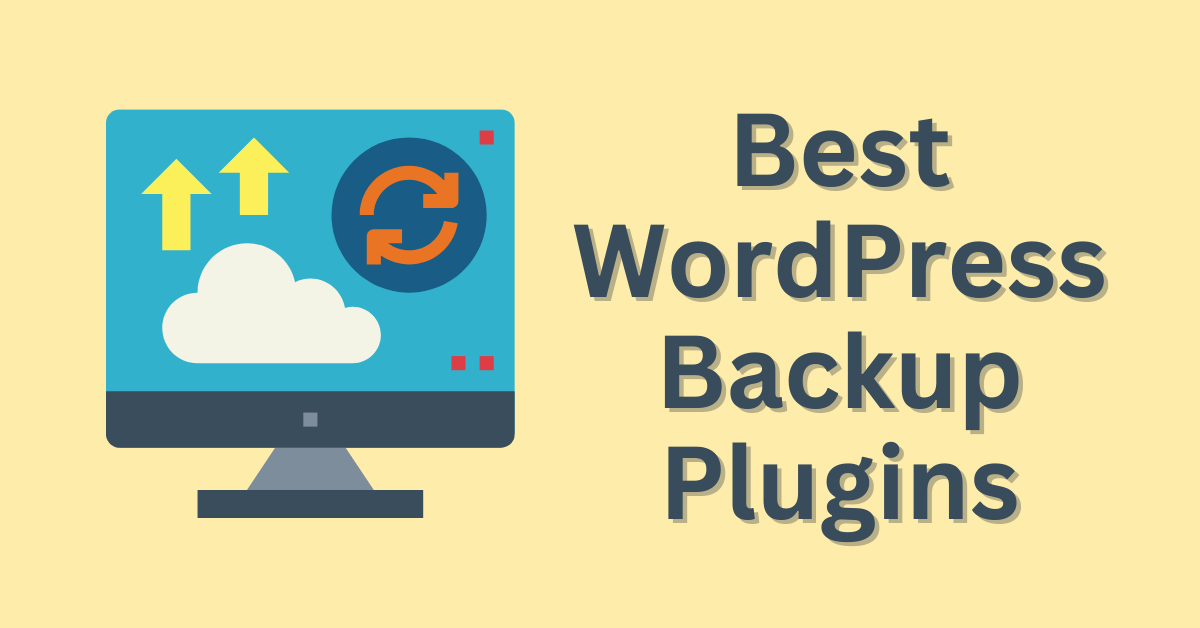
Best WordPress Backup Plugins
Here’s the collection of the best WordPress backup and restore plugins. Let’s check out the following list of backup plugins for WordPress.
1. Super Backup & Clone
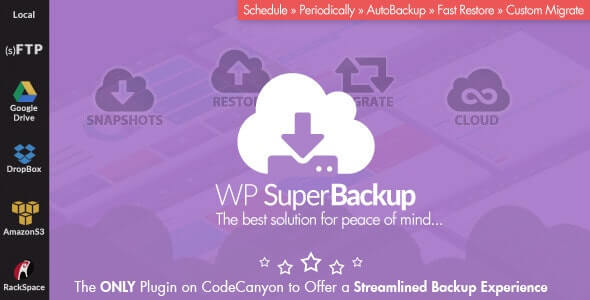
Super Backup & Clone is one of the best-selling WordPress backup plugin. It’s an all-in-one solution for WordPress backup, restoration, cloning, and migration. The plugin helps you manage the above processes in a secure, easy, and reliable way on a scheduled or on-demand basis.
2. UpdraftPlus WordPress Backup Plugin
UpdraftPlus simplifies backups and restoration. It is the world’s highest ranking and most popular scheduled backup plugin, with over two million currently-active installs. Backup your files and database backups into the cloud and restore with a single click!
3. Duplicator
The Duplicator plugin gives WordPress Administrators and Developers the ability to migrate/clone a site from one location to another location. Duplicator handles serialized and base64 serialized replacements. Standard WordPress migration and WordPress backups are easily handled by this plugin as are zero downtime migrations.
4. Jetpack VaultPress

Jetpack VaultPress is a real-time backup and security scanning service designed and built by Automattic, the same company that operates 25+ million sites on WordPress.com. The VaultPress plugin provides the required functionality to backup and synchronize every post, comment, media file, revision and dashboard settings on our servers. To start safeguarding your site, you need to sign up for a VaultPress subscription.
5. WP-DB Manager
Allows you to optimize database, repair database, backup database, restore database, delete backup database , drop/empty tables and run selected queries. Supports automatic scheduling of backing up, optimizing and repairing of database.
6. BackWPup
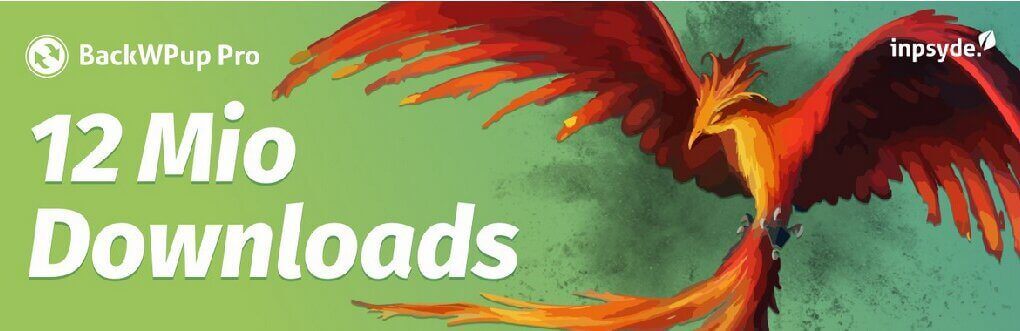
The backup plugin BackWPup Free can be used to save your complete installation including /wp-content/ and push them to an external Backup Service, like Dropbox, S3, FTP and many more, see list below. With a single backup .zip file you are able to easily restore an installation.
7. BackupBuddy
Backup Buddy help you back up entire WordPress installation. Widgets, themes, plugins, files and SQL database – the entire package! Just like your laptop or desktop computer, you should be doing regular backups of your website. With BackupBuddy you can schedule backups and have them sent off-site to Dropbox, Amazon S3, Rackspace Cloud, an FTP server, or your email. Or download them right to your desktop.
8. Snapshot Pro
Snapshot like Time Machine for your WordPress site, simply take backup snapshots of anything you want (settings, content, files & more) and restore at will – integrates with Dropbox & S3 too.
9. BackUpWordPress
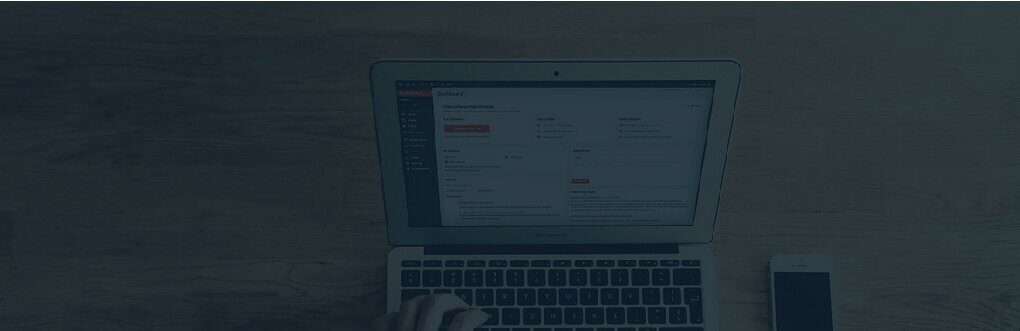
BackUpWordPress will back up your entire site including your database and all your files on a schedule that suits you.
10. Database Backup for WordPress
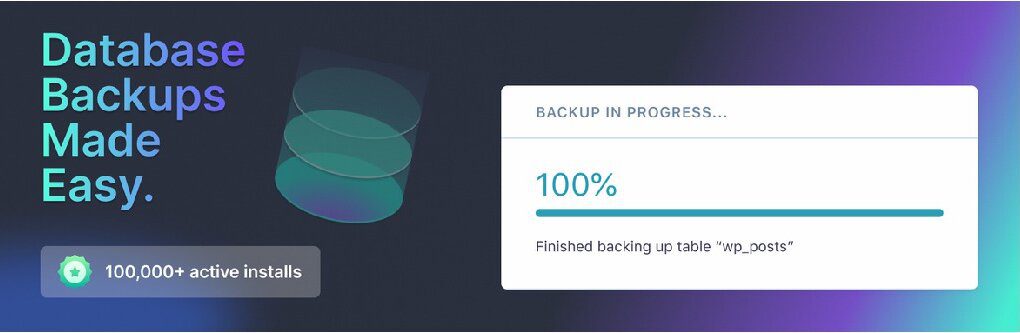
Database Backup allows you easily to backup your core WordPress database tables. You may also backup other tables in the same database.
11. XCloner – Backup and Restore
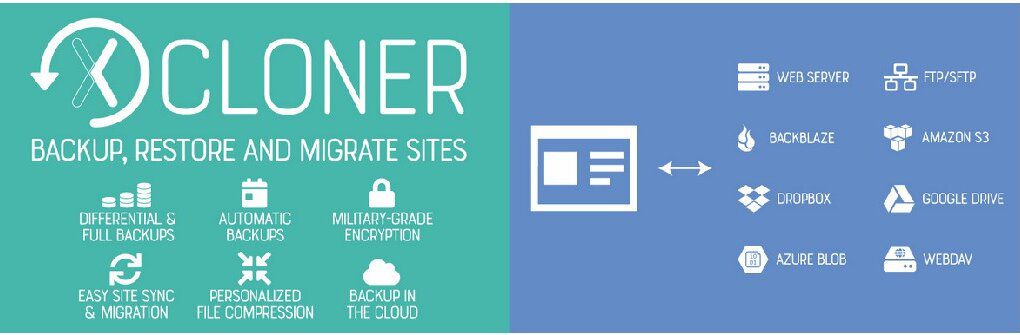
XCloner is a Backup and Restore plugin that is perfectly integrated with WordPress. It is able to create complete and differentials backups of your site, manually or automatically through the built-in scheduler.