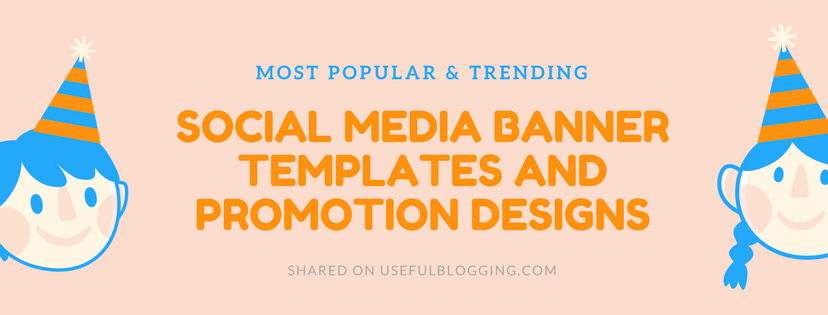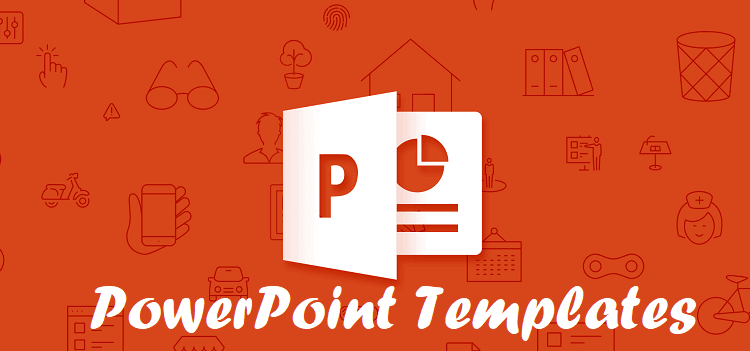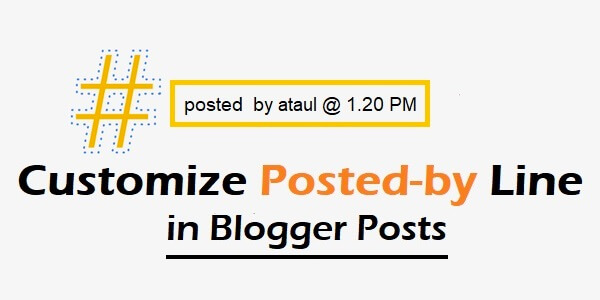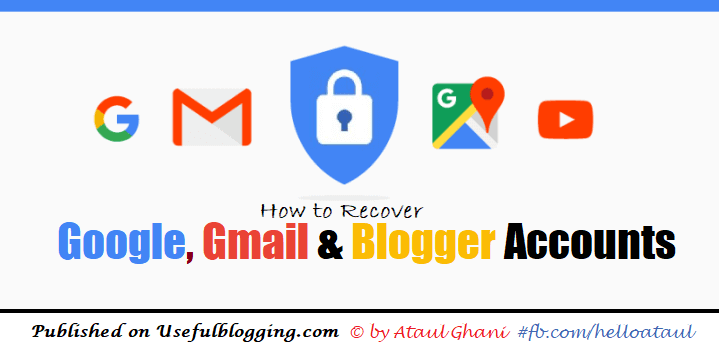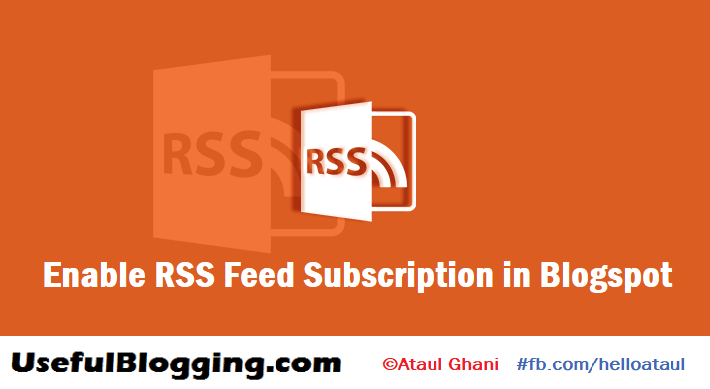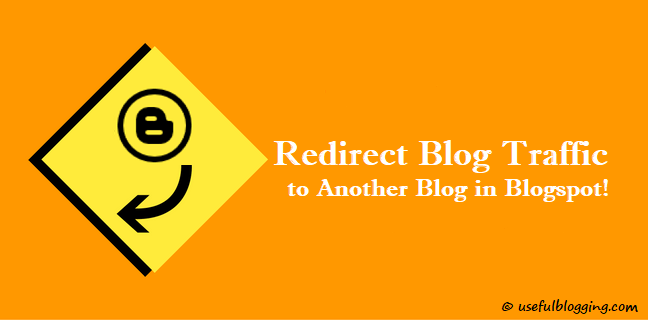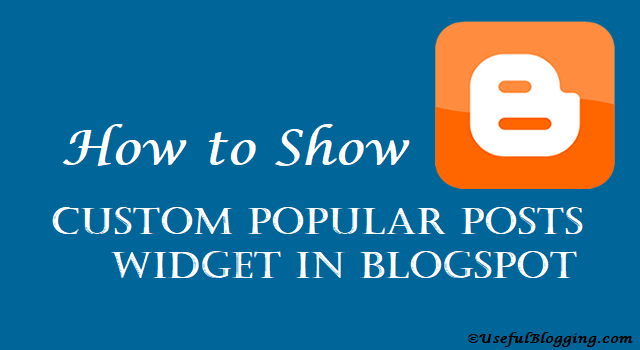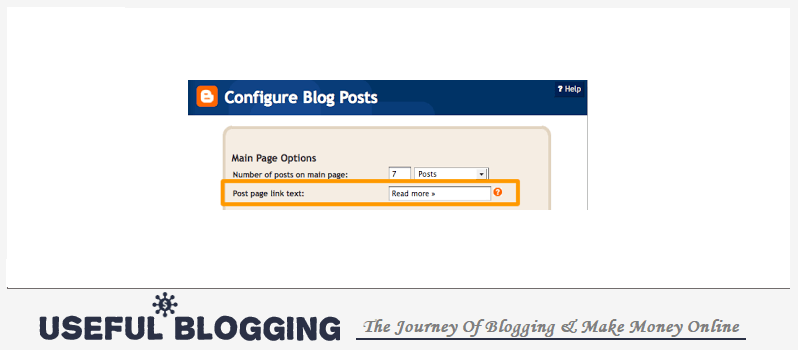Social media is a best way to promote our business or brands. If you want to place ads in social media then must need creative promotion banners, graphics and designs. So many people are using Facebook, Twitter, Instagram and also getting involved more.
In this social media banners collection you will get Facebook cover designs, social ads banners, Instagram promotion banners and designs, twitter banners, YouTube channel arts. I’ve worked 2days to make sure the ultimate solutions for your social media promotions.