Appearance is one of the most important parts of any business, websites, and digital marketing agency to attract the viewer or visitor. Graphic design doing this important task. But getting an experienced and talented graphic designer is not an easy job. Fortunately, artificial intelligence (AI) graphic design tools have come to end this issue.
Not long ago, AI was an implausible dream many suspected would never come true. Now it is coming and making a revolutionary change in the marketing agency. Currently, there are so many AI graphic design tools available, that’s why I decided to do some research to identify the top graphic design AI tools.
Table Of Contents
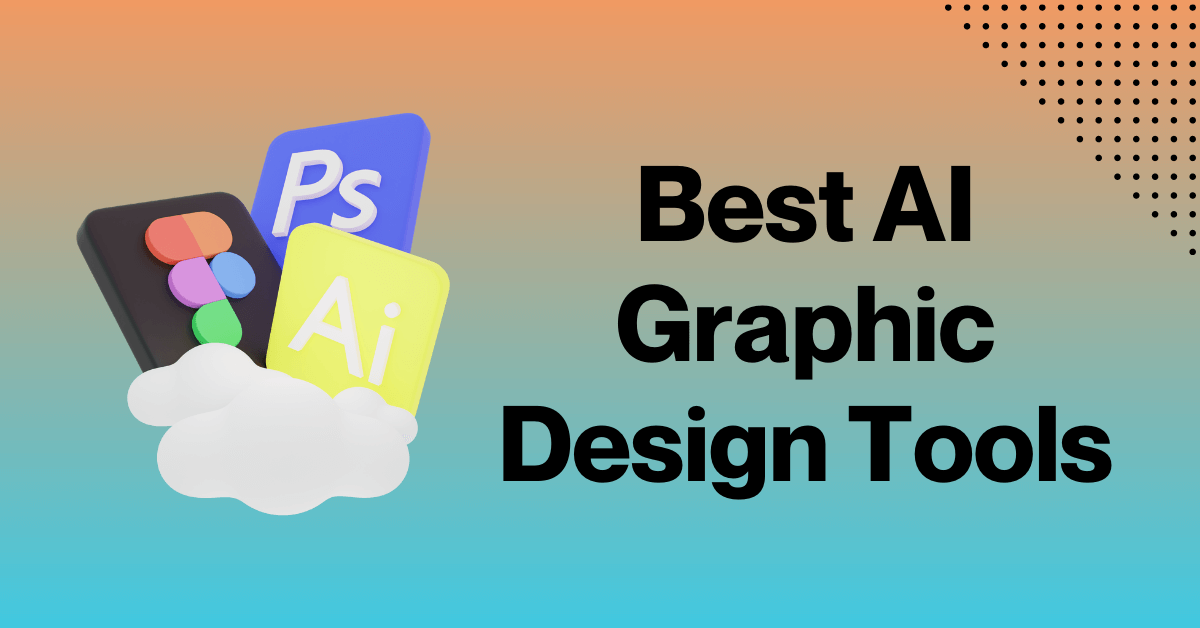
Best AI Graphic Design Tools
In this article, we have compiled a list of the top 10 AI-powered graphic design tools that can take your designs to the next level. Let’s get started!
1. Jasper.ai
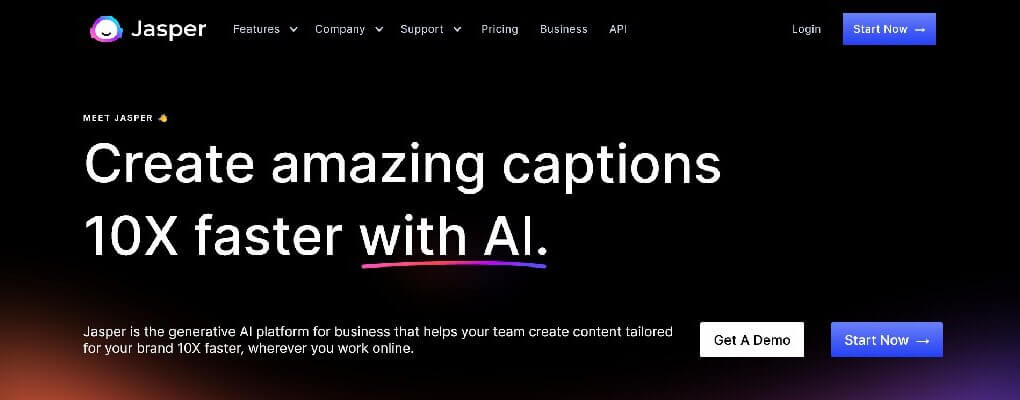
Jasper.ai is an AI-powered graphic design tool that can help to create custom graphics, social media posts, presentations, and much more. It offers high-resolution 2k images with royalty-free commercial use, no watermark, and unlimited generations. It also offers an AI writing tool that can generate content and improve writing. This tool is the perfect choice for those people who want to create professional-quality graphics in a shorter time frame.
Key Features:
- Intuitive interface that makes it easy for users
- Offers a vast library of stock photos, icons, and illustrations
- Provides customizable templates for various design types
- Enables team collaboration on design projects
- Natively supports Grammarly
- Boss Mode is particularly impressive
Jasper.ai plan starts at $24/month per user with a 5-day free trial.
2. Adobe Sensei
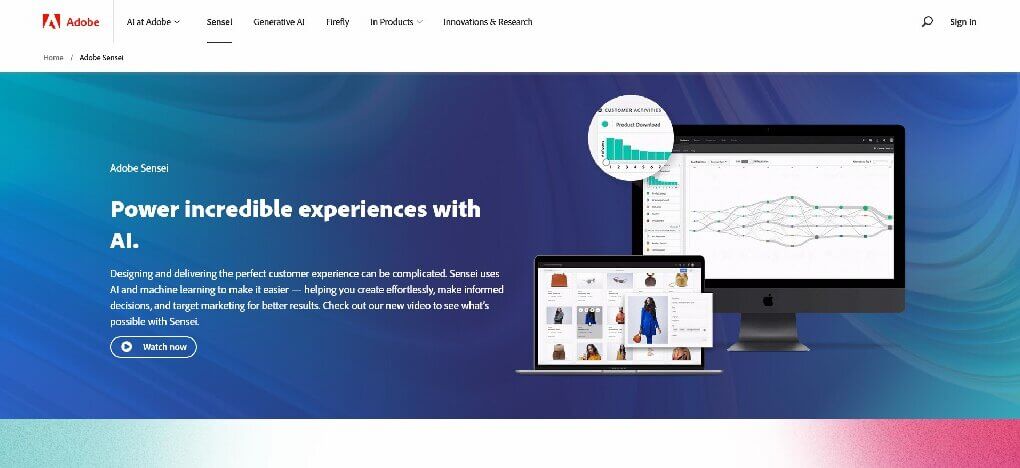
Adobe Sensei is a cloud-based AI graphic design tool that offers valuable insights to create an unparalleled user experience. It can be a valuable ally offering suggestions to create the perfect design and enabling relevant search results to enhance the work. This aids designers in concentrating on the more crucial tasks, such as ideation, creation, and client interaction.
Key Features:
- Intelligent image and video editing
- Smart tagging and organization
- Comprehensive and high-quality design features
- Analyze user data and generate insights
- Seamlessly integrates with other Adobe product
- One-to-one marketing personalization
Adobe Sensei pricing is only available on request.
3. Designs.ai
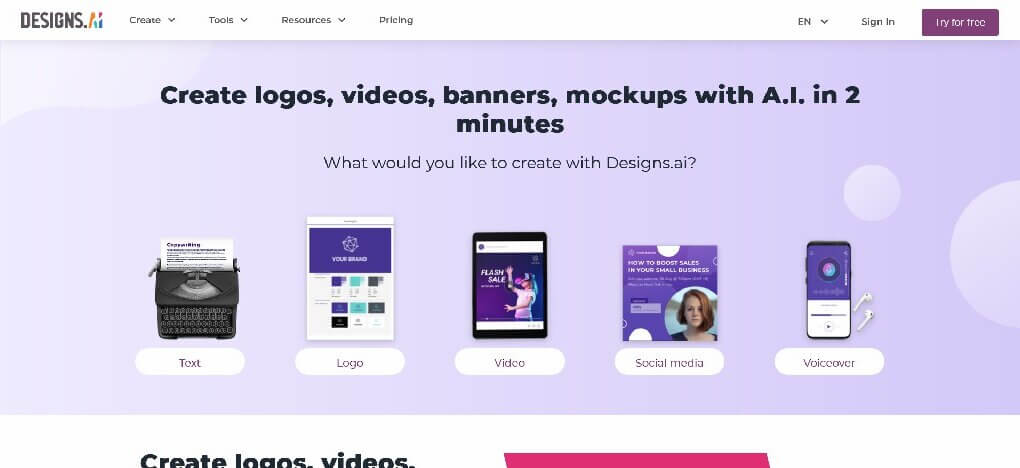
Designs.ai is an AI-powered graphic design platform that helps users create professional-quality designs quickly and efficiently. Its smart editor and wizard tool save you time brainstorming design ideas for your marketing content.The platform is free to use and allows you to collaborate on projects with other users. Users can also create a logo and design template just by putting their brand information and preferences.
Key Features:
- Interface is easy to navigate
- Allows users to create brand guidelines
- Works on multiple browsers and devices
- Library of over 20,000 templates and 10,000 icons
- Mockup generators
- Scalable vector graphics
Designs.ai paid plan starts at $29/month.
4. Khroma
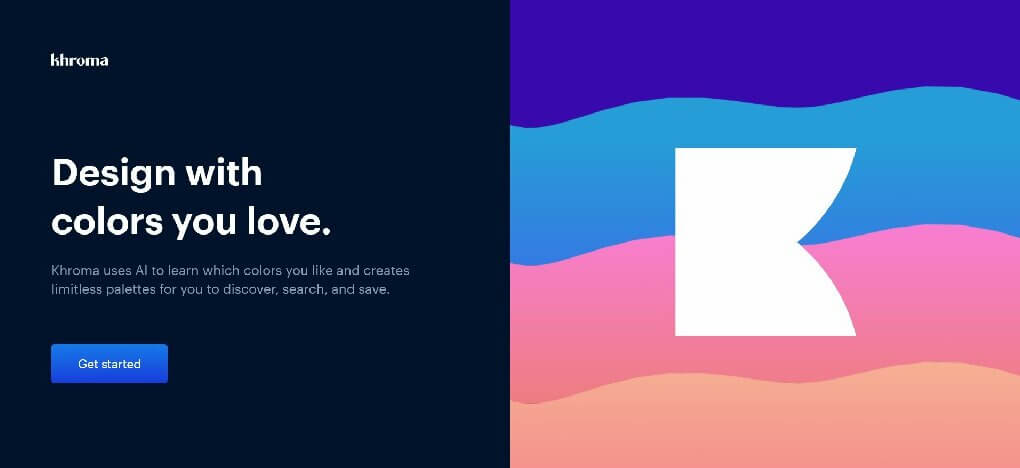
Khroma is an AI-powered color tool designed to help users create cohesive and aesthetically pleasing color palettes for their designs. Just click the “Create a palette” button, and it will generate a palette based on the colors you select. It can also use the app’s colourblind mode to see how your color scheme would appear to someone who is colourblind.
Key Features:
- Simple to operate
- Infinite combinations and viewing options
- Integrate with popular design tools like Adobe Photoshop and Illustrator
- Allows to use different parameters to search for colors
- Unlimited favorites library
- Allows users to export their color palettes in various formats
Khroma is free to use.
5. Fronty
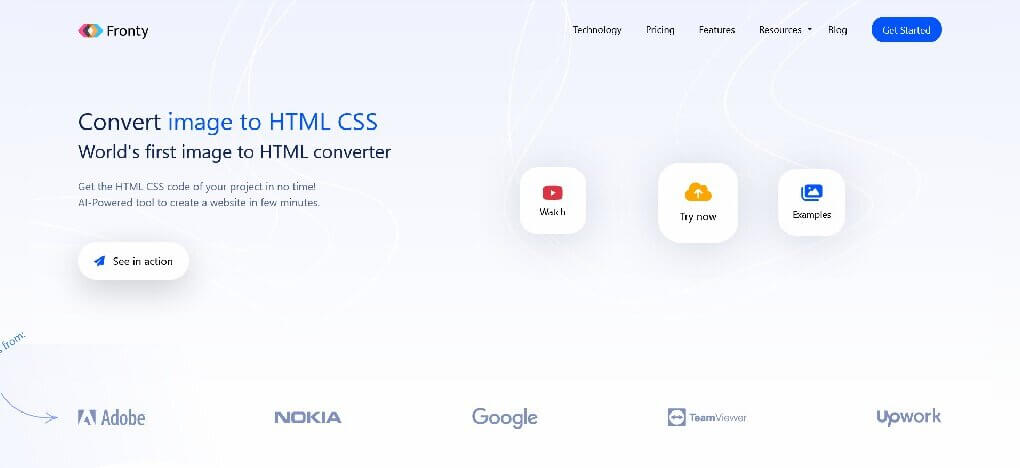
Fronty is a popular AI design software that converts an image into source codes so users can easily add those images to their website and create amazing designs. It is a new way of creating websites. The AI graphic design tool currently uses 11 technology products and services, including HTML5 and Google Analytics. Additionally, it’s possible to export your infographic in PDF and JPEG formats.
Key Features:
- Create your websites without any coding skills
- Sassy Cascading Style sheets
- Provided codes are 100% W3C valid
- Search Engine Optimization
- Allows users to export designs in various formats
- Customized bootstrap theme
Fronty offers a free plan and pro plan costs $4.52/month.
6. Uizard
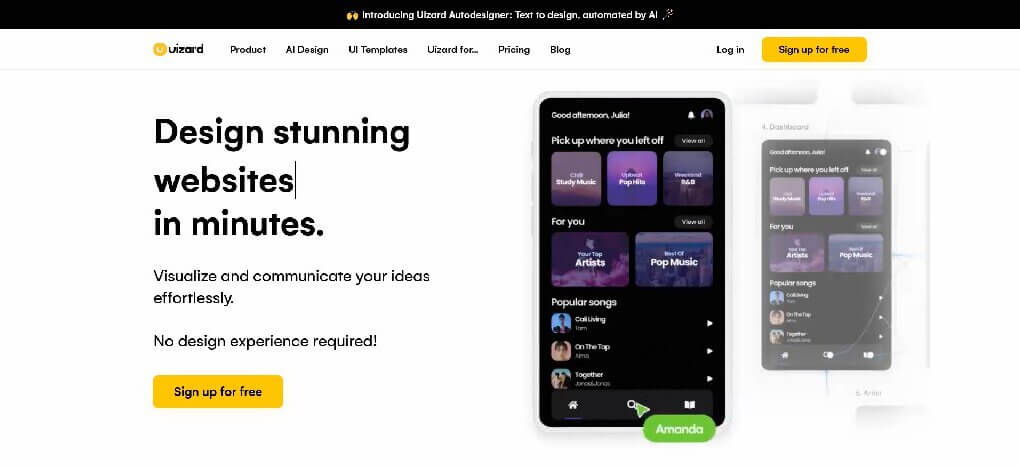
UIzard is an AI-powered design tool that can be designed to create wireframes prototypes and mockups within minutes. Its goal is to democratize design by helping both designers and non-designers create digital products that audiences can interact with. This AI graphic design app offers a wide range of templates for graphic designing with drag-and-drop functionality. Its innovative features allow users to transform hand-drawn drawings into wireframes and convert wireframes into prototypes.
Key Features:
- Pre-made and personalized templates
- Use able for multiple design purposes
- Modify designs in just a few minutes
- Reliable customer service
- No software installation required
- Digital product wireframing
Uizard offers a free plan and paid plan starts at $12/month.
7. Let’s Enhance
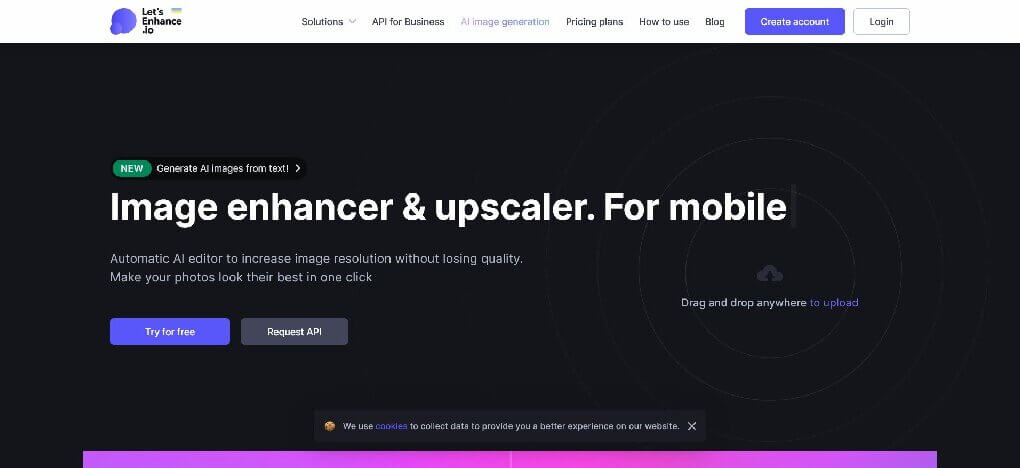
Let’s Enhance is an AI-powered image enhancer that allows you to resize images instantly. Its cutting-edge image processing algorithm can upscale images up to 16 times without compromising their quality. This tool also helps to improve image quality, fix image blur and pixelation and remove image artifacts.
Key Features:
- Easy to use
- Speeding up workflow
- Integrate with cloud storage services
- Color and tone enhancement
- Smart enhance algorithm
- Accurate face detection
Let’s Enhance provides lifetime free plans and paid plans start at $9/month.
8. Remove.bg
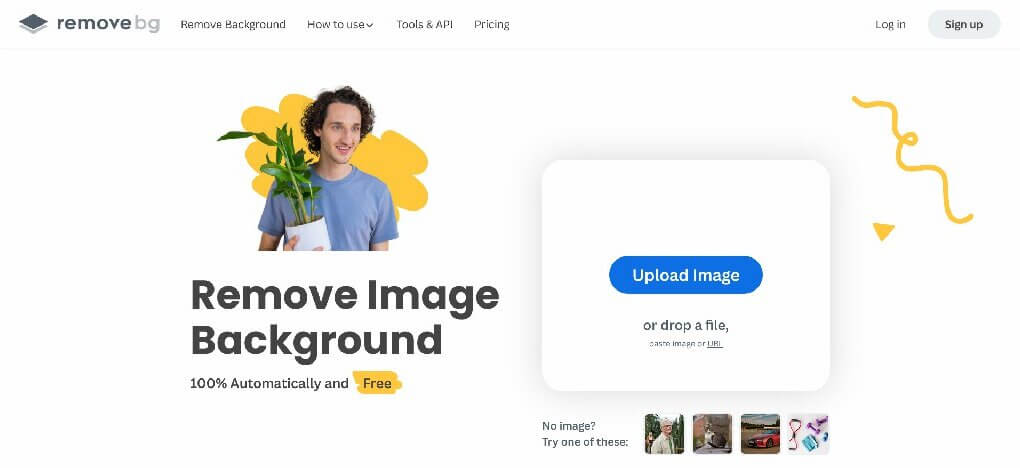
Remove.bg is a helpful AI graphic software that can automatically remove each photo’s background with just a drag and drop. Removing background images is an irritating task but using this tool can remove background just one simple click. More than 28,000 customers from over 200 countries are using the application. Some of its clients include AT&T Sportsnet, Canva, and Samsung.
Key Features:
- Fast and easy to use
- Allows to remove the background of multiple images at once
- Integrations with Adobe Photoshop and other tools
- Compatible with Windows, Mac, Linux, and Android
- API documentation
Remove.bg starts at 40 credits for $0.23 per image and offers a free plan also.
9. Beautiful.ai
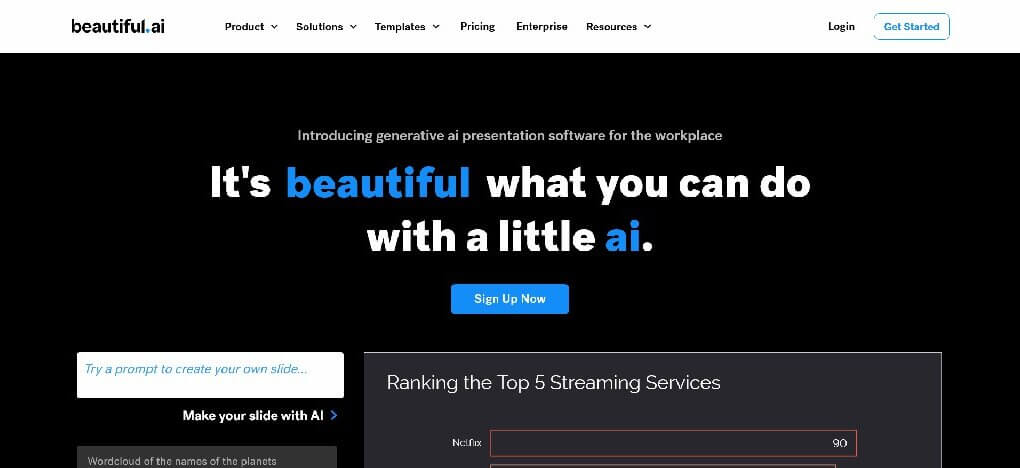
Beautiful.ai is an AI-powered tool that helps users create professional-looking presentations quickly and easily. It might look like a business tool but designers can also find it helpful and often time-saving. This tool helps users create visually appealing presentations without the need for advanced design skills.
Key Features:
- Easy to use interface
- Smart formatting
- Offers a wide range of design templates
- Shares presentation and receive feedback in real-time
- Allows professional-looking presentations quickly and easily
Beautiful.ai PRO plan starts with $12/month.
10. VanceAI
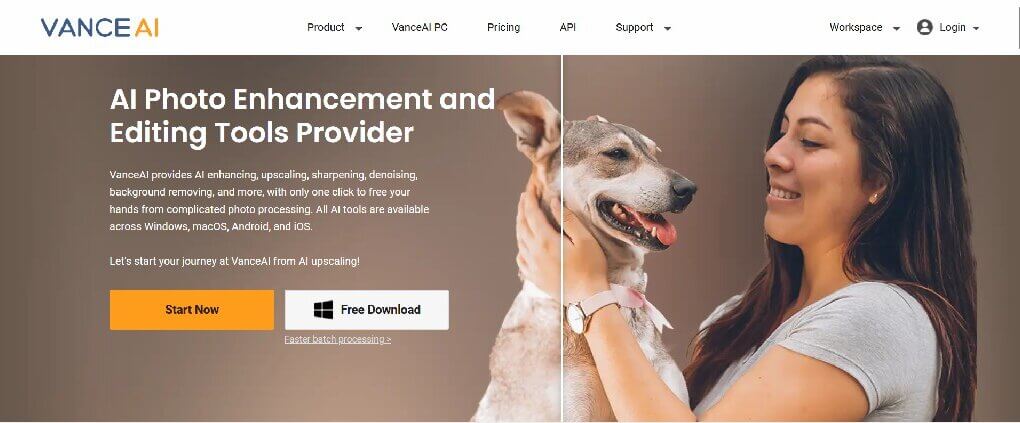
VanceAI is an online AI graphic design tool that helps with photo editing and enhancement tools. Users can quickly get quick mockups or generate an entire marketing campaign with just one click.It is able to boost business and stand out from the crowd with superior images. The platform offers a range of enhancement tools, including upscaling, denoising, color correction, and restoration.
Key Features:
- Simple to use
- Allows users to adjust the enhancement settings
- Automatic photo editing
- Integrate with cloud storage services
- Supports bulk editing
VanceAI plans start from $4.95 per 100 credits.
Conclusion:
Ultimately, the choice of which AI graphic design tool to use will depend on your specific design needs, skill level, and budget. However, we hope this article has provided you with a useful overview of some of the best AI graphic design tools available and helps you in picking the best tool for your next design project.
