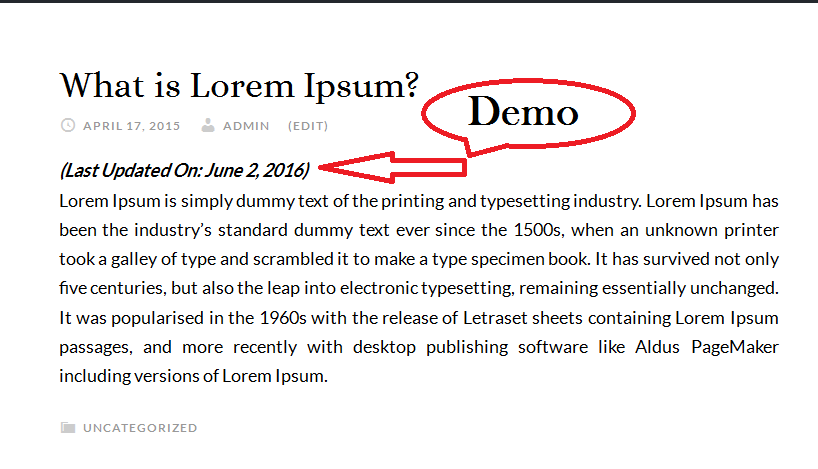You might have noticed that some WordPress blogs shows a last updated date on the posts or pages.
If you’re looking to add the same feature in your blog too, this plugin will help you to achieve that. Use Posts Modified Date plugin and simply show post updated date before content in single post! You can gain loyalty and popularity by showing post updated date on your blog.
As a blogger I can suggest you to use this functionality on your blog. Audience will understand that you blog regularly updated.
Show “Last Updated Date” in WordPress
Why most of the bloggers want to show last update date in blog post? Example, when you publish an article in your blog, there are often times you might need to make updates.
For example, if your article Posted on June 1, 2020, and you found out five days later that there was an update to the article. You can just edit the article, and it will show “(Last Updated On: June 5, 2020)” before content that article. Still there showing original published date in post info. So you’re going to show both dates published and updated to the readers. And this will help you to notice your readers that blog is always updated.
Why Need to Update Content?
- Content needs to be fresh. Old, outdated content is not very helpful.
- Topics central to any niche remain central to the discussion over long periods of time.
- To add updates and correct previously conceived notions about different aspects of any niche/industry.
- Previously created content is an asset, but it is a depreciating asset. It loses value over time.
- Content repurposing and updating as opposed to new content costs less in terms of time/money.
Just simply install Post Updated Date plugin and it will be automatically display Last Updated Date in your WordPress posts.
If you have any questions then ask by commenting bellow.