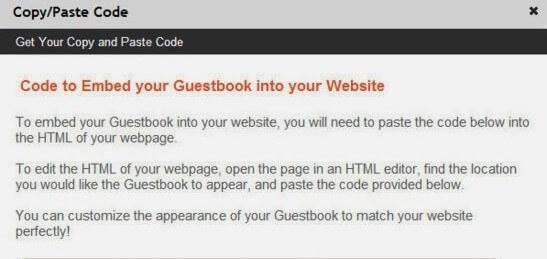Most of the blogger want to add a guestbook to their Blogspot websites. That’s why I’m here today for giving you best solution.
Anyway, do you know what is guestbook? Guestbook is something like blogger comments which gives website visitor and owner a chance to communicate with each other. Do you want to Add a Guestbook to your Blogspot websites? In this article I will give you right way to setup a guestbook in sidebar. It’s really simple to make sure all steps in few minutes. Hope you will be able to understand it.
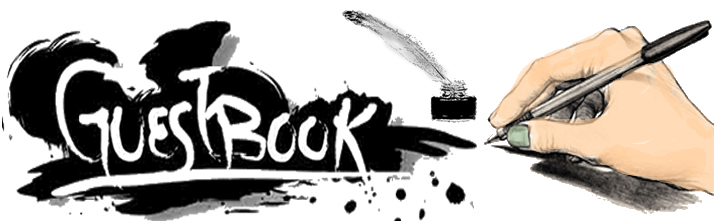
You Must Need:
- Guest book service account
- Guest book HTML code
- Blogger Blog
Add a GuestBook to Blogger?
#1. Select the Guest book Service that you want to add to blogger (you can find some in blogger widgets or Google for it)
Here’s the one suggestion: Bravenet Guestbooks
#2. Follow the instructions to set up Guest book service account and copy HTML code
#3. Sign into your blogger blog and under Design-page element-add a widget,select HTML/JavaScript into pop-up window paste your guest book code and save it
#4. Now your guest-book will appear in sidebar. (you can also insert it in edit HTML mode).
Short Tips
- Fix the width as per your sidebar
- Preview your changes before to save them
Final Thoughts
If you’ve any issue on adding the guestbook to your blogger websites then ask me. I will try to resolve the issues and will give you right directions. Please share this tricks with your friends!