WordPress is a widely used content management system (CMS) for building websites and blogs. It is used by millions of non-English websites around the world but it does not have the built-in capability to create multilingual websites. Luckily, WordPress translation plugins allow you to easily translate your website’s content into different languages without having to manually copy and paste text into each page.
These plugins are designed to automatically translate your website’s content into different languages, allowing you to offer a seamless user experience to visitors from around the world.
In this article, we will share some of the best WordPress translation plugins information to help you pick the best option for your website.
Table Of Contents

Best WordPress Translation Plugins
Here are some of the top WordPress multilingual plugins that can help you translate your website.
1. Polylang

Polylang is a popular WordPress translation plugin that allows you to easily create a bilingual or multilingual website. With this, you can translate your pages, posts, and custom post types, as well as menus, widgets, and other elements of your website. The plugin is free to use and offers a user-friendly interface that makes it easy to set up and manage translations. This plugin supports over 100 languages, including RTL scripts, and can automatically switch the language based on the visitor’s browser settings or IP address. It is a great choice, if you want to manage your translations from a single dashboard and without creating multiple copies of your content.
Polylang offers a free plan and pro plan starting at 99.00€ for a single site.
2. Weglot
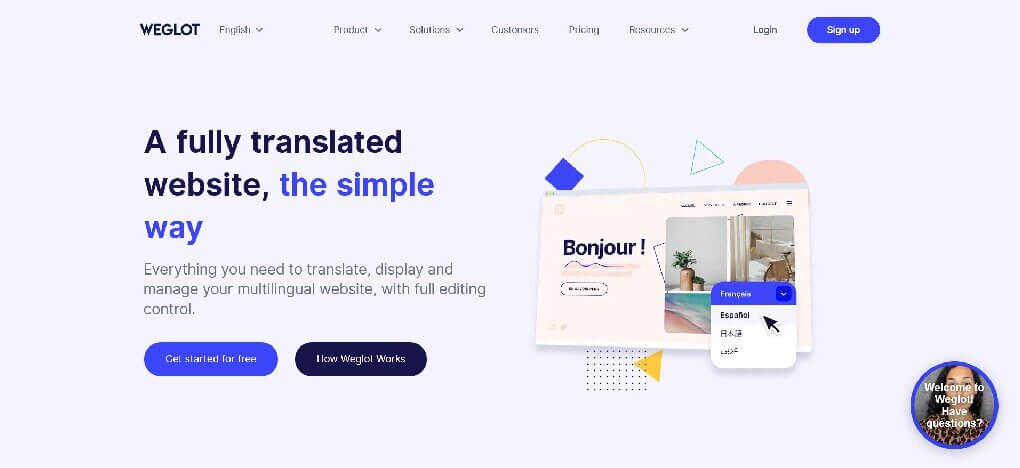
Weglot is a cloud-based multilingual plugin for WordPress that allows you to translate your website into multiple languages with ease. Unlike other translation plugins that require you to manually translate your content, Weglot uses automatic machine translation technology to quickly translate your website into more than 100 languages. It also offers SEO optimization features that can help your translated pages rank higher in search engines. The plugin automatically generates SEO-friendly URLs and meta tags for each translated page. It works with WordPress, Shopify, BigCommerce, and more.
Weglot plans start at €15/month and also have a free plan.
3. WPML

WPML is one of the best WordPress translation plugin and runs on over one million sites worldwide. It offers advanced translation features, such as the ability to translate custom fields and custom taxonomies, as well as support for machine translation services like Google Translate and DeepL. If you’re short on time, you can opt for the Translate Everything mode, which will automatically translate your site’s content as you add or edit it. This plugin supports over 40 languages, including RTL scripts, and can automatically switch the language based on the visitor’s browser settings or IP address.
WPML is available in both free and premium versions that start from $39/year.
4. TranslatePress
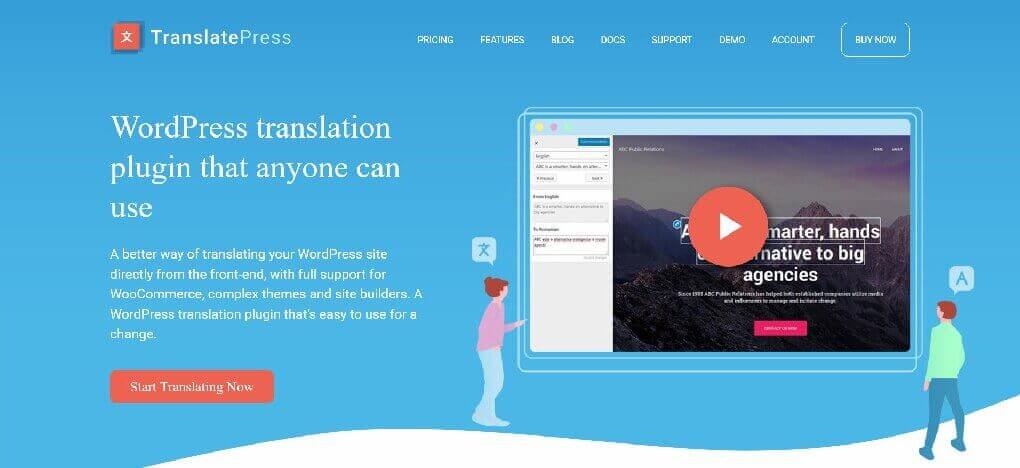
TranslatePress is a full-fledged WordPress translation plugin that allows you to translate directly from the frontend. It works a little differently than other WordPress translation plugins. This plugin supports both manual and automatic translation. It offers a range of customization options, including the ability to customize the language switcher’s position and appearance.The plugin creates SEO-friendly URLs for all languages, which gives you a boost in local SEO results. It’s compatible with Gutenberg blocks, shortcodes, WooCommerce, and most themes.
TranslatePress starting price is €7.99/ month.
5. GTranslate
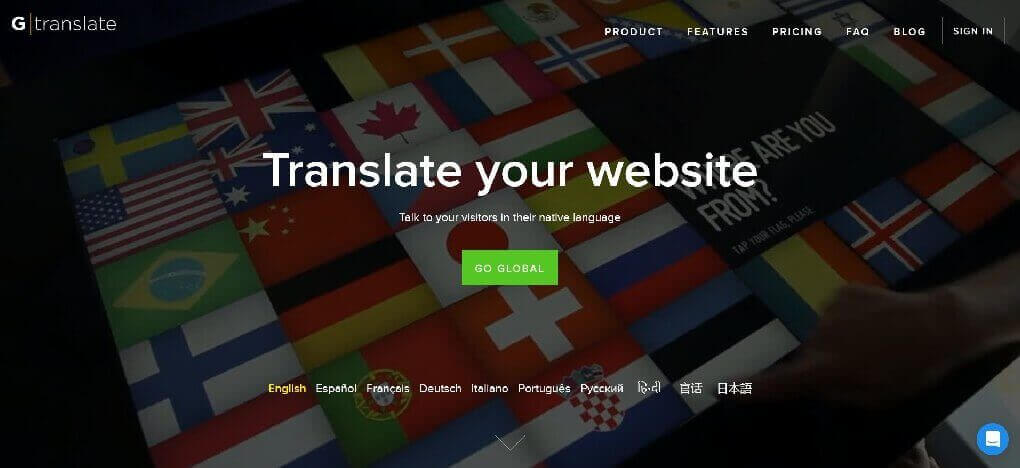
GTranslate Wordpress translation plugin is a great choice for businesses or individuals who need to translate their website quickly and easily without having to do it manually. It allows you to add a language switcher to translate your web pages easily, or you can automatically translate content based on the user’s browser language. It supports 103 languages and full SEO compatibility for paid versions of the plugin. This plugin allows you to monetize your site by reaching the biggest audience worldwide.
GTranslate offers a free plan and paid plan starts at $9.99/month.
6. Multilanguage

Multilanguage by BestWebSoft is a multilingual plugin for WordPress that allows you to translate your website into multiple languages. The plugin offers a user-friendly interface that makes it easy to manage your translations, and it’s compatible with any WordPress theme or plugin. It comes with dozens of pre-installed languages that allow you to add new languages as you like. The plugin supports manual and automatic translations, and you can choose to use Google Translate or Microsoft Translator to translate your content automatically. It also supports RTL languages.
Multilanguage offers a free plan and they have some Pro plans also that start from $43/year.
7. Google Website Translator

Google Website Translator is a WordPress translation plugin that uses the power of Google Translate to translate your website into more than 100 languages. The plugin can be used as a widget or a shortcode, and it’s a fast and lightweight option since it doesn’t rely on external javascript and CSS like some other translation plugins. The plugin also offers translation management features that allow you to edit translations manually if needed. However, keep in mind that the automatic translations provided by Google Translate may not always be accurate.
Google Website Translator offers a free plan with a premium license for a one-time fee of $50.
8. Loco Translate
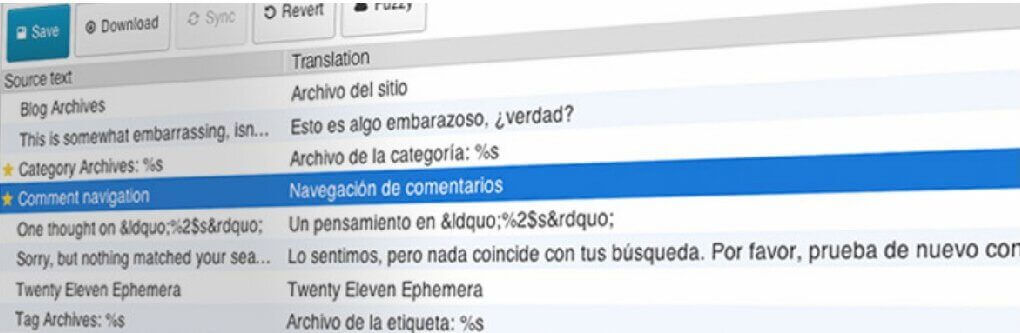
Loco Translate is a free WordPress translation plugin that helps developers and translators to easily translate themes and plugins directly from the WordPress admin area. Its user-friendly interface makes it easy for translators to work on translations. It integrates with popular translating APIs like Google and DeepL to simplify the translation process. This plugin supports a variety of keyboard shortcuts to help streamline translations across your WordPress site.
Loco plugin is free for up to 2,000 translations and a paid version is available from $5.95/month with unlimited translations.
9. Ray Enterprise Translation(Lingotek Translation)

Ray Enterprise Translation formerly Lingotek Translation is a multilingual plugin for WordPress that is a great option for those who want to start simple but grow into more complex language implementations. It’s good to know that there are multiple methods available for translating content, including manual translation, machine translation, and outsourcing to professional translation services. Even though it provides several translation methods and a convenient user experience, this plugin lacks SEO support. It now supports localization of pages created with Elementor.
Ray Enterprise Translation does not provide a price list online. To know the price call or email for a sales pricingtor.
10. Lokalise
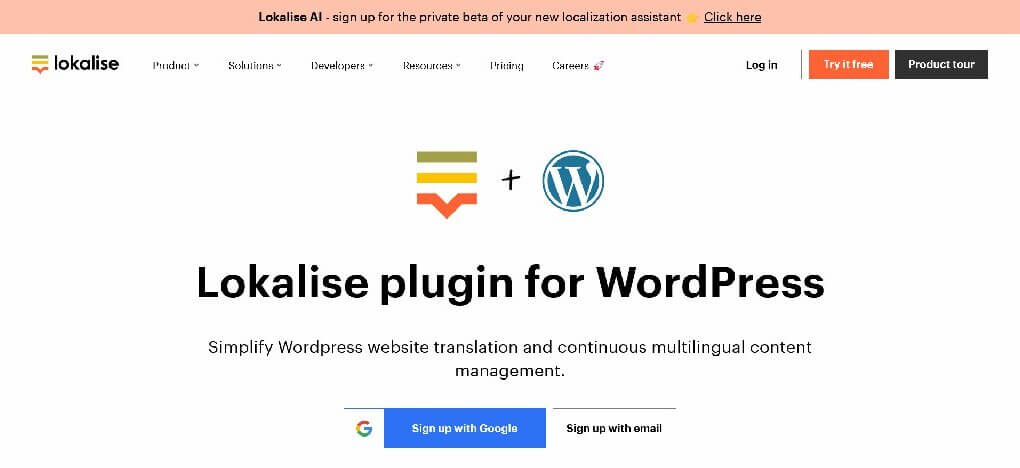
Lokalise is a comprehensive translation management platform that allows teams to streamline their localization workflows. It offers a range of features to help manage the entire localization process, from managing translation tasks to collaborating with team members. Its key features is machine translation capability, which can be used to quickly and cost-effectively translate large volumes of content. It also allows you to integrate with over 50 different tools and platforms, including popular CMSs like WordPress, Shopify, and Magento. This makes it easy to automate the localization process and keep everything in one centralized location.
Lokalise pricing starts from $140/month.
Conclusion:
There are several great translation plugins available for WordPress. Each of these plugins offers a different set of features and capabilities, making it essential to evaluate your needs before choosing one. By selecting the right translation plugin for your website, you can make the process of creating and managing a multilingual website much simpler and more efficient.
