In our daily life, we meet with many people & we do lots of work and we need to remember many important things. But naturally we can’t remember everything, that’s the reason we need to note down our important things.
Now-a-days, taking notes is very easy for us because there are many note taking apps and we can easily hold our notes in our androids.
Note Taking App is an application that helps us to keep our important notes or we can write our thoughts, feelings or documents there. Anytime and in anywhere we can write our thoughts or our important files in note taking apps.
Sometimes we have to copy many files or document or important line and have to save them securely. In this case, note taking app is a great and wonderful idea where we can securely keep our important notes and no one can break its security. That’s why we can feel cool and fresh by writing or keeping notes in note taking app.
Best Android Note Taking Apps
We know that expressing our thoughts is very important for our mental health or keeping important notes securely is also an important matter in our daily life. Now, I am going to announce you about 9 best android note taking apps.
1. Notes Taking
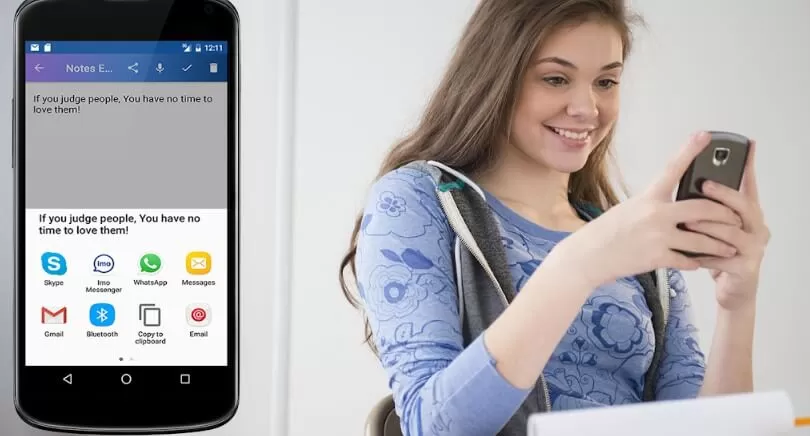
Note taking is the most graceful, efficient and powerful application which is clean and realistic high-tech smartest design resembles the android with the smartest design and fastest startup, it outruns the real notepad. It has attractive and stylish buttons with an easy to use editor screen and automatic functionality of saving notes.
Main Features of Notes Taking App:
- Automatically save notes and advanced file manager application.
- Simple text editor and working like notepad.
- Create and update notes.
- Have lengthy notes and handy.
- It is a user-friendly application.
2. Color Note-Notepad notes
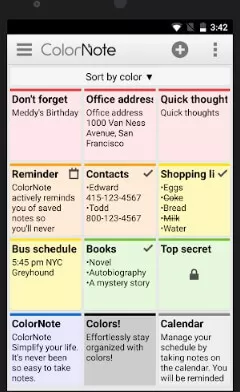
Color Note-Notepad notes is a tool that is too easy to use notepad for notes, shopping list, to-do list and calendar. It gives us a quick and simple notepad editing experience when we write notes, memos, e-mails, messages and so on. In this app, we can add as many items as we would like and arrange their order with drag buttons activated in the edit mode.
Main Features of Color Note-Notepad notes App:
- Organize notes by color, sticky note memo widget and checklist notes for to-do lists.
- Protect notes with a strong password settings.
- Supports online backup and can share notes via SMS, e-mails or X.
- Powerful task reminder.
- Notepad supports color-Dict add on & more.
3. We Note-Color notes
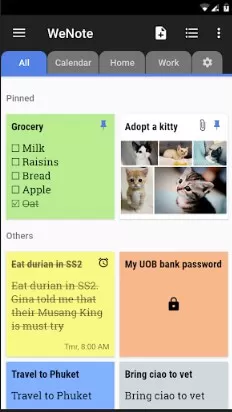
We Note-Color notes is a simple and easy to use note taking app. When we write down notes, emails, cooking recipes, diary journal, messages, number with password, we will realize this the easiest and quickest to use notepad on earth. It is a privacy-focused notepad and it has reminder and this is the reason you never miss anything important.
Main Features of We Note-Color notes App:
- Create color notes and to-do lists.
- Organize using label and color.
- Drawing and handwriting as attachment.
- Audio recording, customize via various fonts.
- Secure, lock app, reminder & more.
4. Keep My Notes-Notepad

Keep My Notes-Notepad is an offline notepad that we can use to write on all the notes to remember without the need for internet connection. It is a light notepad app that opens and loads quickly. Take notes at any time and wherever we go using this free notepad app. It is too easy & simple notepad that we can use for quick note taking or as a private notebook.
Main Feature of Keep My Notes-Notepad App:
- Notepad with password and checklist for things.
- Memo alarm reminders and write notes with finger.
- Take audio notes, spell check and picture attachments.
- Adjust the text font color and light theme & dark theme.
- Offline backup and restore of all recorded notes.
5. Notepad

Notepad is an app that like a digital diary and it is perfect for recording lectures, business meetings and interviews. It saves all our inspirations, holiday plans, shopping lists or anything we want to organize or remember. By this app, we can work everywhere, stay productive and get remembers at the right time.
Main Features of Notepad App:
- It has many additional elements.
- Colors, voice memos and reminder.
- It let us control what is to be done.
- Photo attach, stats bar, tags and efficient search.
- Sorting notes, helpful action and add quick notes & more.
6. Create My Notes
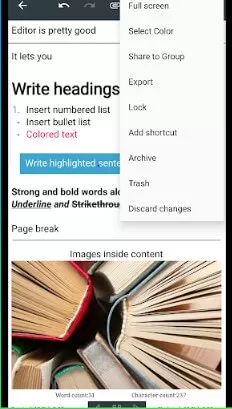
Create My Notes is a wonderful app that allows to take notes in our androids and it can be text, audio, video, images, reminder, handwriting, documents and so on. We can take the notes anytime and keep them safe with Create My Notes.
Main Features of Create My Notes App:
- Create notes from text, audio, video & handwriting.
- Password protect your individual notes.
- Organize notes into Notebooks and create checklists.
- Tag your notes and add location to notes.
- Powerful search and share notes & more.
7. Saving notes-Notepad
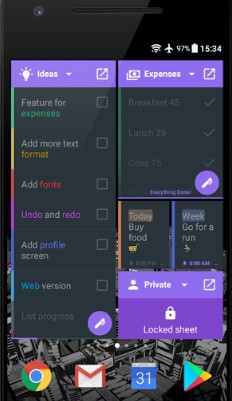
Saving notes-Notepad is a place where we find everything we need to do, remember, save or share. It make our life more productive by keeping our to-do lists and our important files or thoughts. It is really too easy to use that everyone can use without knowing about this application.
Main features of Saving notes-Notepad App:
- Take notes and make checklists.
- Add Reminders in your calendar.
- Keep notes safe in the cloud.
- See the progress of our lists and sorts notes.
- Find our notes quickly & more.
8. D Notes-Notes
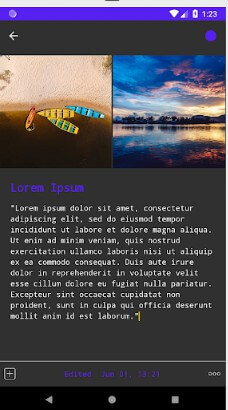
D notes-Notes is also used to take notes or lists or to keep our thoughts. It manage notes using categories and colors. It will be the most beautifully designed and intuitive note app we have ever used. It is a great and too easy to use colorful notepad-lists, notes, categories, reminders & attachments.
Main Features of D Notes-Notes App:
- Beautiful material design and text-file viewer.
- Basic Add, Modify, Archive, Trash and delete note actions.
- Supports hyperlinks and highly customizable.
- Widgets, App Shortcuts and reminder.
- Pin Notes, Multiple themes, backup & more.
9. Squid- Take Notes
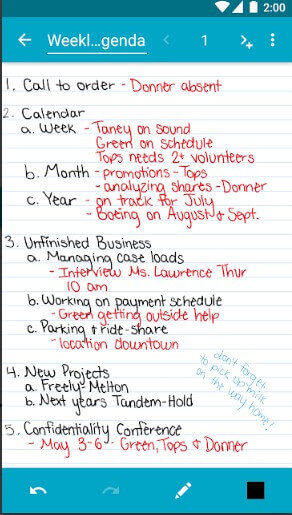
Squid-Take Notes is a device that turn our android into a virtual whiteboard or give presentations in class, meeting or conference by wirelessly casting to a projector. By this app, we can keep our notes beautiful at any zoom level and on any device. Squid is designed to be both powerful and simple to use, allowing us to take notes quickly and efficiently.
Main Features of Squid- take Notes App:
- Take notes naturally with a pen and erase with our finger.
- Vector graphics engine and sorts & organize notes.
- Multiple paper types, change the color & weight.
- Cut, paste and copy items between notes.
- Share notes & more.
Conclusion
In this present world, we do lots of things like meeting, shopping or we have to collect lectures and many things and naturally we can’t remember everything, that’s why we have to write down important things on our notes.
However, Taking notes in phone is too easy and every android has single notepad but that is not well decorated and secure. In this case, we can write down our private & important files in note taking apps. Here, I have told you about 10 best android note taking apps and hopefully you have loved the article and you will announce your best-loved note taking apps for your android.

